Boonton 52000 Series USB CW Power Sensor User Manual
Page 22
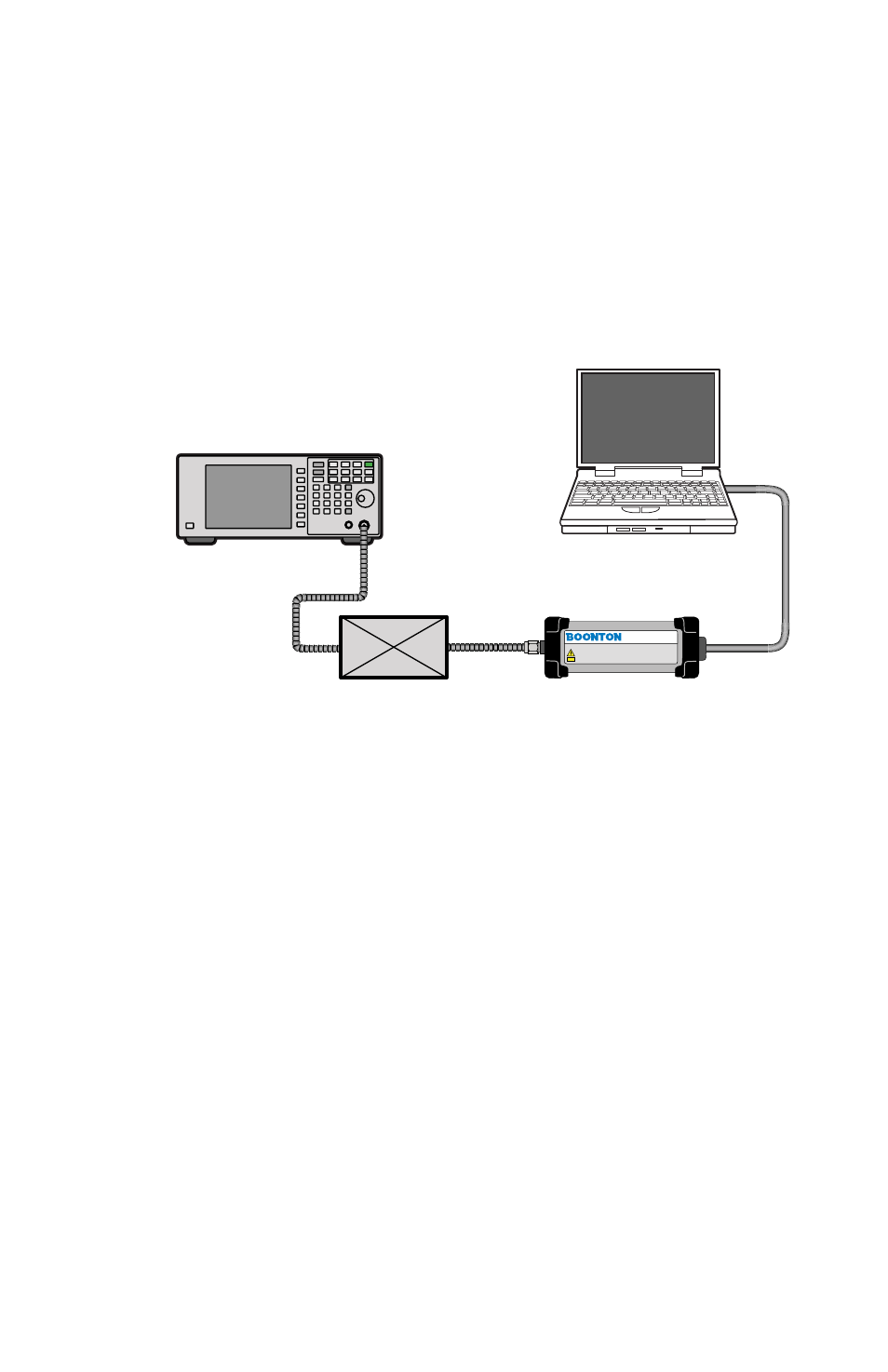
22
Hardware Connections
Connection to your unit under test (UUT)
The 52000 series CW power sensor/meter has a standard SMA-m
connection port.
The recommended torque for the SMA-m connection is 5 lbs/in (0.5 Nm).
Refer to Figure 16 “Typical sensor to UUT connection” on page 22 for
a diagram of the sensor connection.
Figure 1 Typical sensor to UUT connection
Caution Do not turn the body of the sensor when connecting the
sensor to a unit under test (UUT). To avoid internal sensor damage,
connect and disconnect the sensor by turning the metal nut only.
Caution Ensure that you do not apply any excessive force on the
sensor once it has been connected.
Unit Under Test (UUT)
Test signal source
Your PC
USB
Cable
Signal cable
52000 Sensor
52012 CW Power Sensor
ESD
Earth ground must be connected
Max pwr +23dBm avg, +30dBm peak for 1us +/- 10.0VDC Max.
10MHz - 12.4GHz
10nW - 100mW (-50dBm to 20dBm)
