Boonton 52000 Series USB CW Power Sensor User Manual
Page 19
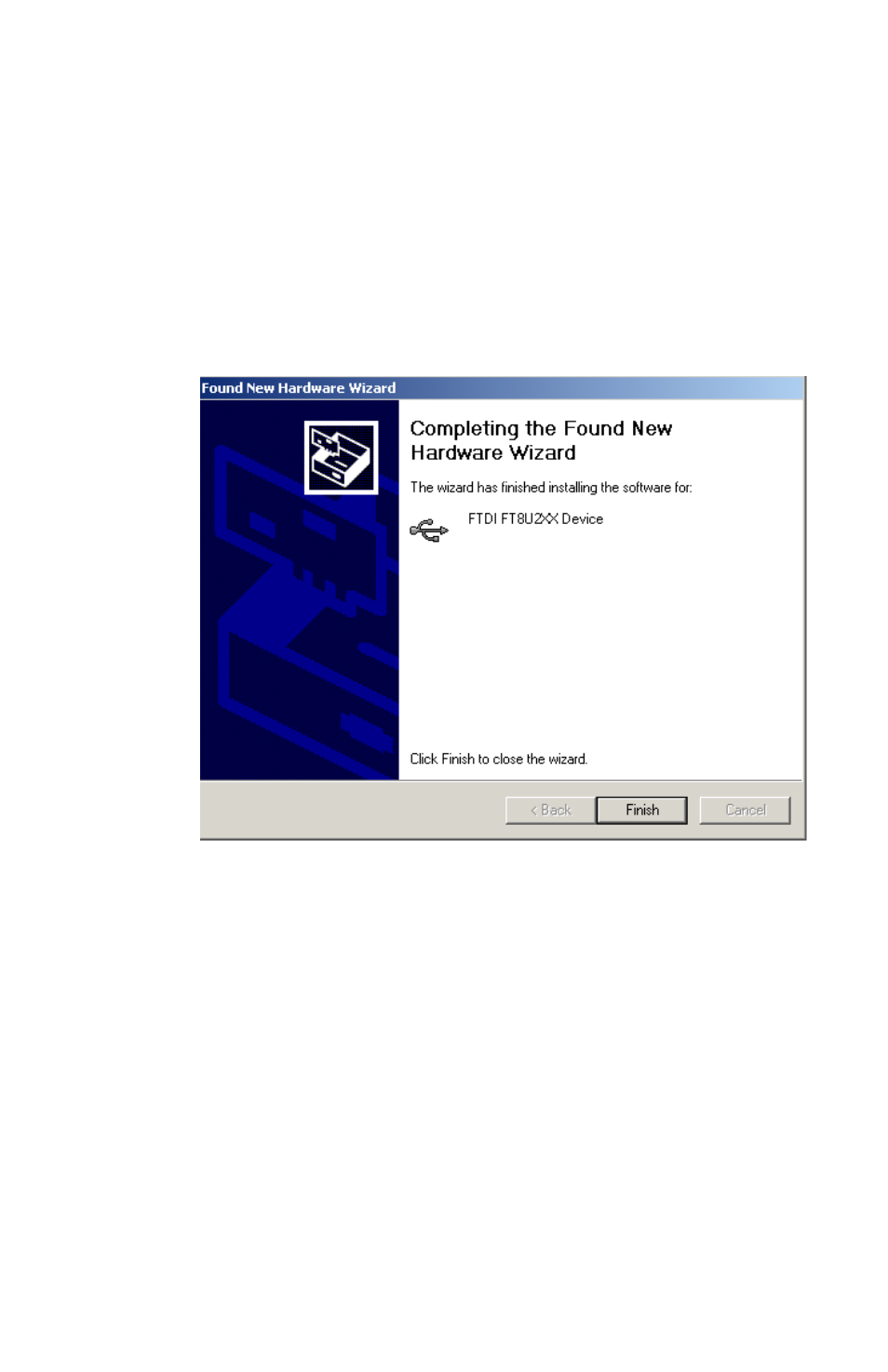
Boonton 52000 Series
1
5. Browse to the following location: C:\ProgramFiles\Boonton\Driver.
If you have changed the default installation location, navigate to the
Boonton installation folder.
6. Select Next.
7. (Optional) During the installation Windows may check the driver
compatibility. Select Continue Anyway. The USB sensor driver is a
valid driver and will not damage your system.
Refer to Figure 10 on page 16.
Figure 1 Continue Anyway with installation
8. The driver will now be installed.
9. Select Finish when the driver installation is complete Windows will
now confirm it has identified the USB sensor hardware.
Reconnect your LAN connection.
The USB driver that is installed is a generic USB sensor driver and it
is used for a range ofUSB sensors. The sensor driver installed on your
PC is called FTDI FT8U2XX Device. If this is not the driver installed on
your PC, refer to “How to fix “No Sensor Connected” problems” on
page 51 for more information.
