Boonton 52000 Series USB CW Power Sensor User Manual
Page 29
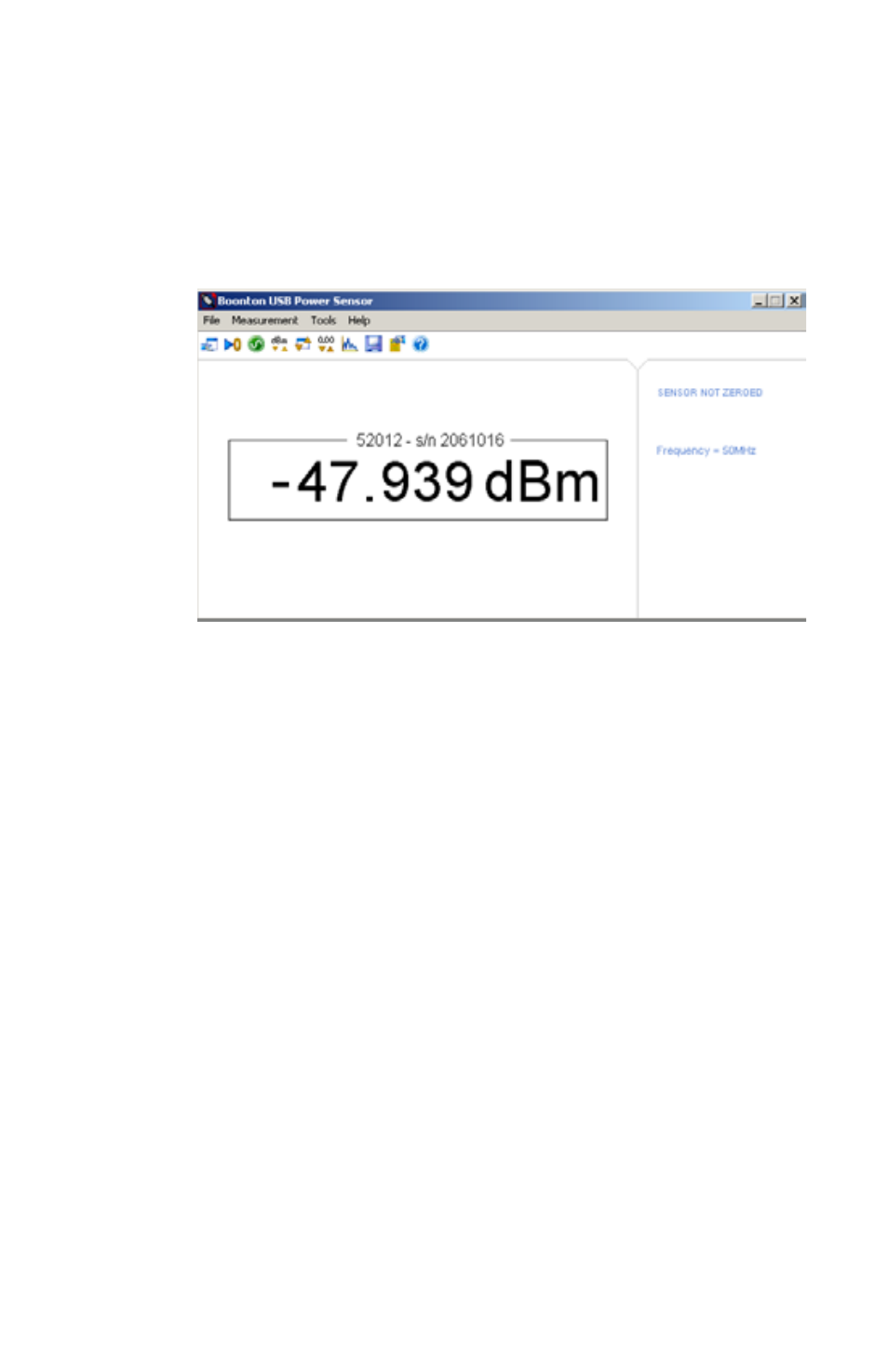
Boonton 52000 Series
2
1. Connect all your sensors to your PC.
2. Double-click on the desktop icon for the Boonton software.
3. To identify which sensor you are connected to, match the serial
number on the display with the serial number on the sensor. Refer to
Figure 24 on page 29.
Figure 2 Sensor serial number identification
4. Configure your measurement software. Refer to “Making a
measurement” on page 26.
5. Again, double-click on the desktop icon for the Boonton software
and start another application.
6. Identify the sensor and configure your measurement.
7. Repeat this process (steps 2-4) for each sensor attached to your PC.
