Focus™ en, Battery charging – AirSep MN172-1 User Manual
Page 205
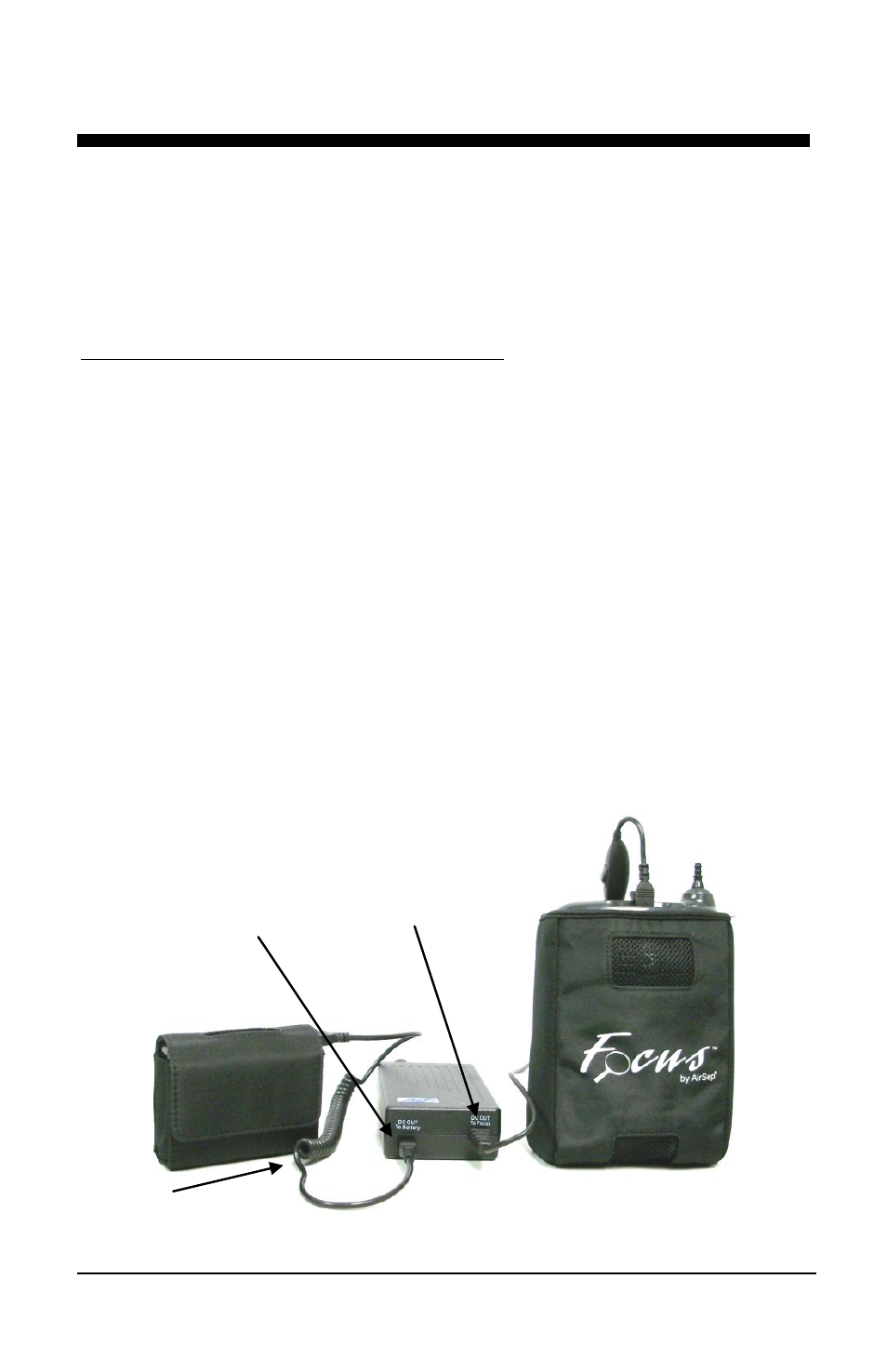
Focus™
EN
AirSep
®
Corporation
EN-17
MN172-1 rev. A - 02/13
Battery Charging
Check to make sure your unit’s battery is fully charged before venturing out with
Focus for the first time or upon subsequent use. To check the level of charge of
the battery, press the button on the battery’s keypad. The battery
gauge/indicator(s) illuminate to indicate the level of battery charge (25-100%).
To charge the Focus battery while using Focus:
1a) Using AC Power: Follow the instructions in the Connecting Focus to AC
electrical power section.
1b) Using DC Power: Follow the instructions in the Connecting Focus with the
Battery section.
2)
Connect the coiled battery cord (no on/off switch) into the Universal AC/DC
power supply outlet labeled DC OUT To Battery. Connect the other end to
the battery.
Note: The battery is charging whenever the unit operates on AC or DC
power.
The Focus battery will completely recharge from its fully depleted state in
approximately 4 hours, whether the unit is in use on AC or on DC power.
While charging a fully discharged battery, the LED will continue to blink until
25% capacity is reached. The LED will then turn solid.
Each of the four LEDs, 25% -100%, will blink as stated above, then turn
solid when the battery reaches i
t’s capacity.
When all LEDs illuminate solid, the battery is fully charged and the LEDs
will remain solid for a period of time, then all four LEDs will turn off.
Figure: 13
CD032-2
Cord for recharging only
(no on/off switch)
DC OUT to Focus
DC OUT To Battery
