Gps 4100, Ag leader technology – Ag Leader GPS 4100 Operators Manual User Manual
Page 8
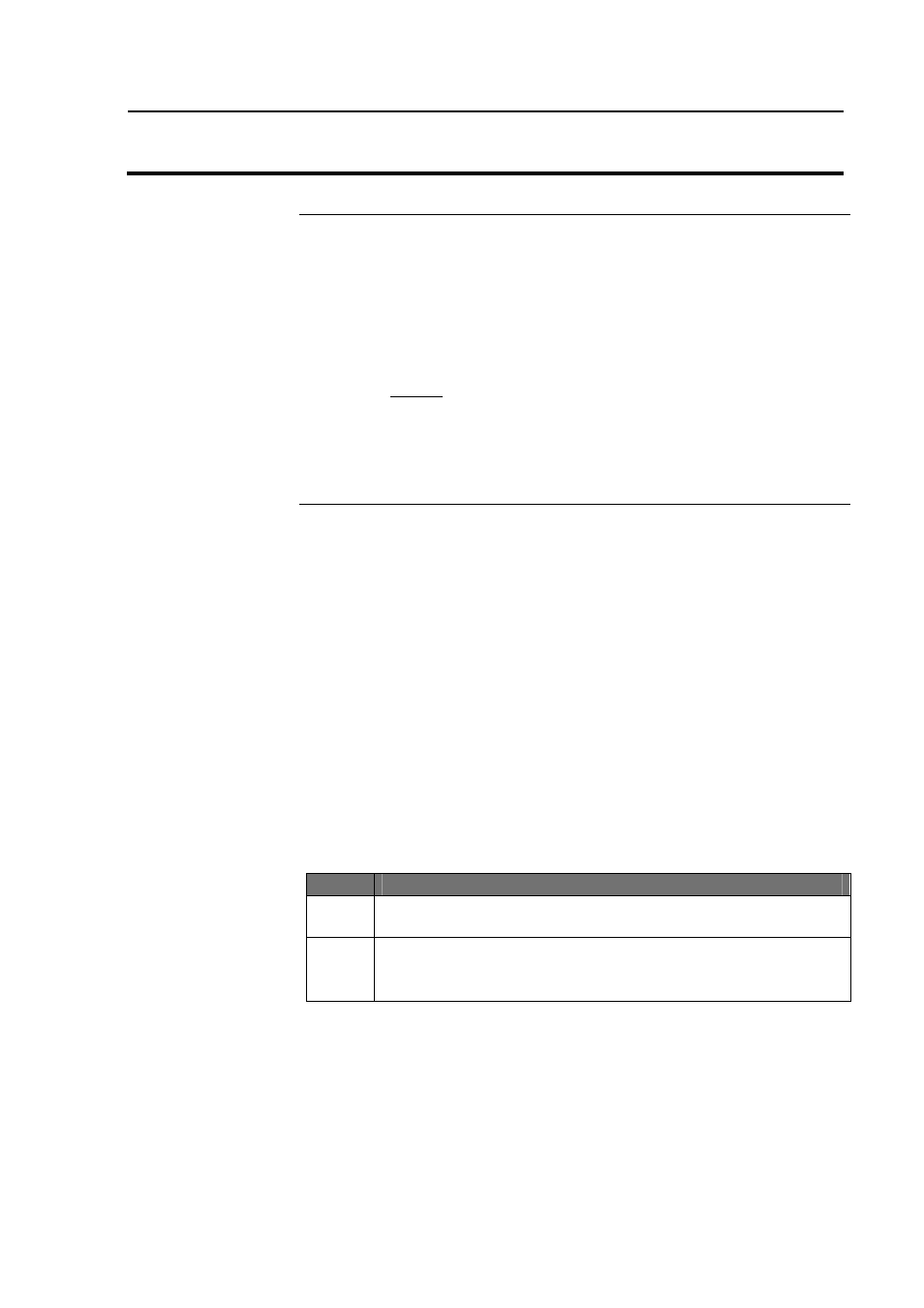
General Instructions
GPS 4100
Ag Leader Technology
March 2001
6
Overview
The GPS 4100 requires no initial setup to begin fieldwork. The PF3000
or PF3000 Pro will display a "D" or "G" on the top right hand corner of
the display to indicate a GPS signal. A "D" indicates that you have a
differential signal. A "G" indicates that you have a GPS signal and your
GPS receiver is tracking four or more satellites (which means you can
get an elevation reading). A lower case "g" indicates that you have a
GPS signal but your GPS receiver is tracking only three satellites which
means you can not get an elevation reading. Your GPS receiver must
track four or more satellites to get an elevation reading. You may wish
to use the GPS to show your ground speed, which requires changing the
ground speed sensor settings. Refer to Primary and Secondary Speed
Sensor under Vehicle Setup in the PF3000 or PF3000 Pro Operator’s
manual for instructions.
General
Information
Wide Area Augmentation System (WAAS) differential correction is an
alternative to subscription based satellite differential correction.
IMPORTANT: WAAS is currently free of charge, and is
being funded by the Federal Aviation Administration (FAA).
WAAS is currently in test mode, and Ag Leader Technology
can not guarantee the availability or quality of its position
signals. Only two (2) WAAS satellites are currently covering
North America.
The following provides information to change factory settings on the
GPS 4100.
WAAS Selection
If you are going to use the WAAS option complete the following:
Step
Action
1
Press Menu key on PF3000 until SETUP is displayed, press
SETUP key.
2
Press bottom left or right arrow key until GPS is displayed and
press GPS key. You should now see the screen shown in
Figure 3.
