16 collections in hp sim, Collections in hp sim – HP Systems Insight Manager User Manual
Page 89
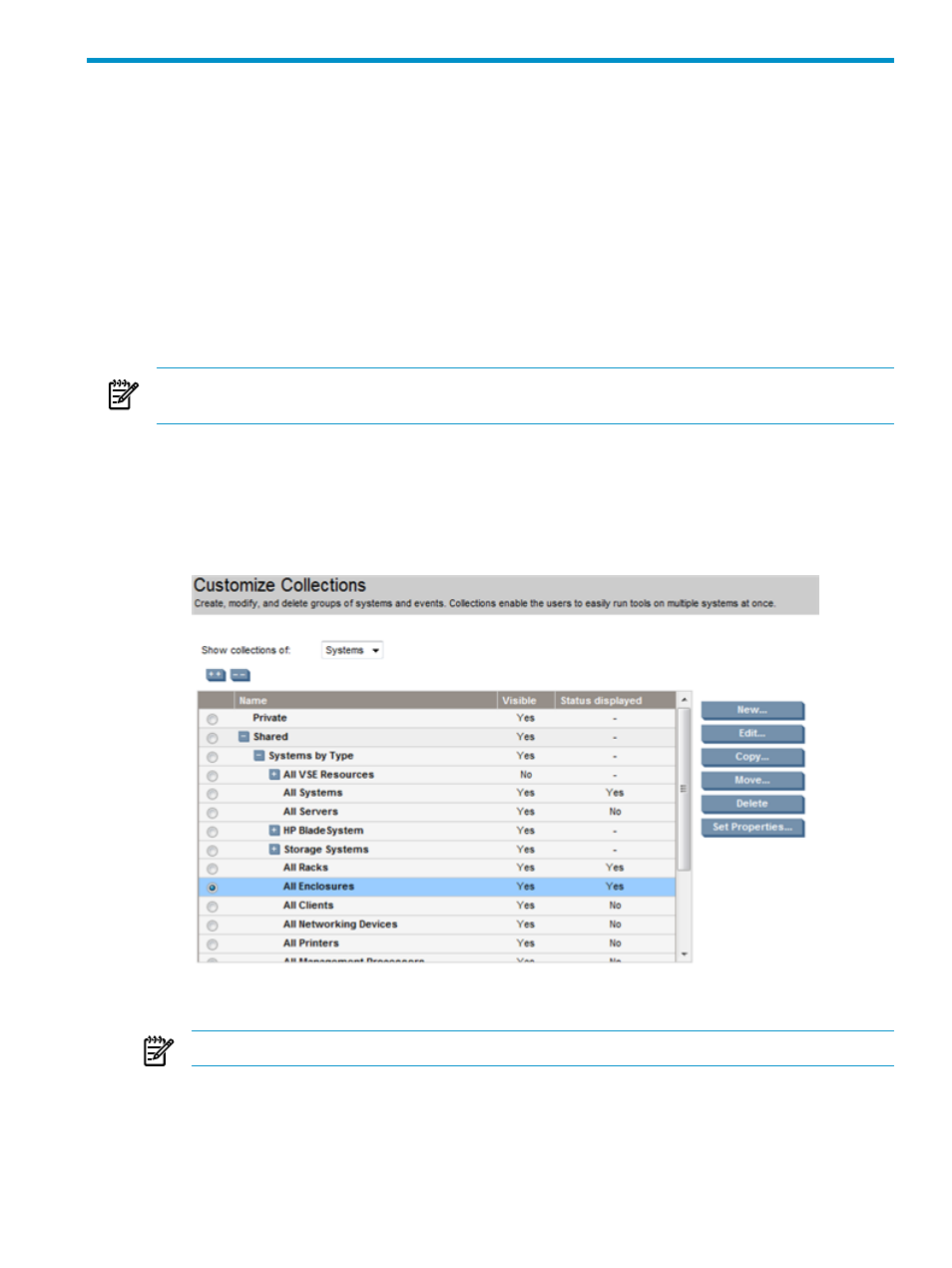
16 Collections in HP SIM
Collections in HP SIM
Systems and events are grouped into collections based on information from the HP SIM database.
After a collection is defined, you can display the results or associate the collection with a task. You
can also save an edited or unedited collection as a collection with another name.
You can use collections to organize large numbers of systems into smaller, more meaningful
groupings. For example, your organization might have five system administrators who are
responsible for 100 different systems in 6 different buildings. You can create a collection for each
administrator that includes only his or her systems, or you can create a collection for each building
that includes only the systems located in that building. You must have administrative rights to
customize shared collections.
NOTE:
Use English text for naming collections. If you do not use English text, you might see
named collections generated by HP SIM. For example, collection-
You can create a collection several ways:
•
Create a collection from the Customize Collections page.
Click the Customize link on the System and Event Collections panel. The Customize Collections
page appears. Select Events or Systems and click New. The New Collection section is displayed.
Customize Collections page
NOTE:
Both systems and event collections can be created.
•
Create a collection from the system view page.
Click Save As Collection at the bottom of any system view page. This command enables
you to save the currently selected systems (or collections) as a new collection.
Saving from the table view page
Collections in HP SIM
89
