Snapshot comparison, Enhanced reports, Snapshot comparison enhanced reports – HP Systems Insight Manager User Manual
Page 78: Reports by product columns
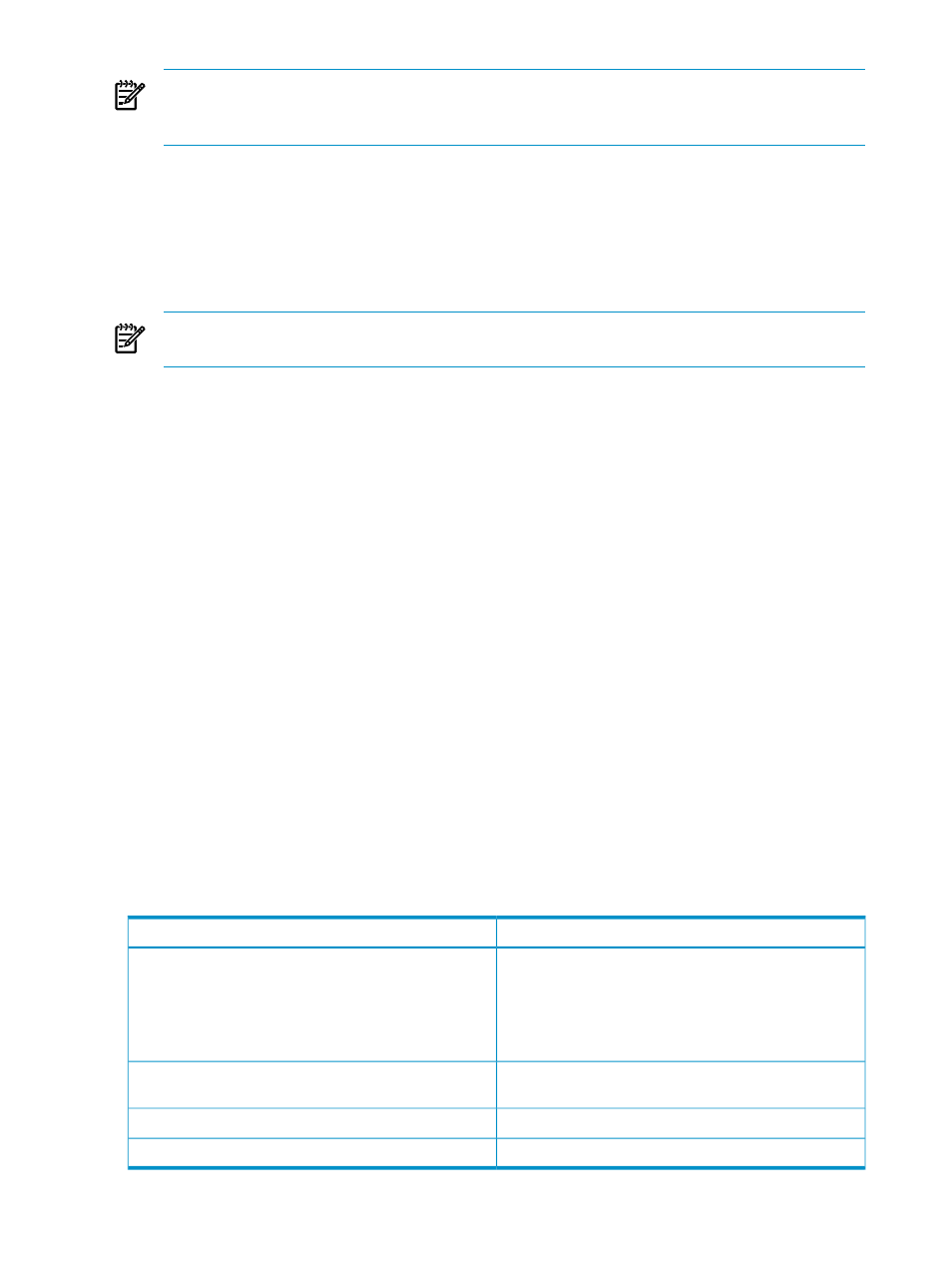
NOTE:
You must be signed in to HP SIM with
or
to copy
report configurations. If you are not signed in with administrative or operator rights, the copy
option is not available.
•
New
Enables you to create a new report and add it to HP SIM reports. This option is only
available for HP SIM.
You can save the report configuration for future use or generate a one-time report.
•
Edit
HP SIM enables you to edit existing report configurations. You can save these updated
report configurations over the existing report configuration, or you can save it as a new report
configuration.
NOTE:
You must have
or
to create, save, edit, copy, or
delete report configurations. Users with
cannot edit the report configurations.
•
Delete
You can permanently delete a report configuration from the Manage Reports
page.
•
Showing SQL Queries.
Enables viewing SQL queries.
Select Reports
→Manage Reports.... The Manage Reports page appears. Select the report
for which you want to view the SQL details, select Run Report, and then on the report itself,
click Show SQL queries.
Snapshot Comparison
Snapshot comparisons enable you to compare up to four systems (with the same operating system)
to each other or to compare a single system to itself and observe changes over time.
To view a snapshot comparison, select Reports
→Snapshot Comparison.... The Snapshot
Comparison
page appears. Select target systems, and then click Next.
Enhanced Reports
Enhanced reports contain the Reports by Product table that displays the products registered with
HP SIM along with the available reports. There are 18 predefined reports under HP SIM enhanced
reports.
The reporting engine main page contains the Reports by Product table that displays the products
registered with HP SIM along with the available reports.
The Reports by Product table displays reports for HP SIM by default. Only products that have been
registered with HP SIM have
reports displayed.
Table 14-1 Reports by Product columns
Description
Name
Displays the name of the products along with the total
number of reports in parenthesis registered with HP SIM
for reports. When the product item is expanded by clicking
the expand icon, the available reports are displayed under
the product section along with report details Description,
Target Systems and Report Type.
Product/Report Name
Displays the type of report such as; Table, Bar, Pie, Bar-Pie,
or Line.
Report Type
Displays the target selection in which the report is executed.
Target Systems
Displays a short description of the report.
Report Description
78
Reporting in HP SIM
