E default system tasks, Appendix e “default system tasks – HP Systems Insight Manager User Manual
Page 209
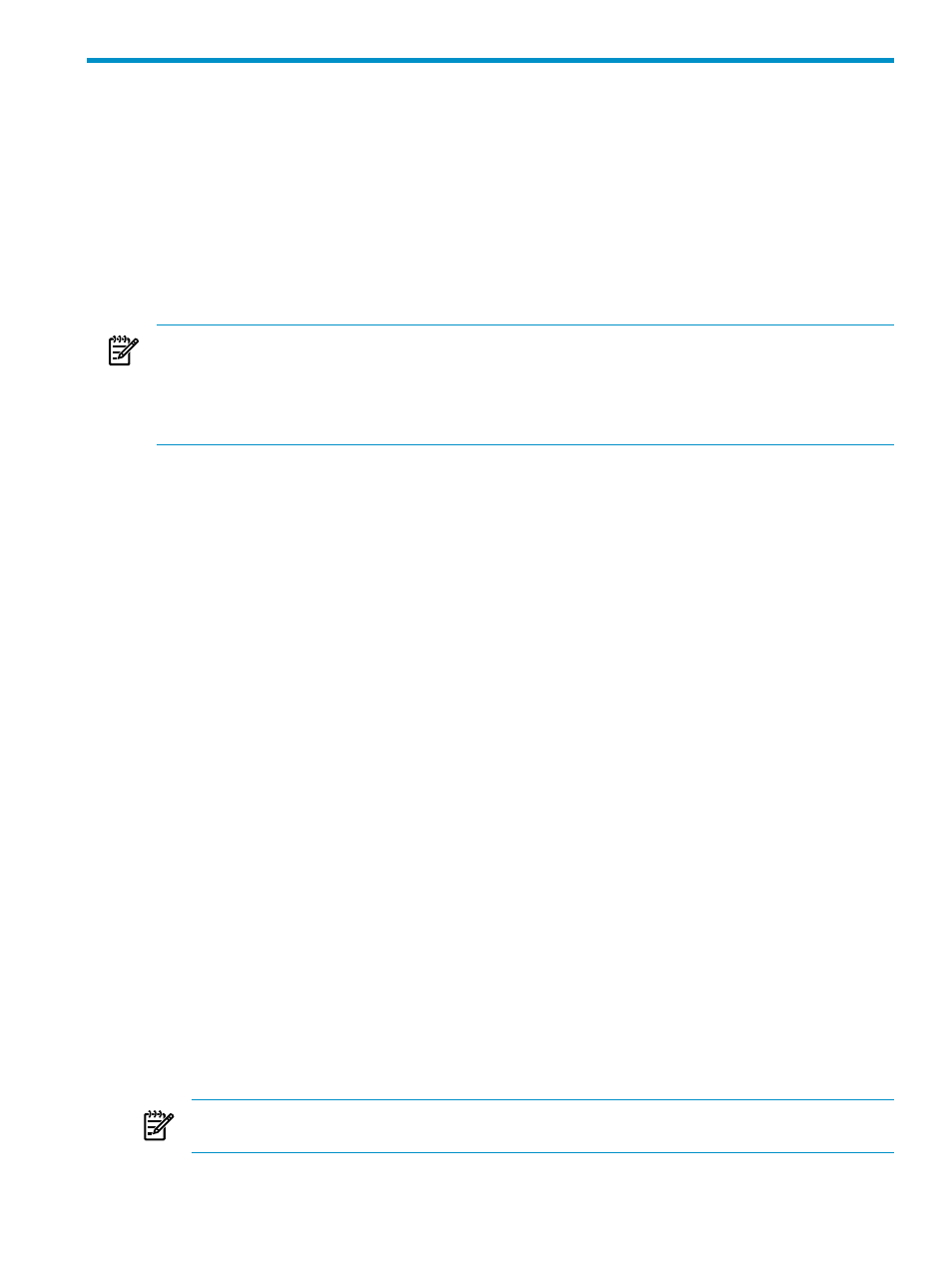
E Default system tasks
Polling tasks track
of systems in associated collections. Hardware status polling
must occur periodically to determine when systems go offline or when hardware degrades. You
can customize polling tasks for specific systems to run at scheduled times. You can also create
polling tasks with different collections to meet your needs.
You can configure polling tasks to take place based on the receipt of an event. Event polling tasks
are associated with event collections. For example, you might set up a hardware status polling
task for when traps are received from a system.
When a polling task is set up to run as the result of a change in an event collection, the polling
task is applied to all systems generating events that match the given collection.
NOTE:
HP does not recommend scheduling a polling task based on periodic event collection.
The task would run on the set of systems for each event in the associated collection.
NOTE:
If you remove a hardware status polling task, systems continue to be discovered, but the
status on them is not updated. If you remove the Daily System Identification task, you would no
longer detect changes in management on systems.
The following default tasks are available on the View All Scheduled Tasks page:
•
•
Single Sign On and STE support on a managed system
Type of management protocol on the system (HTTP, SNMP, and WBEM)
Type and subtype of system (server, storage, switch, router, and so on)
Operating system name and version
Web Agents running on the system
Web-based software running on the system (for example, printer management software)
System associations with management processors (for example, a system and its Remove
Insight board)
Storage proxies and related storage systems
•
•
•
If you discover more than 500 systems, HP suggests you change the interval to
something greater than 10 minutes (for example, 15 minutes for every 1,000 systems).
•
209
