Add new user information (host) window, Change user information (host) window – HP XP Racks User Manual
Page 472
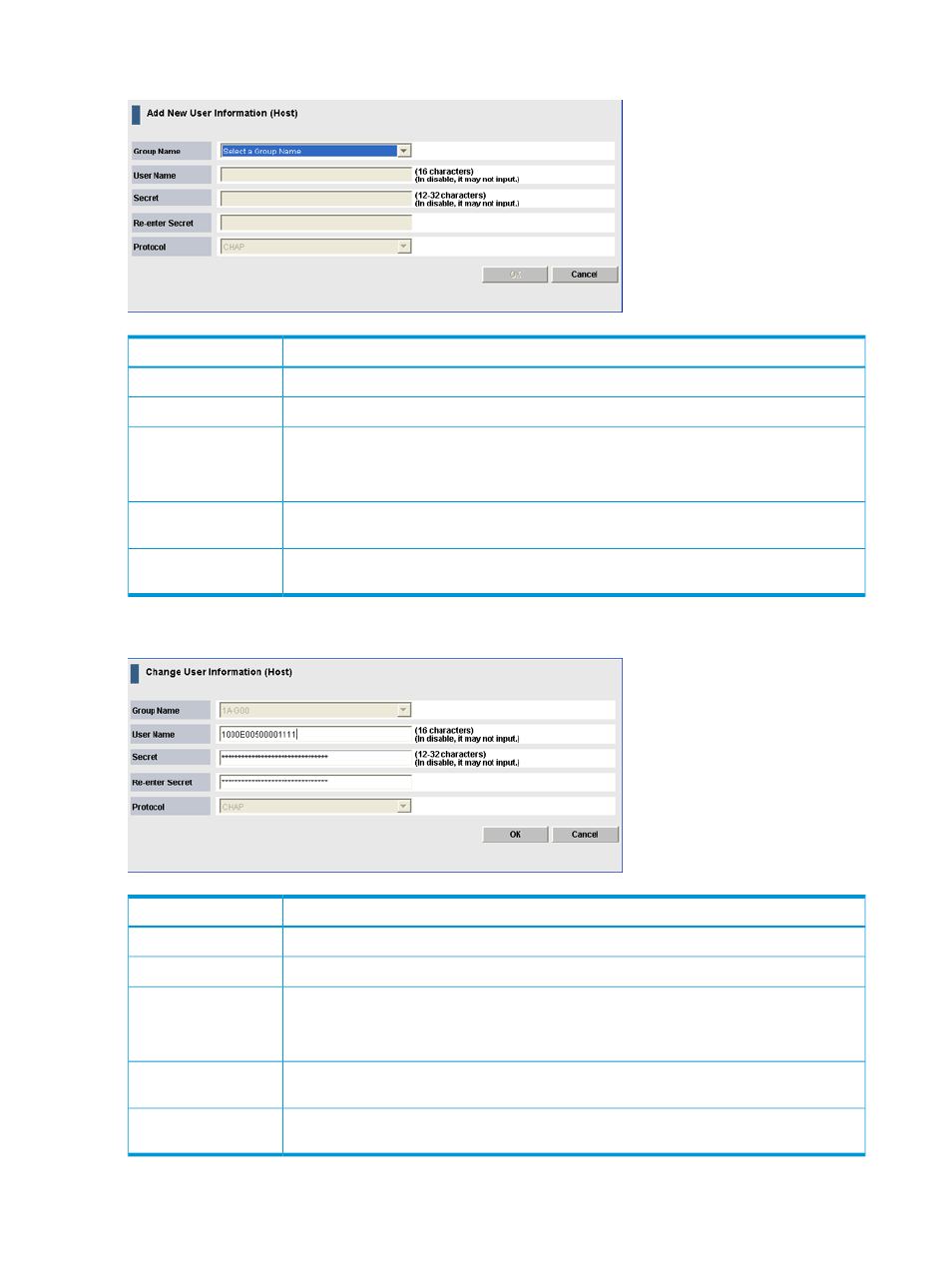
Add New User Information (Host) window
Description
Item
Select the group name where the user will be registered.
Group Name
Specify the user name of the host. Up to 16 alphanumeric characters can be used.
User Name
Specify the secret to be used for host authentication.
Secret
Use 12 to 32 characters, including alphanumerics, spaces, and the following symbols: . - +
@ _ = : / [ ] , ~
Specify the secret again for confirmation. An error occurs if you enter incorrect characters,
and then click OK.
Re-enter Secret
Protocol to be used for user authentication. This protocol is always CHAP
(Challenge-Handshake Authentication Protocol).
Protocol
Change User Information (Host) window
Description
Item
Group name where the user is registered.
Group Name
Specify the user name of the host. Up to 16 alphanumeric characters can be used.
User Name
Specify the secret to be used for host authentication.
Secret
Use 12 to 32 characters, including alphanumerics, spaces, and the following symbols: . - +
@ _ = : / [ ] , ~
Specify the secret again for confirmation. An error occurs if you enter incorrect characters,
and then click OK.
Re-enter Secret
Protocol to be used for user authentication. This protocol is always CHAP
(Challenge-Handshake Authentication Protocol).
Protocol
472 LUN Manager GUI reference
