System requirements – HP XP Racks User Manual
Page 22
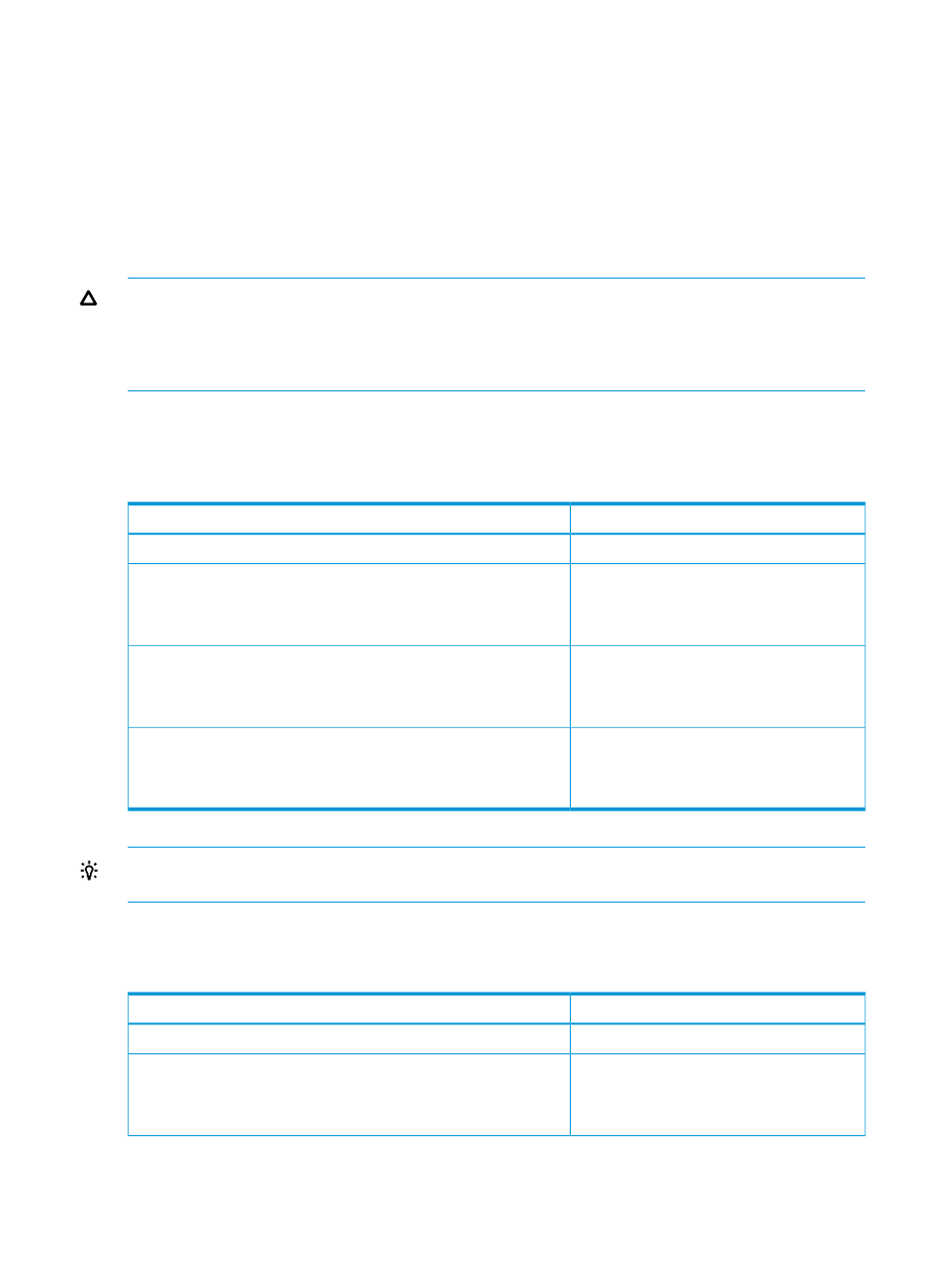
System requirements
•
The HP XP7 Storage hardware, microcode, and Remote Web Console essential for operating
the storage system be installed and configured for use.
•
A HP XP7 Storage.
•
The storage system must have parity groups installed.
•
A Remote Web Console client computer.
Shared memory requirements
CAUTION:
•
The required shared memory is installed by your HP representative.
•
Before the shared memory is uninstalled, all Thin Provisioning and Smart Tiers pools must be
deleted.
If Thin Provisioning is used and the total capacity of Thin Provisioning, Smart Tiers and Fast Snap
pools is 1.1 PB or more, additional shared memory must be installed. When using Thin Provisioning,
the following table shows the required shared memory capacity and the additional shared memory
to be installed.
Required shared memory capacity
Total capacity of all pools
None
1.1 PB or less
8 GB
If the total capacity satisfies both of following:
•
More than 1.1 PB
•
3.4 PB or less
24 GB
If the total capacity satisfies both of following:
•
More than 3.4 PB
•
7.9 PB or less
40 GB
If the total capacity satisfies both of following:
•
More than 7.9 PB
•
12.3 PB or less
TIP:
The V-VOL management area is automatically created when shared memory is added. This
area is used to store information for associating pool-VOLs and THP V-VOLs.
If Smart Tiers is used to correspond with Thin Provisioning, Smart Tiers and Fast Snap pools,
additional shared memory must be installed. When using Smart Tiers, the following table shows
the required shared memory capacity and the additional shared memory to be installed.
Required shared memory capacity
Total capacity of all pools
8 GB
1.1 PB or less
16 GB
If the total capacity satisfies both of following:
•
More than 1.1 PB
•
3.4 PB or less
22
Introduction to provisioning
