HP XP Racks User Manual
Page 318
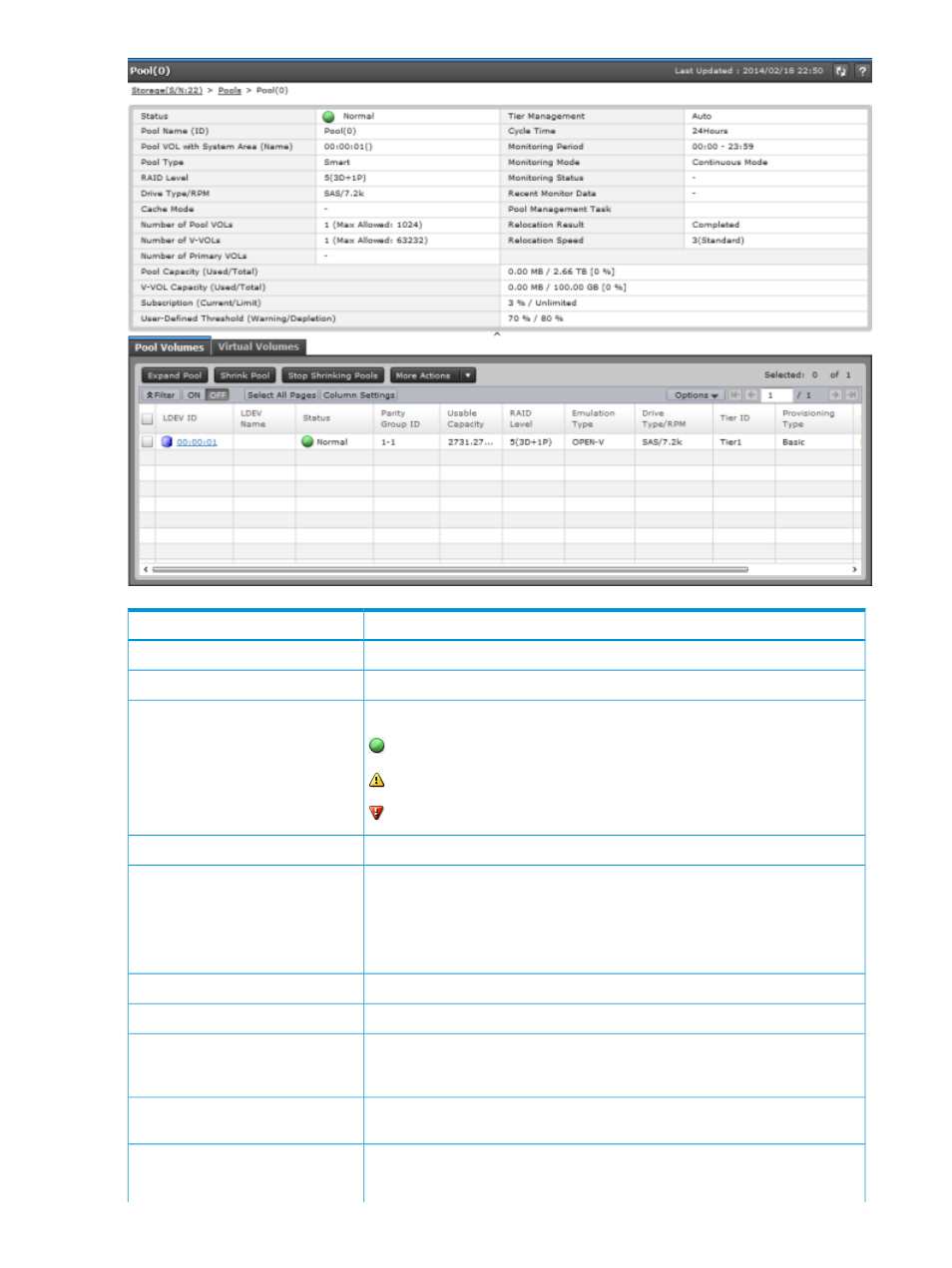
Description
Item
LDEV identifier, which is the combination of LDKC, CU, and LDEV.
LDEV ID
Displays the LDEV name.
LDEV Name
Displays the following information about the pool-VOL status.
Status
Normal: Pool-VOL is in the normal status.
Shrinking: Pool-VOL is being reduced.
Blocked: Pool-VOL is blocked.
Displays the parity group ID.
Parity Group ID
Displays available capacity of page boundaries in a pool-VOL by the specified
unit. For the pool-VOL with system area, the displayed capacity does not include
the capacity of the management area.
Usable Capacity
For the pool of Thin Provisioning, Smart Tiers, and Fast Snap, a hyphen (-) is
displayed if the unit of capacity is changed to Cylinder.
Displays the RAID level.
RAID Level
Displays the emulation type.
Emulation Type
Displays the data drive type and RPM. When the volume is the external volume,
Drive Type displays External Storage and the value of the external LDEV tier
rank.
Drive Type/RPM
Displays the tier ID. For a Thin Provisioning, Thin Provisioning Z, or a Fast Snap
pool, a hyphen (-) is displayed.
Tier ID
Displays the type of the LDEV.
Provisioning Type
Basic: Internal volume.
318
Thin Provisioning and Smart Tiers GUI reference
