Edit host groups confirm window, Host mode options table – HP XP Racks User Manual
Page 420
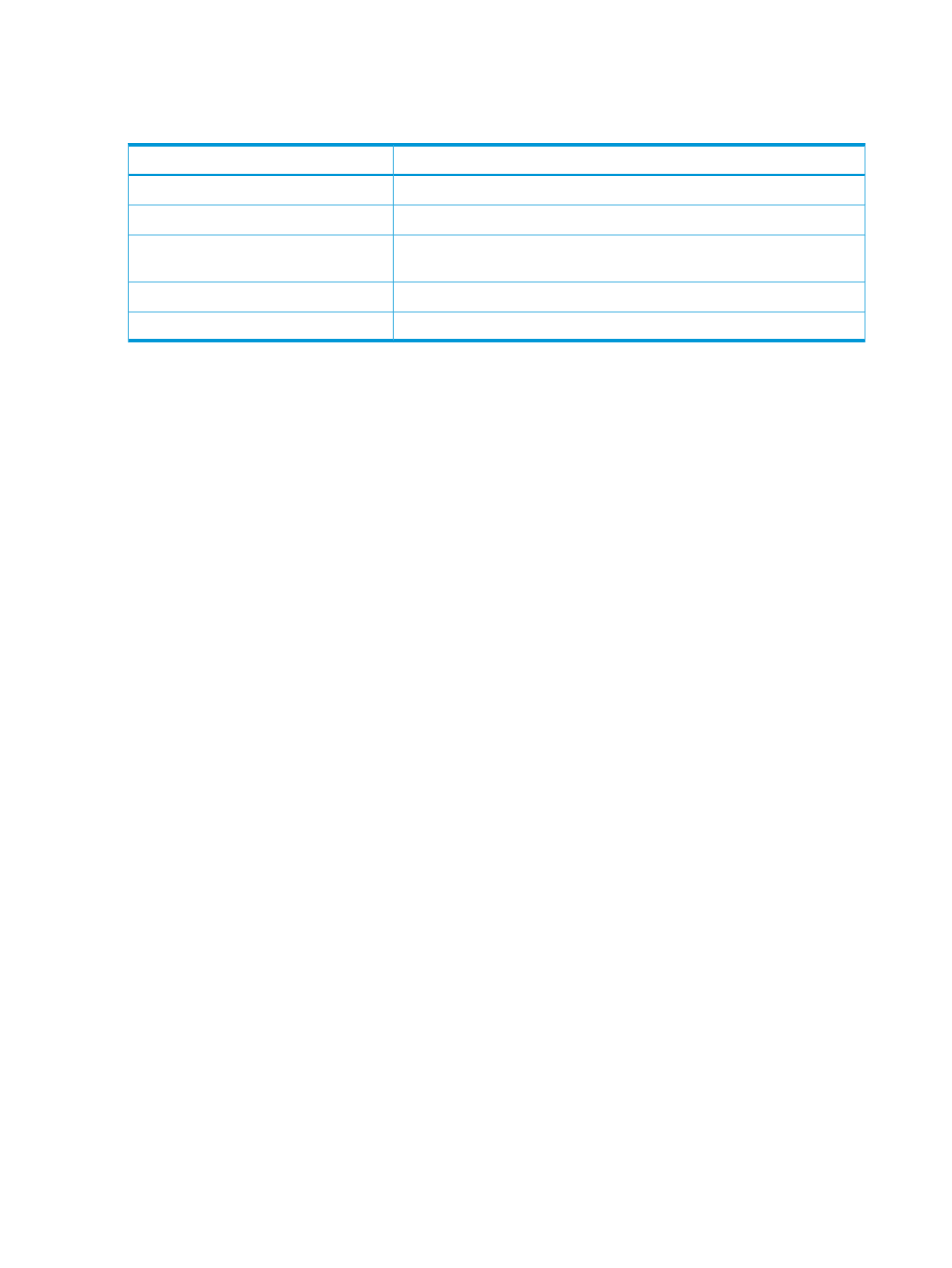
Host Mode Options table
To set the host mode option, select a host mode option, and then click Enable. If you do not need
a host mode option, select an unnecessary host mode option, and then click Disable.
Description
Item
Number identifier of the host mode option.
Mode No.
Description of the host mode option.
Option Description
Indicates the current status setting (Enabled or Disabled) of the host mode
option on this host group.
Status
Enables the host mode option.
Enable
Disables the host mode option.
Disable
Edit Host Groups Confirm window
Confirm proposed settings, name the task, and then click Apply. The task will be added to the
execution queue.
420 LUN Manager GUI reference
This manual is related to the following products:
