Edit command devices window – HP XP Racks User Manual
Page 474
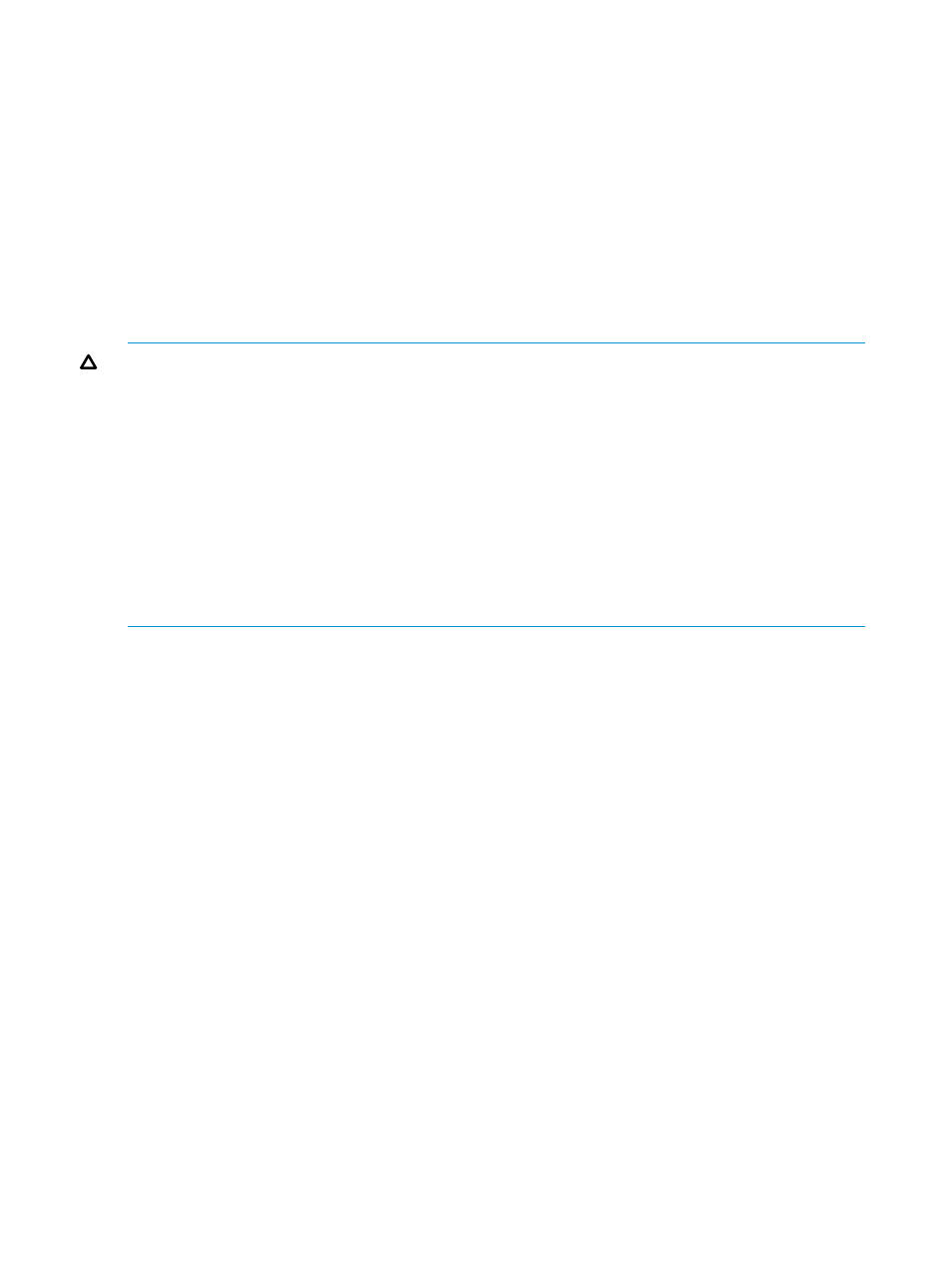
example, RAID Manager commands can be used to create and split pairs. If you want to allow
the System Administrator to enter RAID Manager commands from open-system hosts, you must
specify at least one logical device as the command device. If desired, you must also apply command
device security to other logical devices in the storage system.
Use Edit Command Devices window to edit command devices.
Procedure 30 To open the Edit Command Devices window:
1.
Select LDEVs in one of the following ways.
•
In the Storage Systems tree, click Logical Devices and select the LDEVs tab.
•
In the Storage Systems tree, click Ports/Host Groups and select a port, and then select a
host group. After that, select the LUNs tab.
2.
On the menu bar, click Actions, Logical Device, and then Edit Command Devices. Or, click
Edit Command Devices. The Edit Command Devices window opens.
CAUTION:
The following volumes cannot be specified as a command device:
•
Volume whose access attribute is other than read/write
•
Continuous Access Synchronous volume
•
Business Copy volume
•
Continuous Access Journal volume
•
Virtual volume (V-VOL) for Fast Snap
•
Volume reserved by Data Retention
•
Journal volume
•
Pool volume
•
Remote command device
Edit Command Devices window
If you want to enable command device security, user authentication, and device group definition,
you must enable the command device in this window.
If the command device is disabled, you cannot enable command device security, user authentication,
and device group definition.
474
LUN Manager GUI reference
