Non-recommended paper types, Order accessories, Introduction to the accessories – HP Designjet Z3100 Photo Printer series User Manual
Page 121: Stand, Accessories
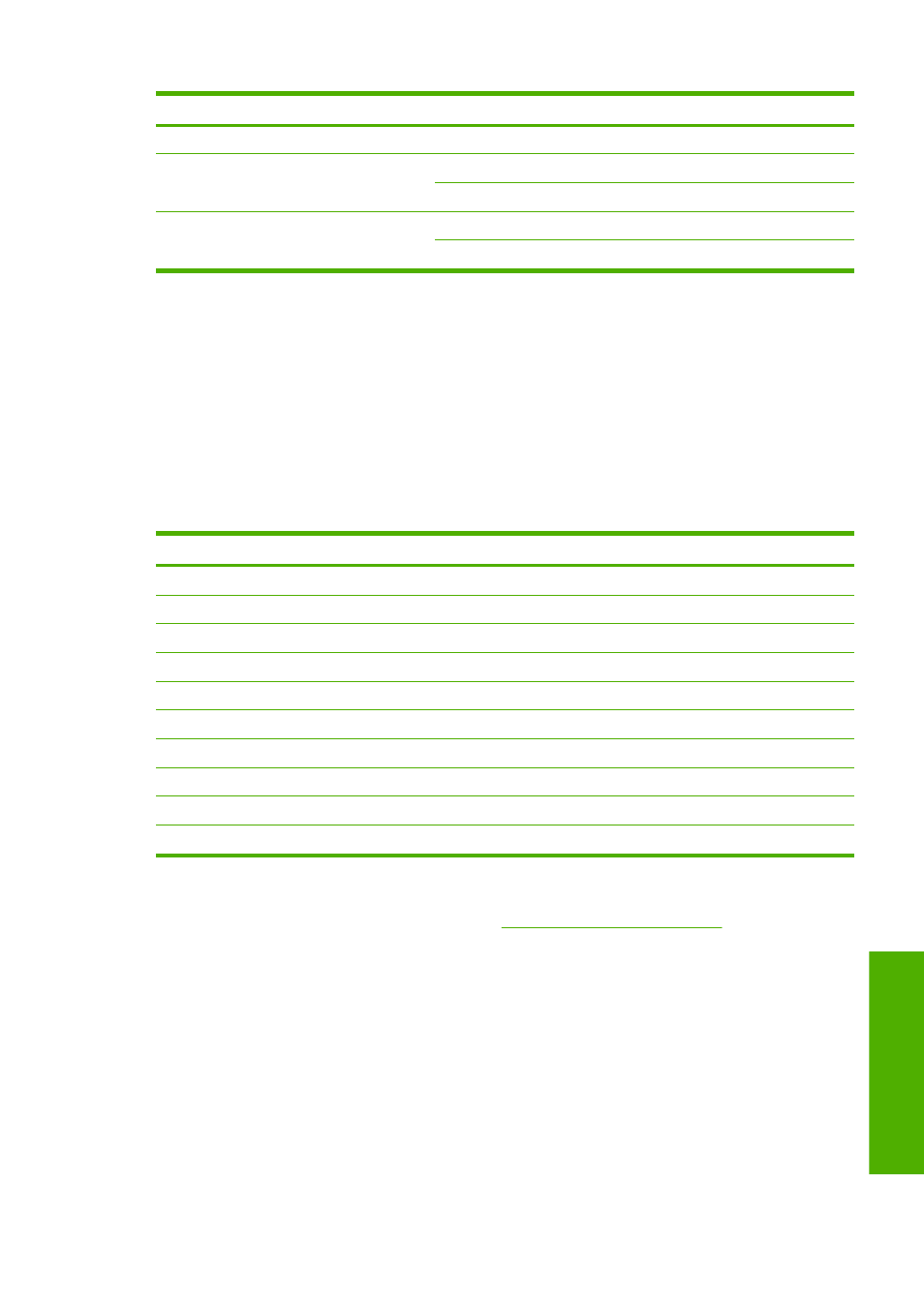
Paper type
g/m²
Length
Width
Part numbers
HP Bond and Coated Paper
HP Coated Paper
90
24 in = 610 mm
18 in = 457 mm
Q1961A (AEN)
36 in = 914 mm
24 in = 610 mm
Q1962A (AEN)
HP Premium Inkjet Paper
11 in = 279 mm
8.5 in = 216 mm
51634Y (N)
17 in = 432 mm
11 in = 279 mm
C1855A (N)
Non-recommended paper types
In many cases, paper types that HP does not support may nevertheless be compatible with your printer.
However, the following paper types are unlikely to give satisfactory results:
●
Photo paper that swells
●
Brochure paper
Order accessories
The following accessories can be ordered for your printer.
Name
Product number
HP Designjet Z2100/Z3100 24 inch Stand (Asia only)
Q6663A
HP Designjet Z2100/Z3100 44 inch Spindle for Graphics
Q6699A
HP Designjet Z2100/Z3100 44 inch Spindle for Technical
Q6698A
HP-GL/2 Upgrade Kit
Q6692A
EFI Designjet Edition 5.1 for HP XL International
Q6643D *
EFI Designjet Edition 5.1 for HP XL Japan
Q6644D *
HP Advanced Profiling Solution International
Q6695A
HP Advanced Profiling Solution Asia Pacific
Q6701A
HP Jetdirect 625n Gigabit Ethernet Print Server
J7960A, J7960G
HP Jetdirect 635n IPv6/IPsec Print Server
J7961A, J7961G
* A free, downloadable update will be available for EFI Designjet Edition 5.1 to take full advantage of
the HP Designjet Z3100 Photo Printer series. See
Introduction to the accessories
Stand
The printer stand is used to support the printer and the basket, which collects prints as they emerge
from the printer. The main alternative to the stand is to put the printer on a desk.
The stand is normally provided with the HP Designjet Z3100. However, the HP Designjet Z3100 24in is
sold in Asian countries without the stand, and so the stand for this printer is also available separately
as an accessory.
The height of the stand is 668 mm.
Table 10-4
Sheet paper (continued)
ENWW
Introduction to the accessories 111
Accessories
