HP XP P9500 Storage User Manual
Page 44
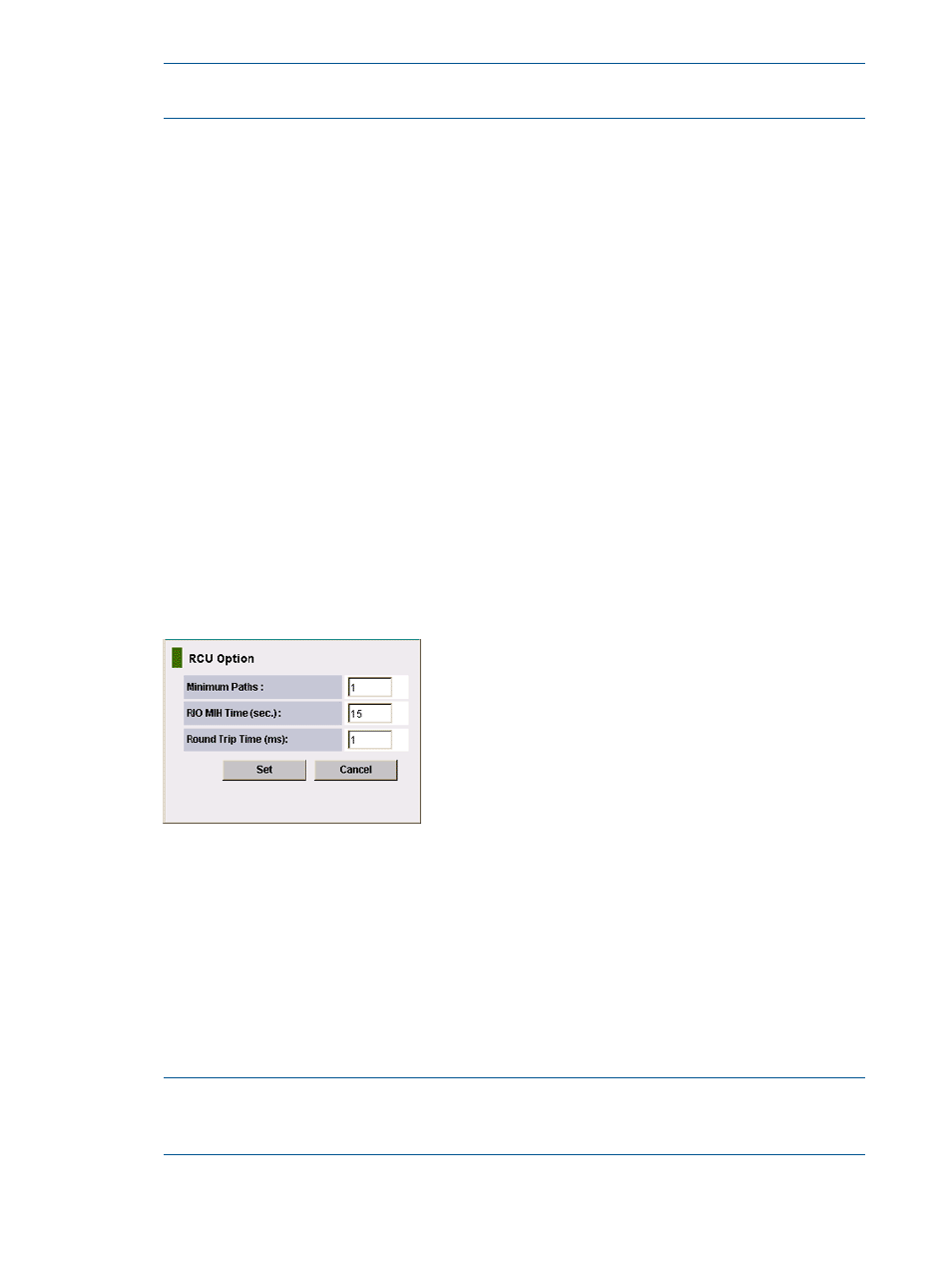
NOTE:
Enter the lower 5-digit number displayed on the Remote Web Console main window
as the Serial Number.
7.
In the Controller ID box, select the remote system’s controller ID.
8.
In the Logical Adr. (RCU CU) box (appears when specific CU selected - not CU Free), enter the
CU number of the RCU being added. The CU number differs by the specified controller ID,
as follows:
•
When the specified controller ID is 6 (P9500) or 5 (XP24000/XP20000 Disk Array), you
can select a CU number from 00 to FE.
•
When the specified controller ID is 4 (XP12000 Disk Array/XP10000 Disk Array), you
can select a CU number from 00 to 3F.
9.
In the SSID boxes (appears when specific CU selected - not CU Free), enter the SSID(s) of the
RCU being added. The P9500 uses one SSID for each set of 256 volumes and one SSID for
each set of 64 volumes or four SSIDs per CU. SSID is 4-FFFF (hexadecimal).
10. The Path Gr. ID (appears only for CU Free) check box is intended for a future release. Continue
to the next step.
11. In the M-R Path box, define the logical path between local and remote systems. You can define
a maximum or eight logical paths to an RCU.
1.
In the Port column, select a local system initiator port, which you previously set up.
2.
In the Pair-Port column, select the remote system RCU target port, also previously set up.
This establishes a logical path between the ports.
You can abbreviate the number to two characters. For example, “1A” can be entered instead
of “CL1-A”. Letters can be uppercase or lowercase.
12. Click Option. The RCU Option dialog box displays.
13. In the Minimum Paths box, enter the minimum number of paths necessary for operations to
continue. If the number of paths in Normal status falls below the Minimum Paths value you
set, the primary system split Continuous Access Synchronous pairs. This is done to prevent a
performance drop on the host because of low overall bandwidth between primary and
secondary systems. The default is 1.
•
If your pairs contain critical data and you are using Continuous Access Synchronous for
disaster recovery, set the minimum number to one. This insures that Continuous Access
Synchronous operations continue even when there is only one remaining data path.
•
If performance is a higher priority than critical data, set the minimum number of paths to
two or more (up to eight per CU).
NOTE:
If the pair is split because the number of paths has dropped below the Minimum
Paths setting, the P-VOL fence level determines whether write operations continue or are rejected
to the P-VOL.
44
Configuration operations
