Configurations with business copy s-vols, Status reporting, data currency – HP XP P9500 Storage User Manual
Page 34
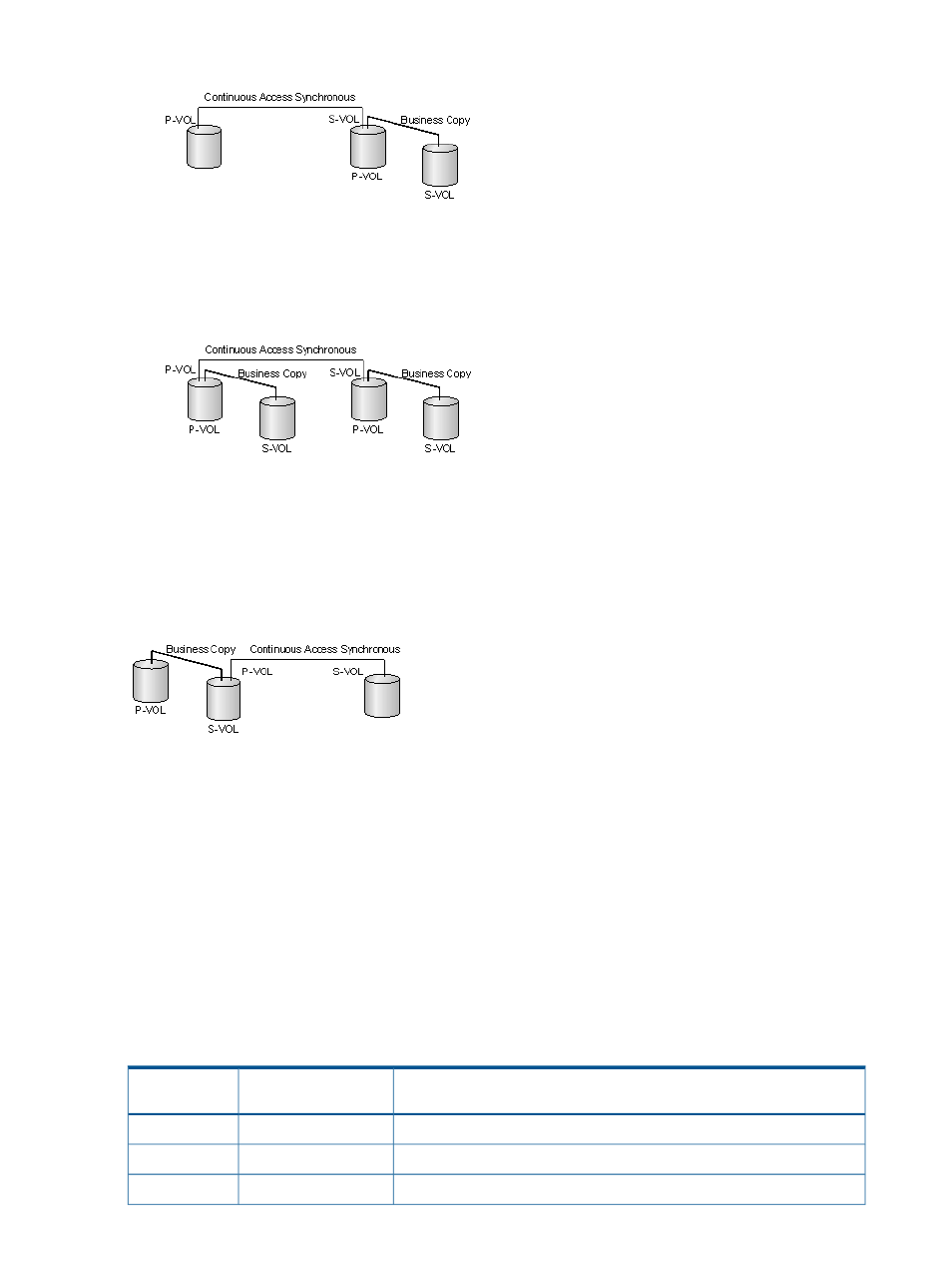
Figure 10 Shared Cnt Ac-S S-VOL with BC P-VOL
3.
In the following figure, the configurations shown in the first two figures in this section are
combined. Both the Continuous Access Synchronous P-VOL and S-VOL function as Business
Copy P-VOLs, providing multiple copies at the local and remote sites.
Figure 11 Shared Cnt Ac-S P-VOL, S-VOL with multiple BC P-VOLs
Configurations with Business Copy S-VOLs
In the following figure, a Business Copy S-VOL also functions as a Continuous Access Synchronous
P-VOL. This configuration requires that the Business Copy pair is split before the Continuous Access
Synchronous pair is created.
Figure 12 Shared BC S-VOL with Cnt Ac-S P-VOL
Status reporting, data currency
The following table indicates whose pair status is reported under different combinations of shared
volumes.
•
Continuous Access Synchronous pair status is reported to the host if you query the Continuous
Access Synchronous P-VOL or S-VOL. To obtain the Business Copy pair status, query the
Business Copy P-VOL pair.
•
Business Copy supports multiple S-VOLs for each of its P-VOLs, but when you issue a pair
status query, the status is returned only for the pair whose S-VOL has the lowest LUN. To check
pair status for the other S-VOLs, direct a host query to the specific S-VOL using the S-VOL’s
LUN in the host command.
Remote Web Console displays the status of all S-VOLs associated with a Business Copy P-VOL.
Table 15 Pair status reporting
Pair status
Number of BC S-VOLs
Number of Cnt
Ac-S pairs
SMPL
0
0
Business Copy pair status
1
0
Business Copy pair status for the S-VOL with lowest LDEV ID
2 or more
0
34
Sharing Continuous Access Synchronous volumes
