Monitoring consistency groups, Monitoring reserve volumes, Monitoring a pair’s operation history – HP XP P9500 Storage User Manual
Page 54
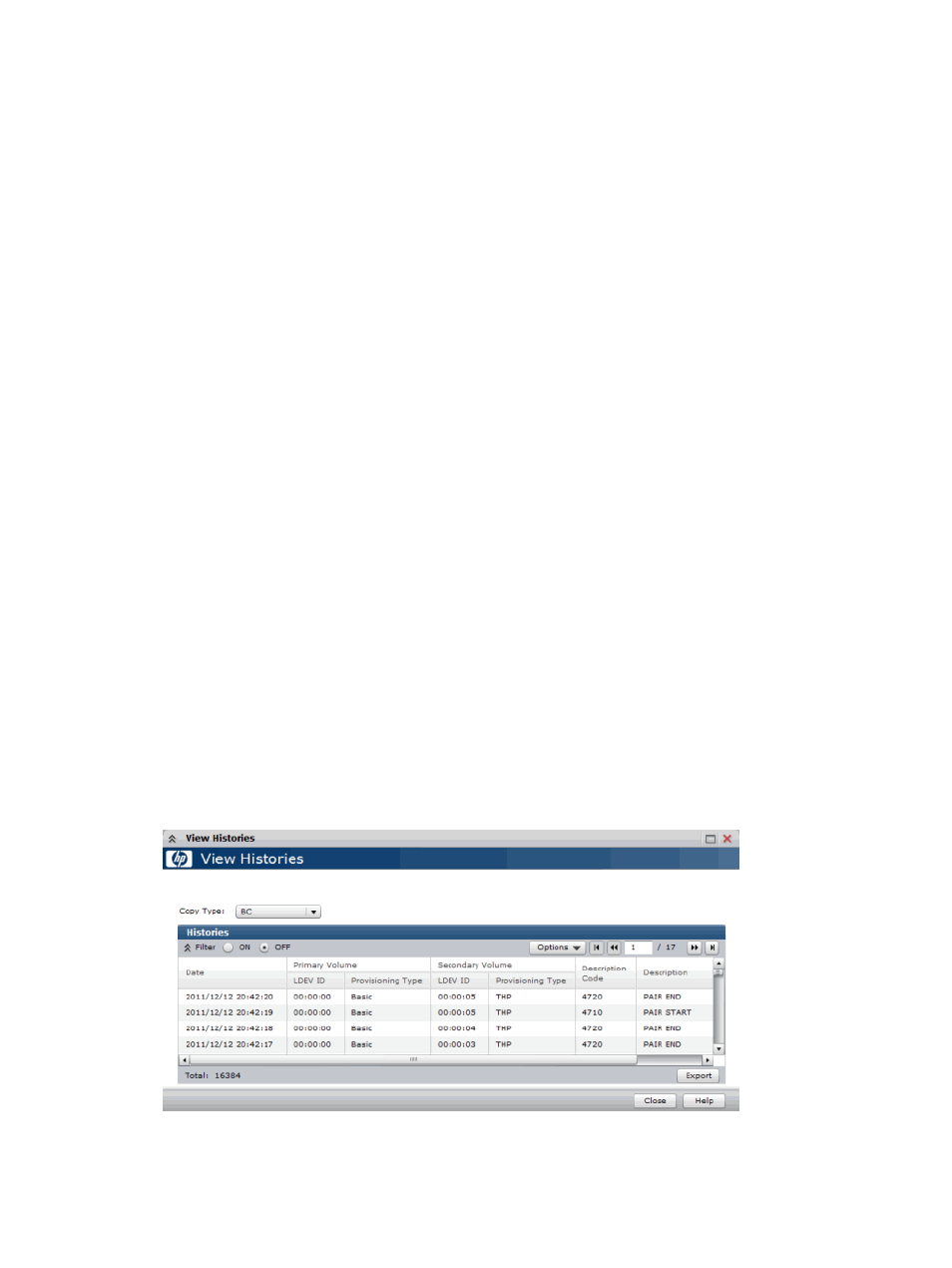
Related information
•
“View Pair Synchronous Rate window” (page 78)
Monitoring consistency groups
You can check the number of consistency groups and the details and individual properties for
consistency groups.
•
View the number of consistency groups in the Summary section on the Local Replication
window.
•
View a list of consistency groups with status and number of pairs on the Consistency Groups
tab in the Local Replication window.
•
View a consistency group’s properties by clicking the CTG ID link on the Consistency Groups
tab in the Local Replication window.
Related information
•
“Local Replications window” (page 71)
Monitoring reserve volumes
You can see the number of reserve volumes, as well as a list of the individual reserve volumes and
their details.
•
View the number of reserve volumes in the Summary section on the Local Replication window.
•
View a list of reserve volumes and their details on the Reserve Volumes tab in the Local
Replication window.
Related information
•
“Local Replications window” (page 71)
Monitoring a pair’s operation history
You can review the operations that have been performed on a pair using the View History window.
Procedure 5 To see the history
1.
Click Replications > Local Replications in the tree.
2.
Click View Histories.
3.
In the View Histories window, select Business Copy from the Copy Type list.
54
Monitoring and maintaining the system
