HP XP P9500 Storage User Manual
Page 104
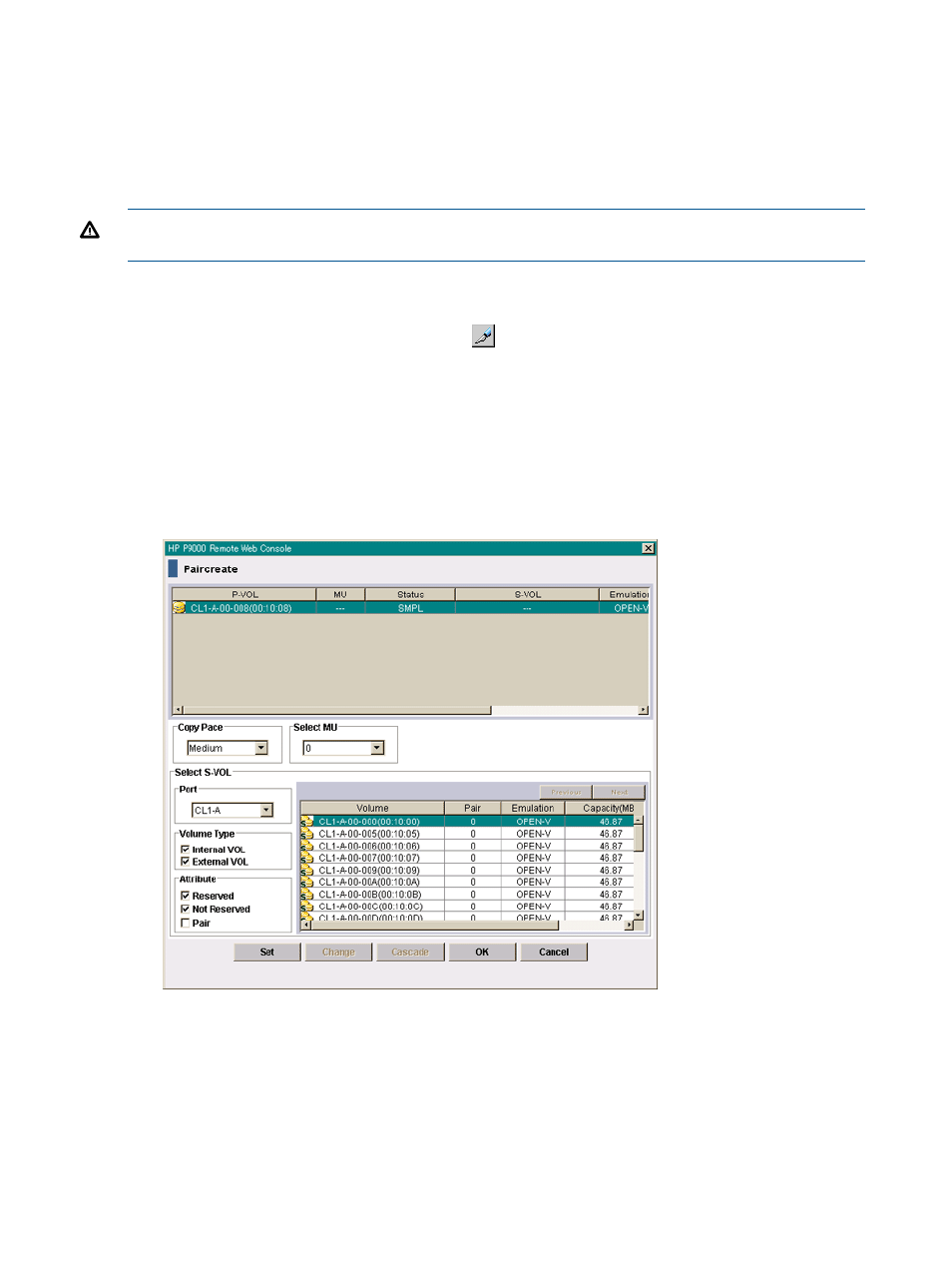
•
Because pair creation affects performance on the host, observe the following:
Create a pair when I/O load is light.
◦
◦
Limit the number of pairs that you create simultaneously.
•
When a pair is created, the S-VOL’s LDEV is allocated to the same processor blade that the
P-VOL’s LDEV is allocated to.
WARNING!
The Business Copy paircreate operation overwrites all existing data on the S-VOL.
The user is responsible for backing up data on the S-VOLs before creating Business Copy pairs.
Procedure 11 To create an L1 and/or L2 pair
1.
In Remote Web Console, click Actions > Local Replications > BC/SS > Pair Operation.
2.
Change to Modify mode by clicking the
icon.
3.
In the tree in the Pair Operations window, select the port or host group where the volumes to
be P-VOLs are located.
Related volumes display in the volume list.
4.
In the volume list, select the volumes that will be the P-VOLs. Make sure not to select reserved
volumes.
If you are creating an L2 pair, select an existing L1 pair.
5.
Right-click your selections and select Paircreate.
6.
In the Paircreate dialog box, verify that the desired P-VOLs display in the pair list. To remove
a volume, right-click and select Delete.
7.
Select the P-VOL that you want to pair.
If you are creating an L2 pair, select an existing L1 pair. The L1 S-VOL becomes the L2 P-VOL.
8.
In Copy Pace, select the pace at which data is to be copied, Slower, Medium, or Faster. System
performance is affected by the pace you select, less for Slower, more for Faster.
104 Pair operations (secondary window)
