HP XP P9500 Storage User Manual
Page 39
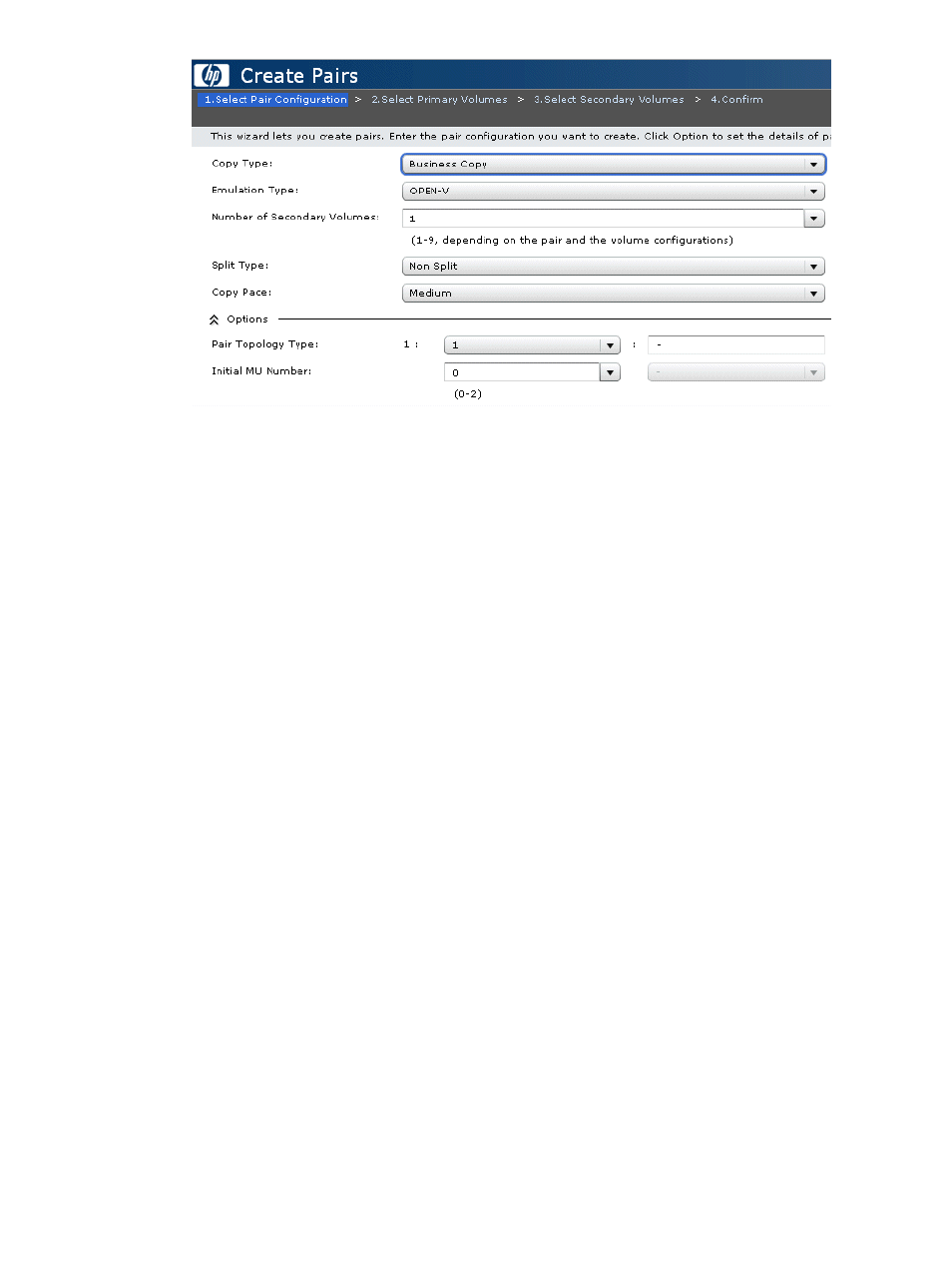
4.
Select the Emulation Type.
5.
In Number of Secondary Volumes, enter the number of secondary volumes according to the
primary volume with the highest number of secondary volumes that you are setting up during
this procedure.
See
“BC pair configuration in Create Pair wizard” (page 36)
for more information.
6.
In Split Type, you have the option of splitting the pair once it is created. Select one of the
following:
•
Non Split: Does not split the new pair.
•
Quick Split: The new pair is split prior to data copy so that the secondary volume is
immediately available for read and write I/O. Any remaining differential data is copied
to the secondary volume in the background.
•
Steady Split: Splits the new pair after all differential data is copied to the secondary
volume.
7.
In Copy Pace, select the pace at which data is to be copied, Slower, Medium, or Faster.
Processing speed and system performance are affected by the pace you select; you see slower
speed and better performance with Slower, faster speed but more impact to performance with
Faster.
8.
Use Pair Topology Type when creating cascaded pairs. Enter the topology in the format, x:y:z,
where:
•
x = 1 primary volume
•
y = number of L1 secondary volumes
•
z = number of L2 secondary volumes per L1 secondary volume
See
“BC pair configuration in Create Pair wizard” (page 36)
for more information.
9.
Select an Initial MU Number as needed.
For L1 volumes, use 0, 1, or 2. For L2 volumes, use 1 or 2.
10. Click Next.
11. In the Select Primary Volumes window, in the Available LDEVs table, select an LDEV to be a
primary volume, then click Add. The LDEV is moved to the Selected LDEVs table. You can make
multiple selections.
Pair creation
39
