HP Officejet 4314 All-in-One Printer User Manual
Page 41
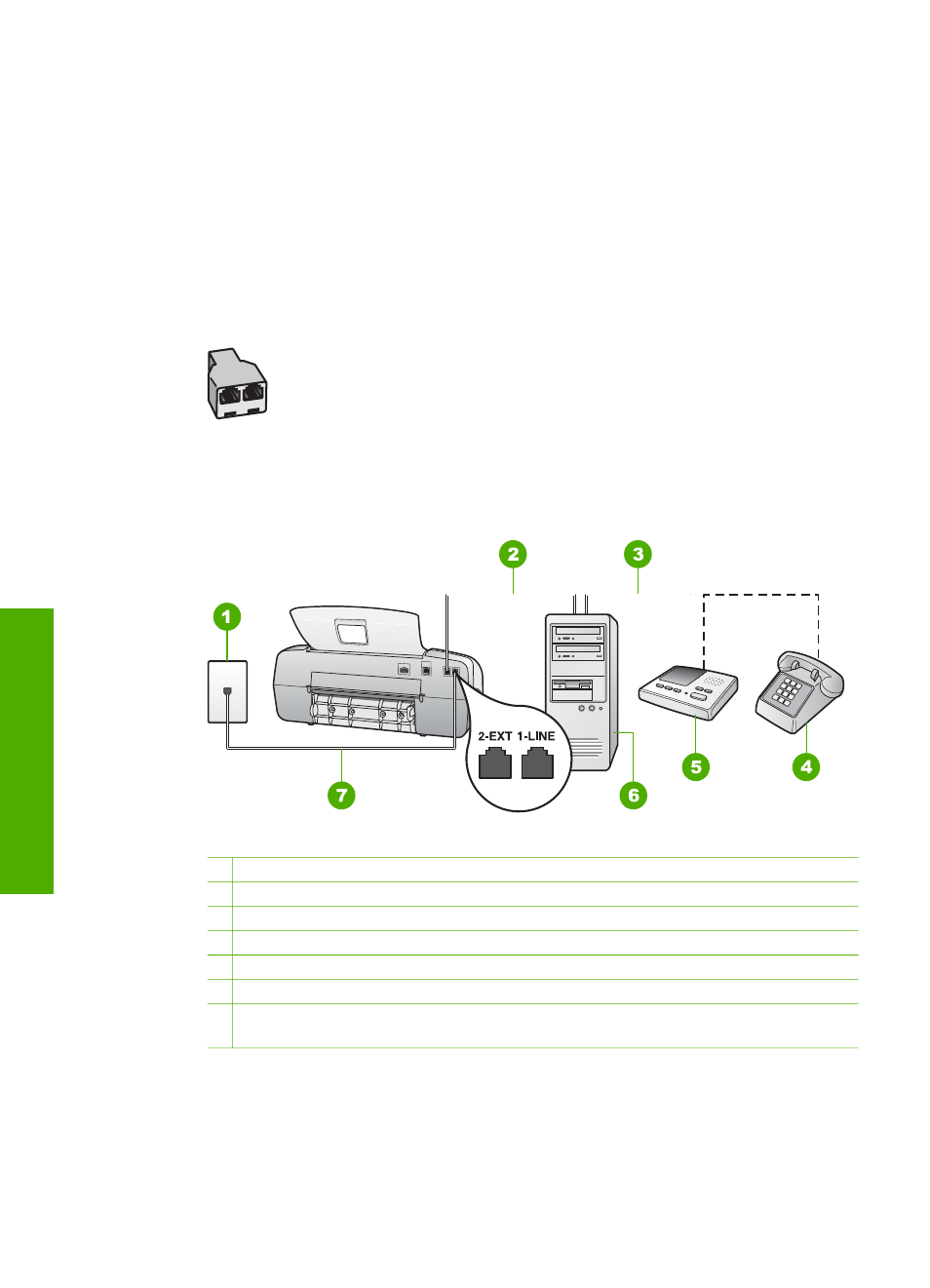
For example, you cannot use the HP All-in-One for faxing if you are using your
computer dial-up modem to send an e-mail or access the Internet.
There are two different ways to set the HP All-in-One with your computer based on
the number of phone ports on your computer. Before you begin, check your computer
to see if it has one or two phone ports.
●
If your computer has only one phone port, you will need to purchase a parallel
splitter (also called a coupler), as shown below. (A parallel splitter has one RJ-11
port on the front and two RJ-11 ports on the back. Do not use a 2-line phone
splitter, a serial splitter, or a parallel splitter which has two RJ-11 ports on the
front and a plug on the back.)
Example of a parallel splitter
●
If your computer has two phone ports, set up the HP All-in-One as described
below.
Back view of the HP All-in-One
1 Telephone wall jack
2 "IN" phone port on your computer
3 "OUT" phone port on your computer
4 Telephone (optional)
5 Answering machine
6 Computer with modem
7 Use the phone cord supplied in the box with the HP All-in-One to connect to the "1-
LINE" port
Chapter 3
38
HP Officejet 4300 All-in-One series
Finish
setup
