HP StorageWorks All-in-One SB600c Storage Blade User Manual
Page 57
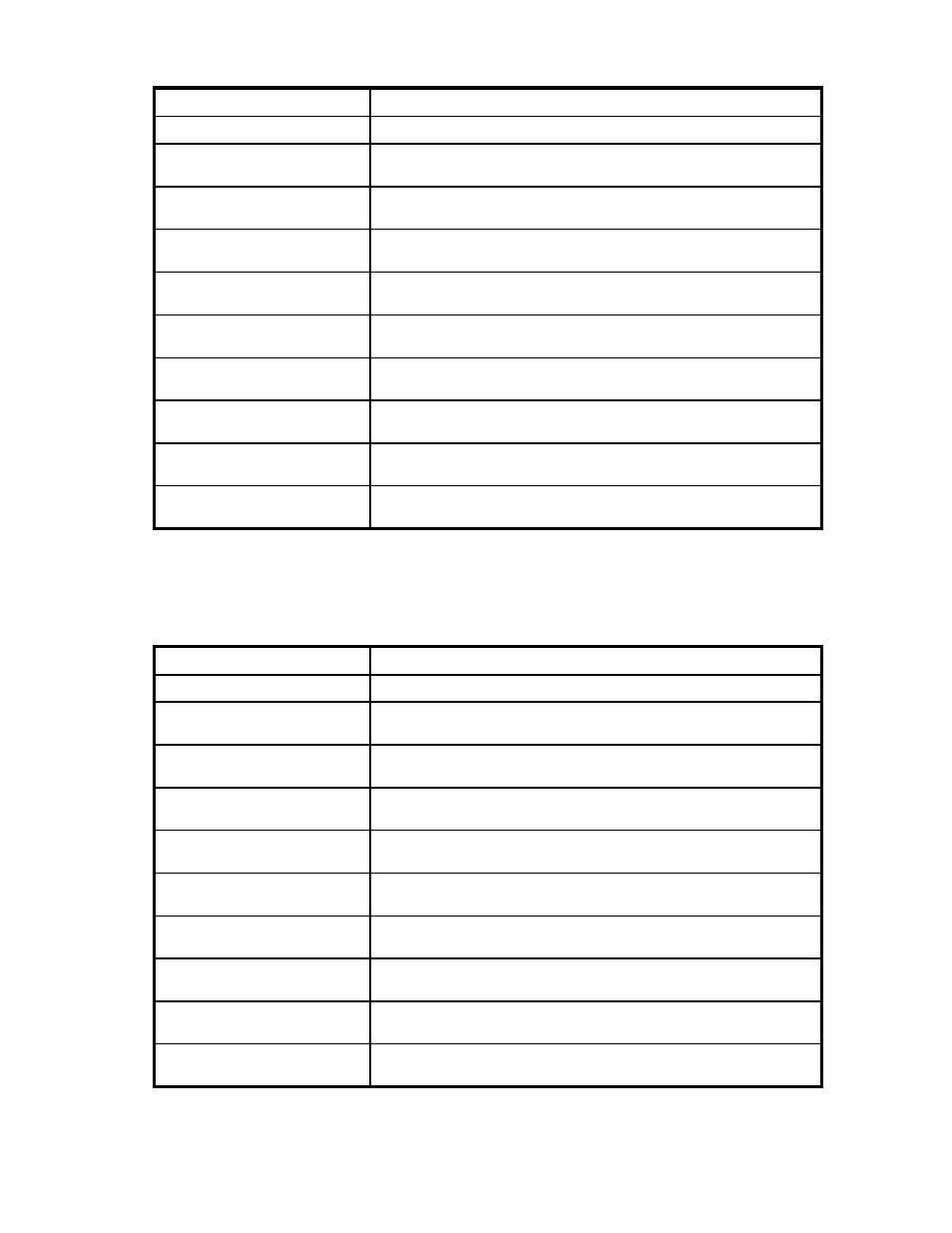
Table 23 Storage tab—Shared folder properties
Property
Value
Storage Server Host Name
Name of your HP All-in-One Storage System.
Storage Server Volume - Name
Name of the volume on your HP All-in-One Storage System where the
shared folder is stored.
Storage Server Volume - Status
Status of the volume that holds the shared folder on your HP All-in-One
Storage System.
Storage Server Volume - Exclusive
Storage
Indicates if shared folder’s storage is configured with exclusive storage.
See
on page 27 for more information.
Storage Server Volume - RAID
Level
The RAID level to which the shared folder’s storage is configured. See
on page 28 for more information.
Storage Server Volume - RAID
Stripe Size
The RAID stripe size to which the shared folder’s storage is configured.
See
on page 27 for more information.
Storage Server Volume - Read
Cache
Speeds up reads when enabled. This setting is determined by the
storage array, not ASM.
Storage Server Volume - Write
Cache
Speeds up writes when enabled. This setting is determined by the
storage array, not ASM.
Storage Server Volume - Number
of Hot Spares
The number of hot spares with which the shared folder’s storage is
configured. See
on page 27 for more information.
Storage Server Volume - Mount
Paths
Path to where the volume that holds the shared folder on your HP
All-in-One Storage System is mounted.
•
Warning Threshold- Allows you to change the percent full warning threshold value for the virtual
library.
Table 24 Storage tab—Shared folder properties
Property
Value
Storage Server Host Name
Name of the host server for your virtual library.
Storage Server Volume - Name
Name of the volume on your HP All-in-One Storage System where the
virtual library is stored.
Storage Server Volume - Status
Status of the volume that holds the virtual library on your HP All-in-One
Storage System.
Storage Server Volume - Exclusive
Storage
Indicates if the virtual library storage is configured with exclusive storage.
Storage Server Volume - RAID
Level
The RAID level to which the virtual library’s storage is configured. See
on page 28 for more information.
Storage Server Volume - RAID
Stripe Size
The RAID stripe size to which the virtual library’s storage is configured.
See
on page 27 for more information.
Storage Server Volume - Read
Cache
Speeds up reads when enabled. This setting is determined by the
storage array, not ASM.
Storage Server Volume - Write
Cache
Speeds up writes when enabled. This setting is determined by the
storage array, not ASM.
Storage Server Volume - Number
of Hot Spares
The number of hot spares with which the virtual library storage is
configured.
Storage Server Volume - Mount
Paths
Path to where the volume that holds the virtual library on your HP
All-in-One Storage System is mounted.
All-in-One Storage Manager
57
