Selecting a server that hosts sql server, Selecting sql server database components, 5 selecting database components to host – HP StorageWorks All-in-One SB600c Storage Blade User Manual
Page 23
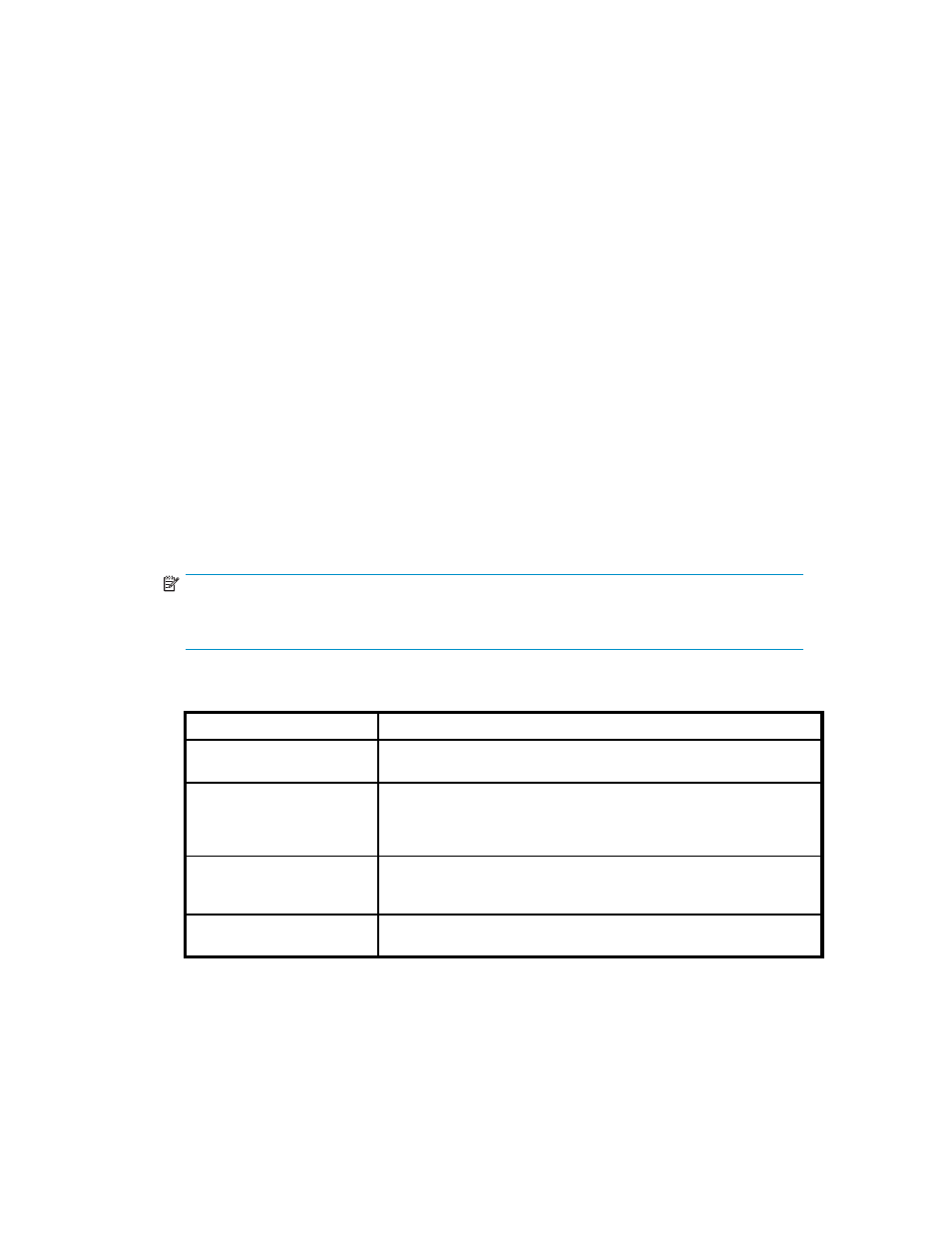
The Host a SQL Server Database Wizard welcome page opens.
2.
Click Next to open the Select a SQL Server page (see
Selecting a server that hosts SQL Server
).
Selecting a server that hosts SQL Server
Use the Select a SQL Server page to select one of the servers that hosts SQL Server discovered on
your domain by the wizard.
1.
Do one of the following:
• Enter the host name of a server that hosts SQL (exactly as it is registered in the domain).
• Enter the IP address of a server that hosts SQL.
2.
Click Next to open the Select Database Components page (see
).
Selecting SQL Server database components
Use the Select Database Components page to select the SQL Server database and database components
you want to host on your HP All-in-One Storage System.
1.
Do one of the following:
• Select the entire database components (including all of its components) by checking the
box next to the component.
• Select individual database components by expanding the list and checking the boxes next
to the components.
You must select all the database components, including the log file, in a database if you want to
run backups and/or take snapshots of the database using ASM.
NOTE:
ASM cannot migrate system databases; for example, ASM cannot migrate master,
model
, msdb and tempdb.
The following table lists the action ASM can perform for each database component listed.
Table 5 Selecting database components to host
Action
Description
None
Component’s check box is not selected, so ASM will not perform any
action. Select check box to change action.
Allocate Space
Component’s data is already hosted on your HP All-in-One Storage
System. The component was removed from view. The component
will be returned to view. See “
Removing application areas from
” on page 44 for more information.
Allocate Space, Move Data
Storage space will be allocated and configured on your HP All-in-One
Storage System. Component’s data will be migrated to your HP
All-in-One Storage System.
None, Already Managed
Component’s data is already hosted on your HP All-in-One Storage
System and already managed by ASM. No action is possible.
2.
To view the properties for a database component, select the database component name and then
click Properties.
See “
” on page 54 and “
Log file properties for database
” on page 54 for
descriptions of the properties displayed.
All-in-One Storage Manager
23
