Mailstore database properties – HP StorageWorks All-in-One SB600c Storage Blade User Manual
Page 50
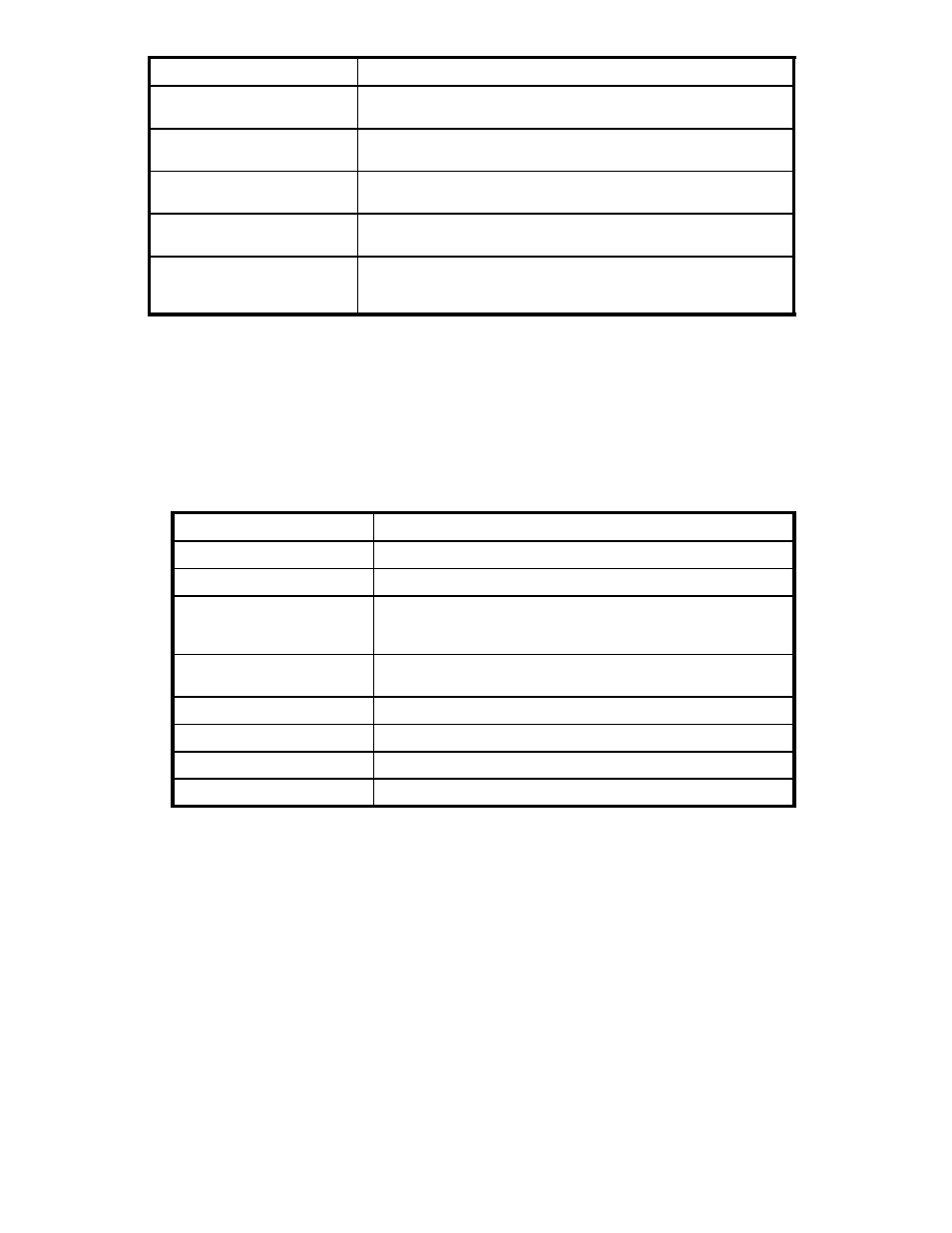
Property
Value
Application Server Volume -
RAID Stripe Size
The RAID stripe size to which the storage group component’s storage
is configured. See
on page 27 for more information.
Application Server Volume -
Read Cache
Speeds up reads when enabled. This setting is determined by the
storage array, not ASM.
Application Server Volume -
Write Cache
Speeds up writes when enabled. This setting is determined by the
storage array, not ASM.
Application Server Volume -
Number of Hot Spares
The number of hot spares with which the storage group component
storage is configured. See
on page 27 for more information.
Application Server Volume -
Mount Paths
Path the volume is mounted on, on the server that hosts Exchange.
The volume is built on the iSCSI LUN exported by ASM to the server
that hosts Exchange.
•
Warning Threshold tab—(Exchange storage group components) Allows you to change
the Percent Full Warning Threshold value for the storage group component. See
Setting a percent full warning threshold
on page 30 for more information.
•
Mail Store, Public Store, or Log tab—(Exchange storage group components) One of these
three tabs is available depending on whether the storage group component is a mail store,
public store, or log.
• Mail Store tab—Displays the status and properties of the mail store reported byt the Exchange
server.
Table 11 Mail Store tab—Exchange storage group component properties
Value
Description
Mail Store Name
Name of storage group mail store.
Online
The storage group mail store is available for use.
Database File
Path to the file that stores all messages submitted through MAPI,
as well as the database tables that define mailboxes, messages,
folders, and attachments.
Streaming Database File
(Exchange 2003 only)
Path to the file that stores Internet-formatted messages, such as
native Multipurpose Internet Extensions (MIME) content.
Replication type
Indicates if LCR is being used.
LCR Status
Indicate Exchange warnings for LCR.
LCR Copy
Copy of the active/original exchange component.
LCR Database Copy File
Path to LCR mailstore copy
• Public Store tab—Displays the public store’s free space and the following storage allocation
details about the public store:
50
Monitoring storage
