About the user interface, Menu bar, 2 shared folder storage infrastructure – HP StorageWorks All-in-One SB600c Storage Blade User Manual
Page 14: Figure 2
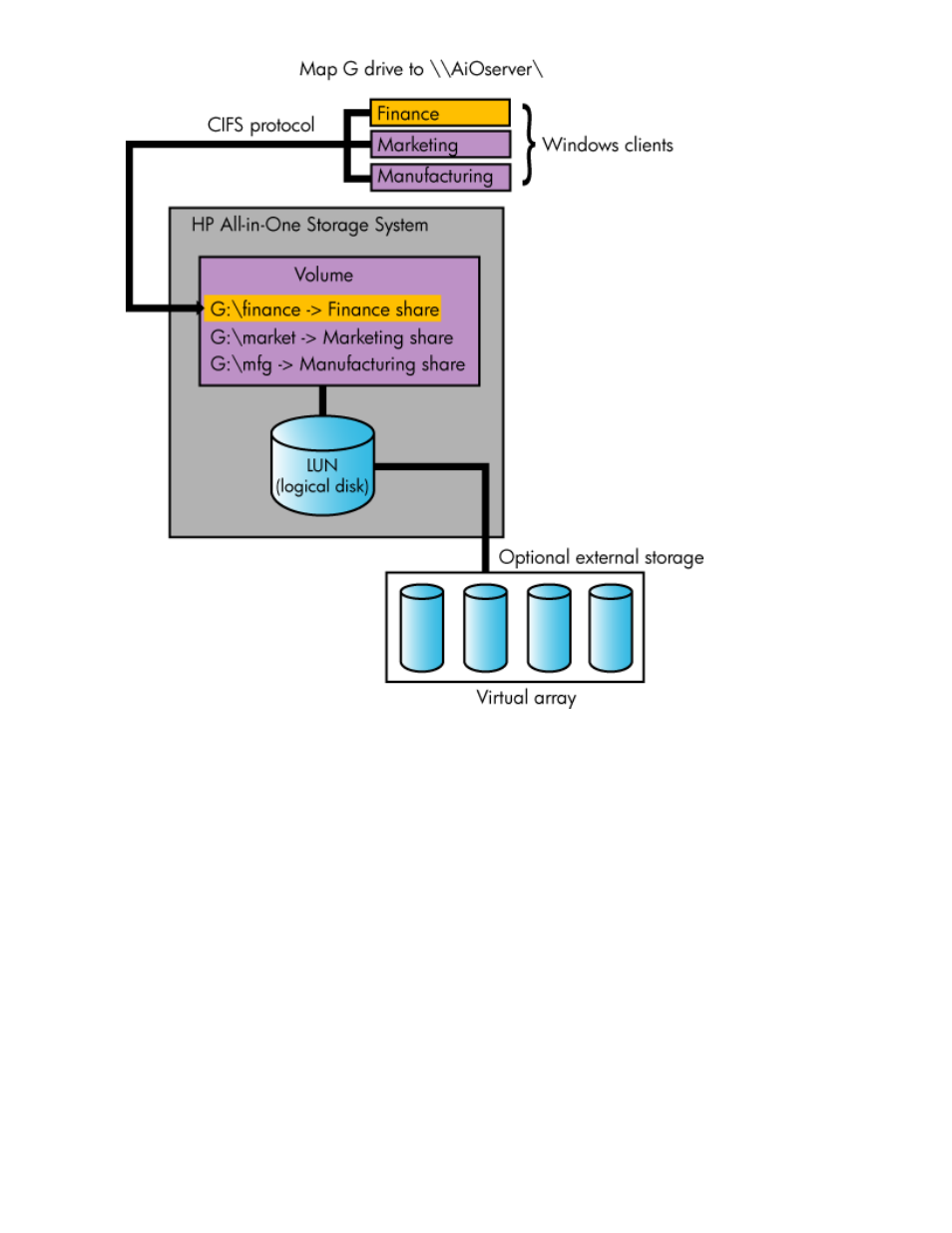
Figure 2 Shared folder storage infrastructure
ASM discovers any top-level and nested shared folders on your HP All-in-One Storage System during
setup and afterwards on an ongoing basis. ASM allows you to monitor and manage any top-level
shared folders created on your HP All-in-One Storage System using ASM or other applications, such as
Windows Explorer or the Shared Folder MMC snap-in.
After shared folders are created, communication between client and host takes place over the Common
Internet File System (CIFS) protocol.
Nested shared folders, which are shared folders that reside inside top-level shared folders, cannot be
created using ASM, but can be viewed in ASM by selecting the top-level shared folder in the content
pane and then clicking Properties in the Action pane. Use other applications, such as Windows Explorer
or the Shared Folder MMC snap-in, to create nested shared folders on your HP All-in-One Storage System.
About the user interface
Menu bar
The menu bar, located at the top of the
ASM main window
, is the Microsoft Management Console
(MMC) menu bar. See the MMC online help for more information. To open MMC online help, click
Help in the Actions pane.
14
All-in-One Storage Manager
