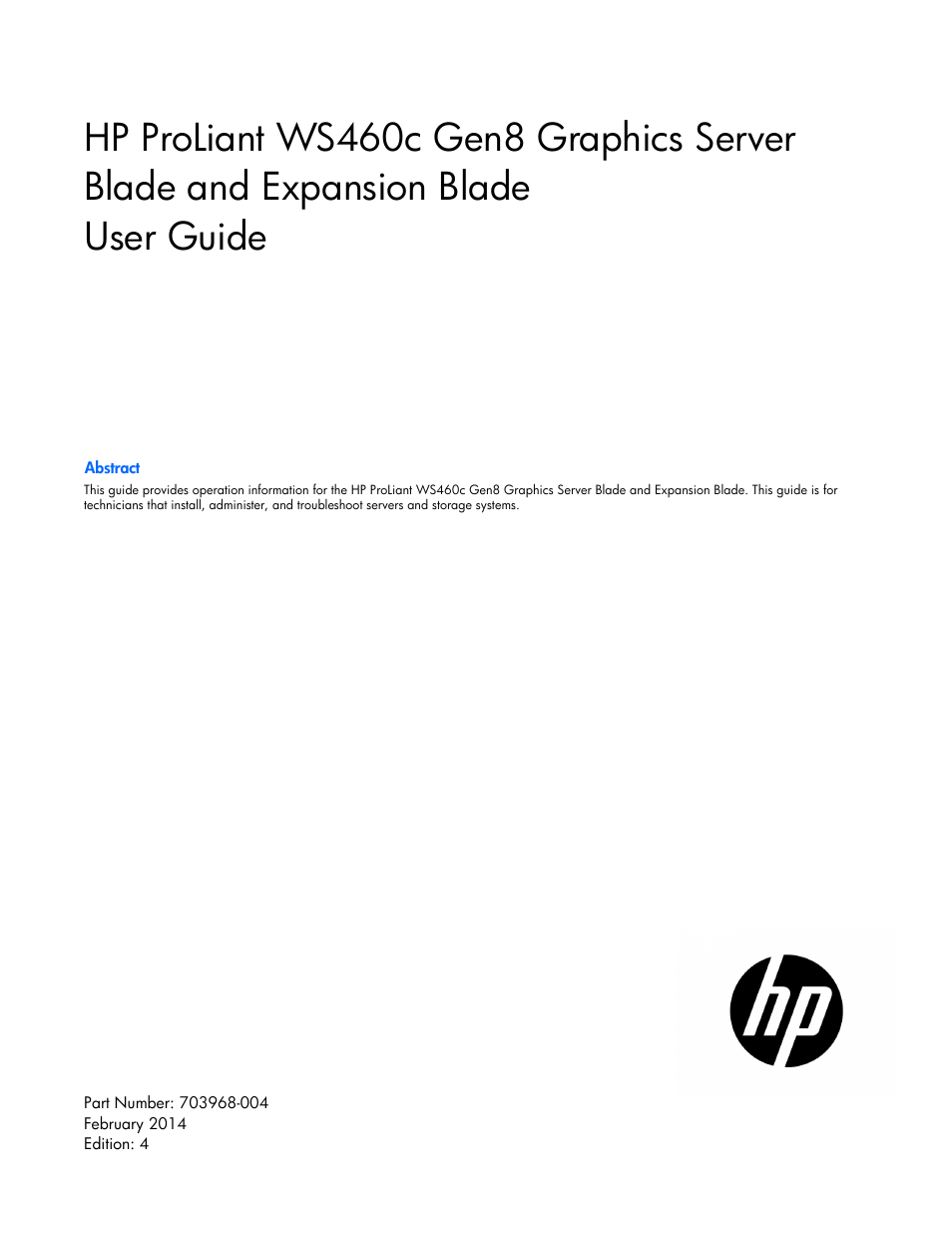HP ProLiant WS460c Gen8 Graphics Server Blade User Manual
HP Computer hardware
Table of contents
Document Outline
- HP ProLiant WS460c Gen8 Graphics Server Blade and Expansion Blade User Guide
- Abstract
- Notice
- Contents
- Component identification
- Operations
- Power up the workstation blade
- Power down the workstation blade
- Remove the workstation blade
- Remove the access panel
- Install the access panel
- Remove the front panel/hard drive cage assembly
- Remove the DIMM baffle
- Remove the SAS controller
- Install the SAS controller
- Remove the WS460c Graphics Expansion Blade access panel
- Remove the WS460c Graphics Expansion Blade
- Remove the WS460c Graphics Expansion Blade PCIe card cage
- Install the NVIDIA Quadro K4000 graphics card
- Install the NVIDIA Quadro K5000 or K6000 graphics card
- Install the NVIDIA GRID K1 or GRID K2 I/O Plate
- Install the NVIDIA GRID K1 or K2 graphics card
- Install the NVIDIA Tesla K20 or Tesla K20X I/O Plate
- Install the NVIDIA Tesla K20 or K20X graphics card
- Setup
- Hardware options installation
- Introduction
- Drive option
- Processor option
- Memory options
- Mezzanine card option
- NVIDIA Quadro 1000M and 3000M mezzanine cards
- FBWC capacitor pack
- HP Trusted Platform Module option
- Cabling
- Troubleshooting
- Software and configuration utilities
- Battery replacement
- Regulatory information
- Electrostatic discharge
- Specifications
- Support and other resources
- Acronyms and abbreviations
- Documentation feedback
- Index