HP ProLiant WS460c Gen8 Graphics Server Blade User Manual
HP Computer hardware
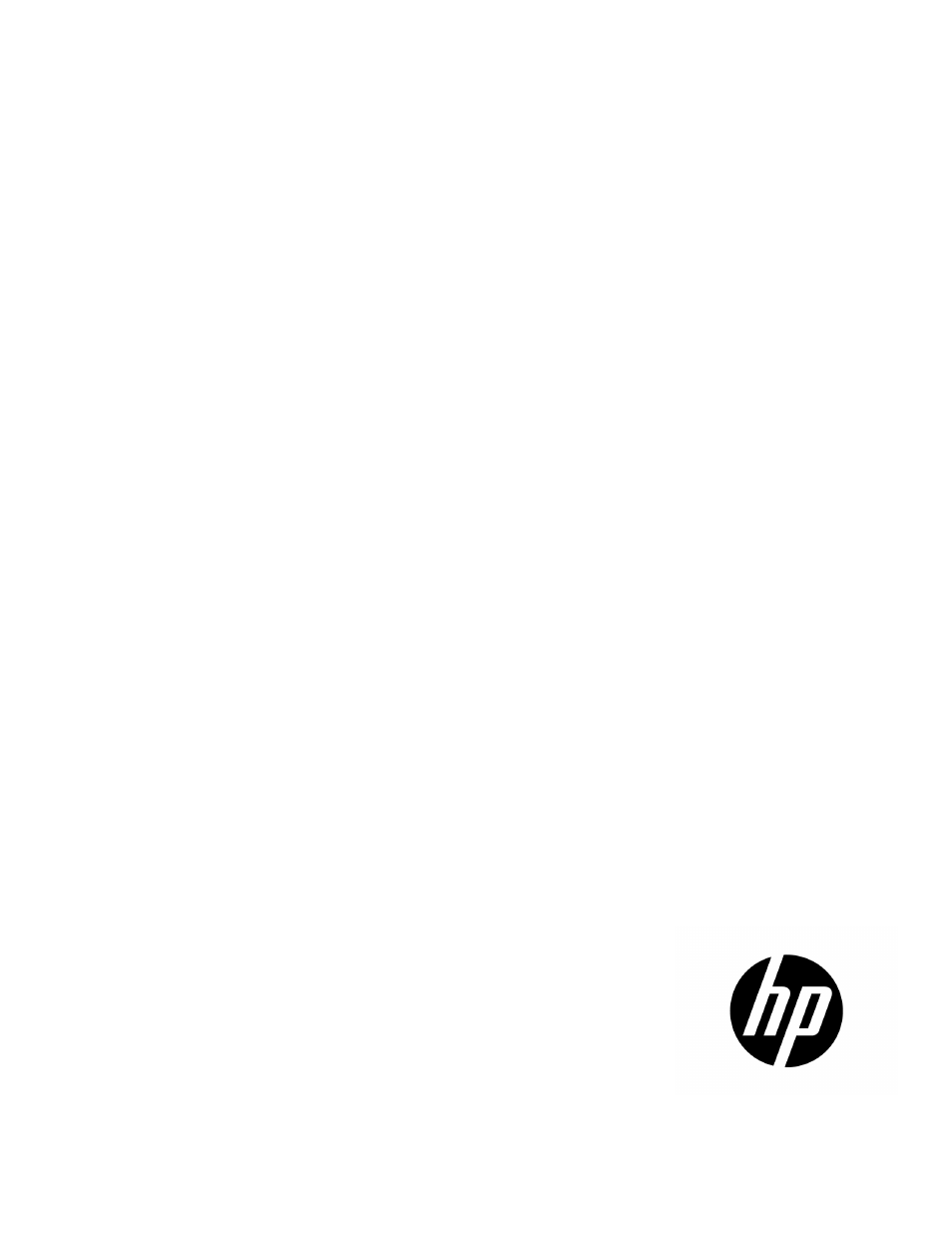
HP ProLiant WS460c Gen8 Graphics Server
Blade and Expansion Blade
User Guide
Abstract
This guide provides operation information for the HP ProLiant WS460c Gen8 Graphics Server Blade and Expansion Blade. This guide is for
technicians that install, administer, and troubleshoot servers and storage systems.
Part Number: 703968-004
February 2014
Edition: 4
Table of contents
Document Outline
- HP ProLiant WS460c Gen8 Graphics Server Blade and Expansion Blade User Guide
- Abstract
- Notice
- Contents
- Component identification
- Operations
- Power up the workstation blade
- Power down the workstation blade
- Remove the workstation blade
- Remove the access panel
- Install the access panel
- Remove the front panel/hard drive cage assembly
- Remove the DIMM baffle
- Remove the SAS controller
- Install the SAS controller
- Remove the WS460c Graphics Expansion Blade access panel
- Remove the WS460c Graphics Expansion Blade
- Remove the WS460c Graphics Expansion Blade PCIe card cage
- Install the NVIDIA Quadro K4000 graphics card
- Install the NVIDIA Quadro K5000 or K6000 graphics card
- Install the NVIDIA GRID K1 or GRID K2 I/O Plate
- Install the NVIDIA GRID K1 or K2 graphics card
- Install the NVIDIA Tesla K20 or Tesla K20X I/O Plate
- Install the NVIDIA Tesla K20 or K20X graphics card
- Setup
- Hardware options installation
- Introduction
- Drive option
- Processor option
- Memory options
- Mezzanine card option
- NVIDIA Quadro 1000M and 3000M mezzanine cards
- FBWC capacitor pack
- HP Trusted Platform Module option
- Cabling
- Troubleshooting
- Software and configuration utilities
- Battery replacement
- Regulatory information
- Electrostatic discharge
- Specifications
- Support and other resources
- Acronyms and abbreviations
- Documentation feedback
- Index
