Displaying triggers and their properties, Attributes tab – HP Neoview Release 2.4 Software User Manual
Page 51
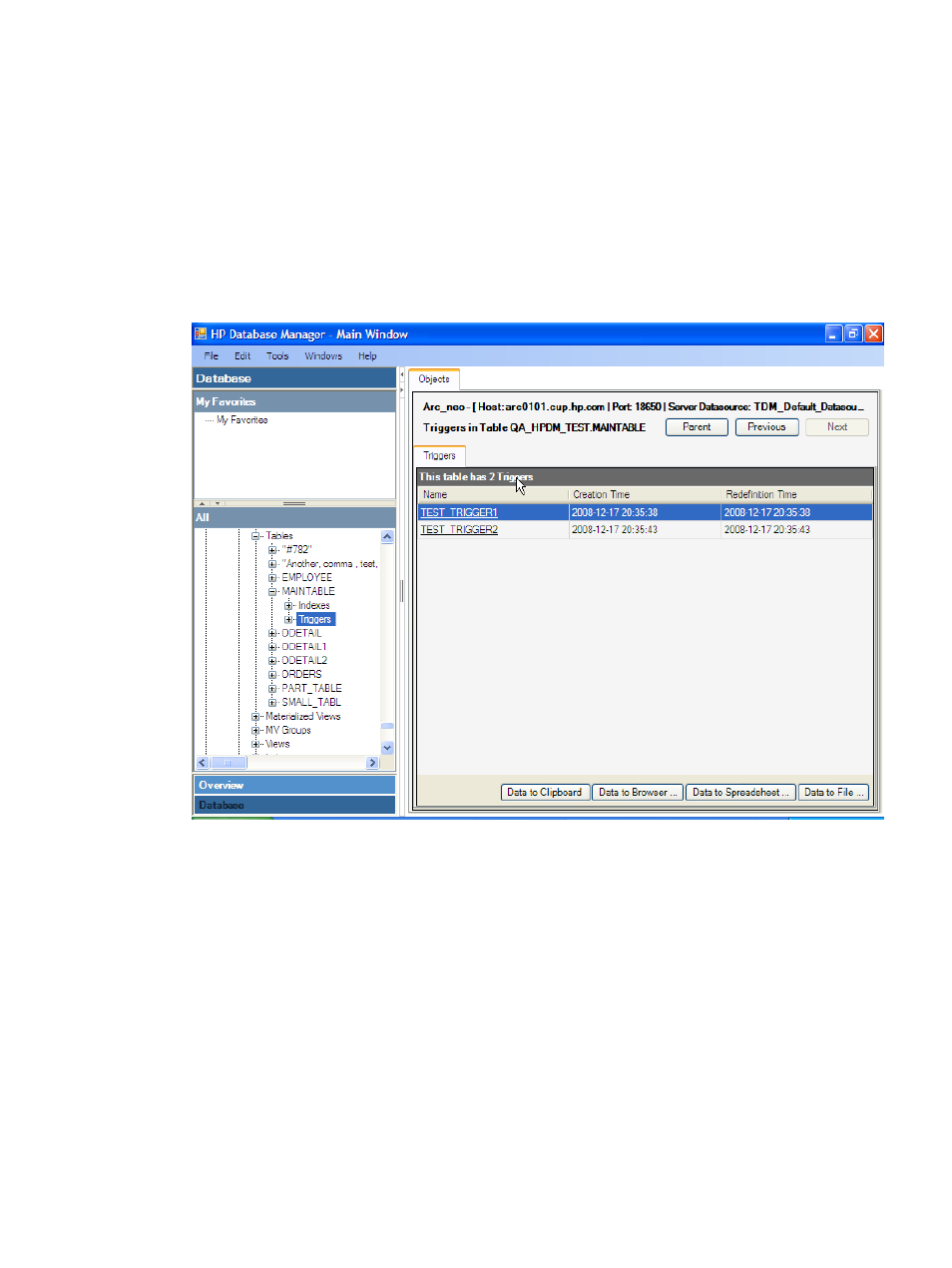
Displaying Triggers and Their Properties
A trigger is a mechanism that resides in the database and specifies that when a particular
action—an insert, delete, or update occurs on a table, SQL should automatically perform one or
more additional actions.
To display the triggers:
1.
Start the HP Database Manager and log on using any user ID.
2.
Click the Database area.
3.
Select a system in My Active Systems in the navigation tree.
4.
Select a Schema in the navigation tree and click a table name in the right pane, or open the
Tables folder and then open the Triggers folder. HPDM displays the triggers on this table.
In the right pane, these tabs appear:
•
Attributes tab
•
Usage tab
•
DDL tab
Attributes Tab
To display the trigger attributes:
1.
Select a Schema in the navigation tree.
2.
Click the table name in the right pane, or open the Tables folder and then open the Triggers
folder and select a trigger in the tree.
3.
Click on the Attributes tab in the right pane.
In the right pane, these attributes are displayed:
•
Name: Name of the trigger.
•
Is Enabled: Specifies if the trigger is enabled. The value is “'Yes” or “'No.”
Displaying Triggers and Their Properties
51
