Displaying schemas and their objects, Attributes tab – HP Neoview Release 2.4 Software User Manual
Page 22
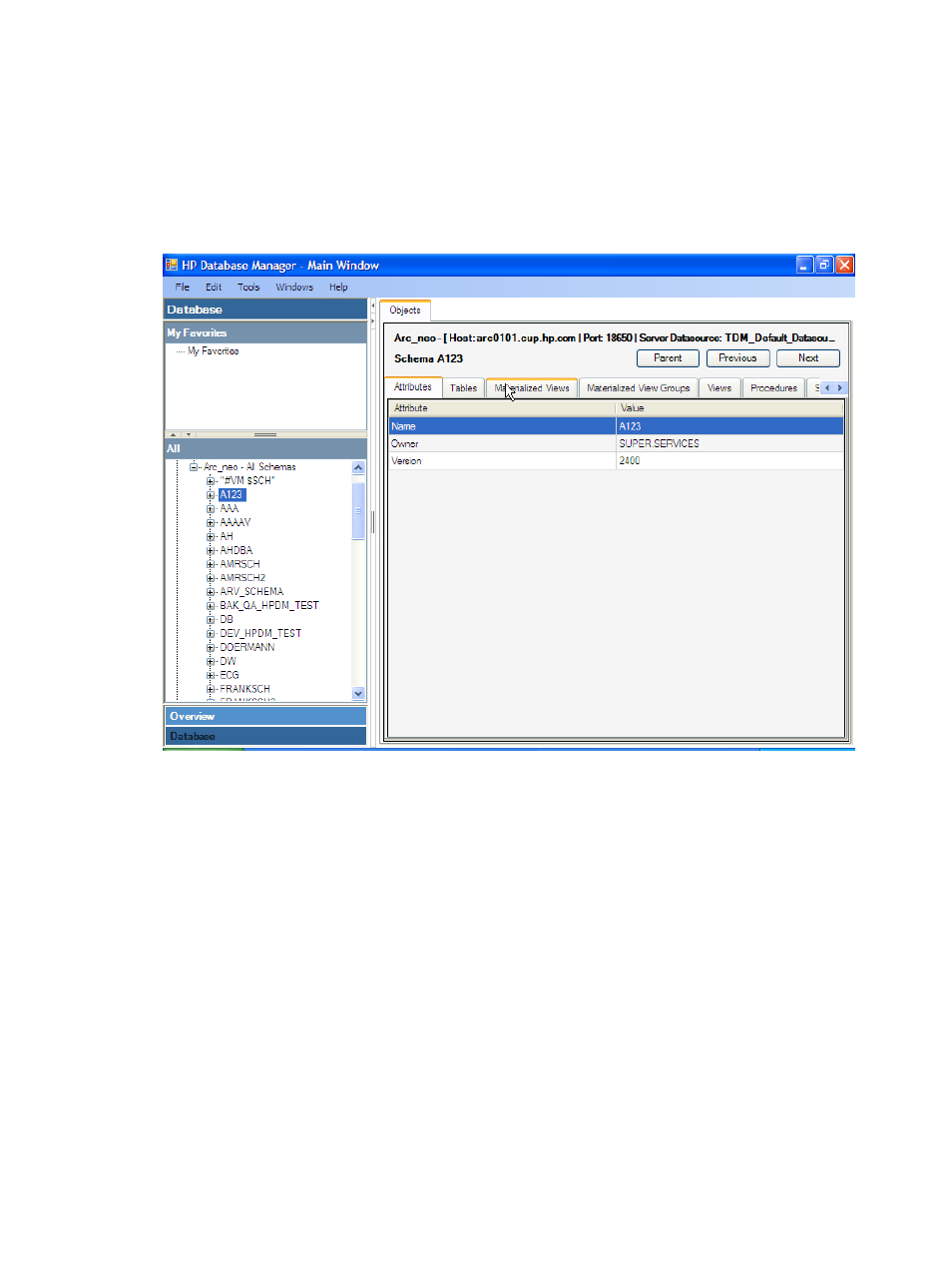
Displaying Schemas and Their Objects
To display the schema names and attributes for the schema:
1.
Start the HP Database Manager and log on using any user ID.
2.
Click the Database area. HPDM displays a list of existing schemas and their owners.
3.
Select a system in My Active Systems in the navigation tree.
4.
Navigate to a Schema folder and click on the name of the schema to see information about
the schema and its objects.
In the right pane, these tabs are displayed:
•
Attributes tab
•
Tables tab
•
Materialized Views tab
•
Materialized View Groups tab
•
Views tab
•
Procedures tab
•
Synonyms tab
•
DDL tab
•
Privileges tab
Attributes Tab
To display the schema attributes and values that belong to the schema:
1.
Navigate to the Schema folder and click on the name of the schema to see information about
the schema and its objects.
2.
Click on the Attributes tab in the right pane.
In the right pane, these attributes are displayed:
22
Managing Database Objects
- Scripting Toolkit for Linux (68 pages)
- Scripting Toolkit for Windows 9.50 (62 pages)
- Scripting Toolkit for Windows 9.60 (62 pages)
- Storage Area Manager (13 pages)
- Core HP-UX (5 pages)
- Matrix Operating Environment Software (232 pages)
- Matrix Operating Environment Software (70 pages)
- Matrix Operating Environment Software (120 pages)
- Matrix Operating Environment Software (36 pages)
- Matrix Operating Environment Software (99 pages)
- Matrix Operating Environment Software (192 pages)
- Matrix Operating Environment Software (198 pages)
- Matrix Operating Environment Software (66 pages)
- Matrix Operating Environment Software (95 pages)
- Matrix Operating Environment Software (152 pages)
- Matrix Operating Environment Software (264 pages)
- Matrix Operating Environment Software (138 pages)
- Matrix Operating Environment Software (137 pages)
- Matrix Operating Environment Software (97 pages)
- Matrix Operating Environment Software (33 pages)
- Matrix Operating Environment Software (142 pages)
- Matrix Operating Environment Software (189 pages)
- Matrix Operating Environment Software (58 pages)
- Matrix Operating Environment Software (68 pages)
- Matrix Operating Environment Software (79 pages)
- Matrix Operating Environment Software (223 pages)
- Matrix Operating Environment Software (136 pages)
- Matrix Operating Environment Software (34 pages)
- Matrix Operating Environment Software (63 pages)
- Matrix Operating Environment Software (67 pages)
- Matrix Operating Environment Software (128 pages)
- Matrix Operating Environment Software (104 pages)
- Matrix Operating Environment Software (75 pages)
- Matrix Operating Environment Software (245 pages)
- Matrix Operating Environment Software (209 pages)
- Matrix Operating Environment Software (71 pages)
- Matrix Operating Environment Software (239 pages)
- Matrix Operating Environment Software (107 pages)
- Matrix Operating Environment Software (77 pages)
- Insight Management-Software (148 pages)
- Matrix Operating Environment Software (80 pages)
- Insight Management-Software (128 pages)
- Matrix Operating Environment Software (132 pages)
- Matrix Operating Environment Software (74 pages)
- Matrix Operating Environment Software (76 pages)
