Enabling system options – HP XP Racks User Manual
Page 31
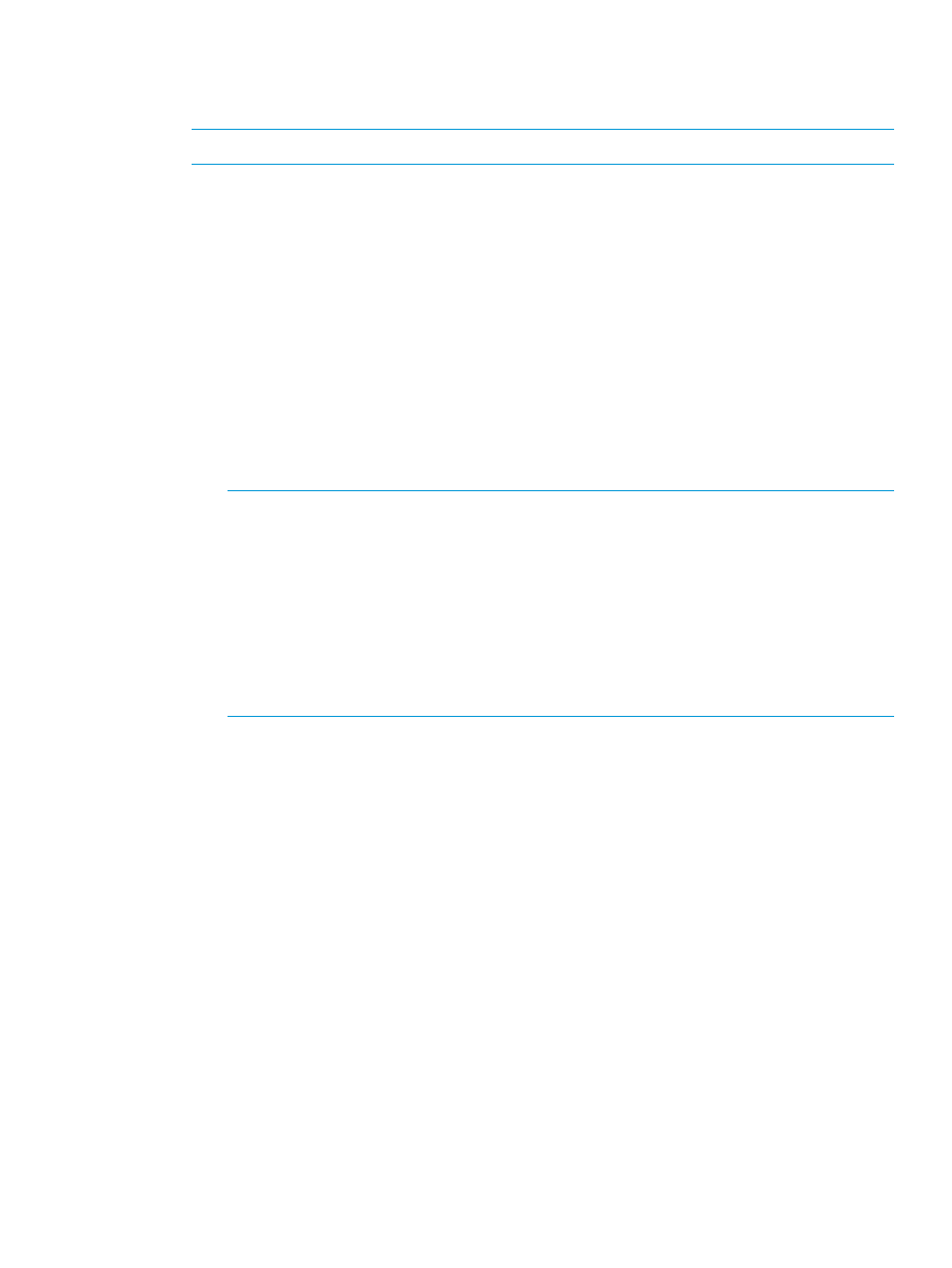
•
Copy Threshold. (For BC/SS, BC Z, Compatible FlashCopy, FS, and Auto LUN) Enable this
system option to temporarily suppress copy operations when the XP7 storage system’s workload
is heavy and to maximize host I/O performance during peak periods.
NOTE:
A service representative must enable this system option.
•
Copy Pace. Enable this system option to determine the rate at which the XP7 storage system
copies data, to suppress copy processing, and to maximize host server I/O performance.
Use one of the following processing-suppression/performance-improvement levels:
◦
(FC Z and FCSE only) FC Slower Copy1
◦
(FC Z and FCSE only) FC Slower Copy2
◦
Copy Pace Ext. Slower1. This is the third most effective
processing-suppression/performance-improvement level.
◦
Copy Pace Ext. Slower2. This is the second most effective
processing-suppression/performance-improvement level.
◦
Copy Pace Ext. None. This is the most effective
processing-suppression/performance-improvement level. This level stops copy processing.
NOTE:
This processing-suppression/performance-improvement level requires more time
to synchronize when you split a pair, which prolongs the time that the pair is in the process
of being Quick Split (“PSUS(SP)/PSUS” status) or Steady Split (“COPY(SP)/COPY” status).
If this is a problem, complete one of the following:
–
Minimize the time that the pair status is “PAIR”.
–
Use one of the other copy pace processing-suppression/performance-improvement
levels.
For more information about the methods you can use to split pairs, see
Related topics
•
“Pair splitting methods” (page 46)
.
•
“Enabling system options” (page 31)
.
•
“Types of pair resynchronization” (page 52)
.
Enabling system options
You can enable and disable the system options that affect performance.
Workflow for setting up Business Copy
31
