Raid manager pair status names – HP XP Racks User Manual
Page 64
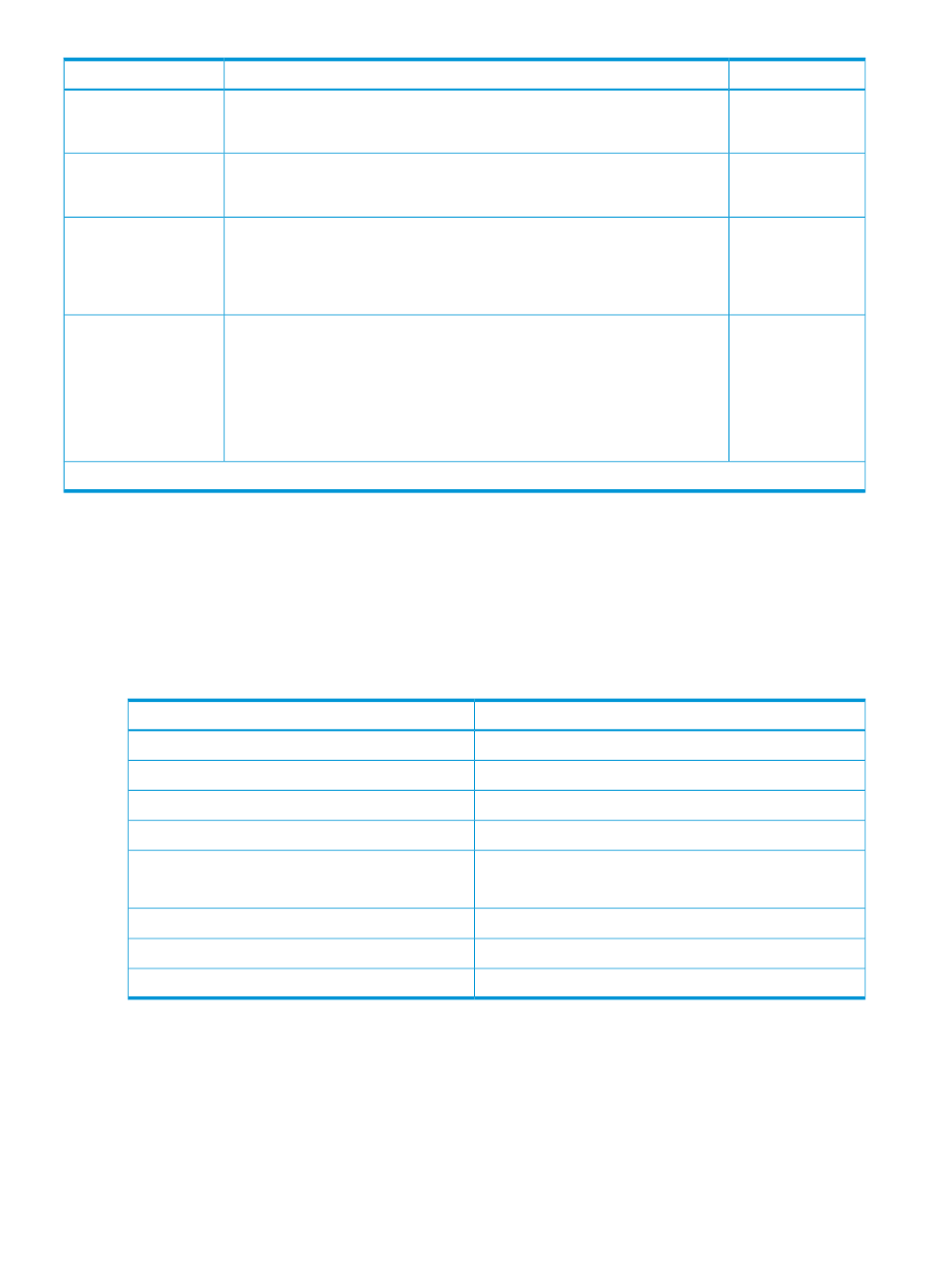
S-VOL access
Description
RWC status
Read/write enabled
S-VOL can be
mounted.
The pair has been split. The XP7 storage system stops performing update copy
operations but accepts write I/Os for the S-VOL. The XP7 storage system keeps
track of updates to split P-VOLs and S-VOL so that you can Quick Resync.
PSUS
Read only
The pairresync RAID Manager command is in progress. The XP7 storage
system does not accept write I/Os for S-VOL. Resynchronizing split pairs copies
only the differential data to the S-VOL.
COPY(RS)/COPY
Read only
The reverse pairresync RAID Manager command is in progress. The XP7
storage system copies only the S-VOL differential data to the P-VOL. The XP7
COPY(RS-R)/RCPY
storage system does not perform update copy operations during a Reverse Copy
or a Quick Restore. The XP7 storage system does not accept write I/O operations
to S-VOL.
Read only
The XP7 storage system does the following:
PSUE
•
Suspends the pair.
•
Continues accepting read and write I/Os to the P-VOL.
•
Stops update copy operations to the S-VOL.
•
Marks the P-VOL as differential data. Resynchronizing a pair copies the P-VOL
to the S-VOL.
* The starting time of the copy depends on the numbers of pairs and the XP7 storage system environment.
Related topics
•
“RAID Manager pair status names” (page 64)
.
RAID Manager pair status names
RAID Manager pair status names can match the RWC pair status names.
The following table shows a list of the RWC pair status names and the corresponding pair status
name in RAID Manager.
RAID Manager pair status name
RWC pair status name
COPY
COPY(PD)/COPY
PAIR
PAIR
COPY
COPY(SP)/COPY
PSUS
PSUS(SP)/PSUS
(P-VOL) PSUS
PSUS
(S-VOL) SSUS
COPY
COPY(RS)/COPY
RCPY
COPY(RS-R)/RCPY
PSUE
PSUE
64
Monitoring and maintaining Business Copy
