Available ldevs table, Selected ldevs table – HP XP Racks User Manual
Page 109
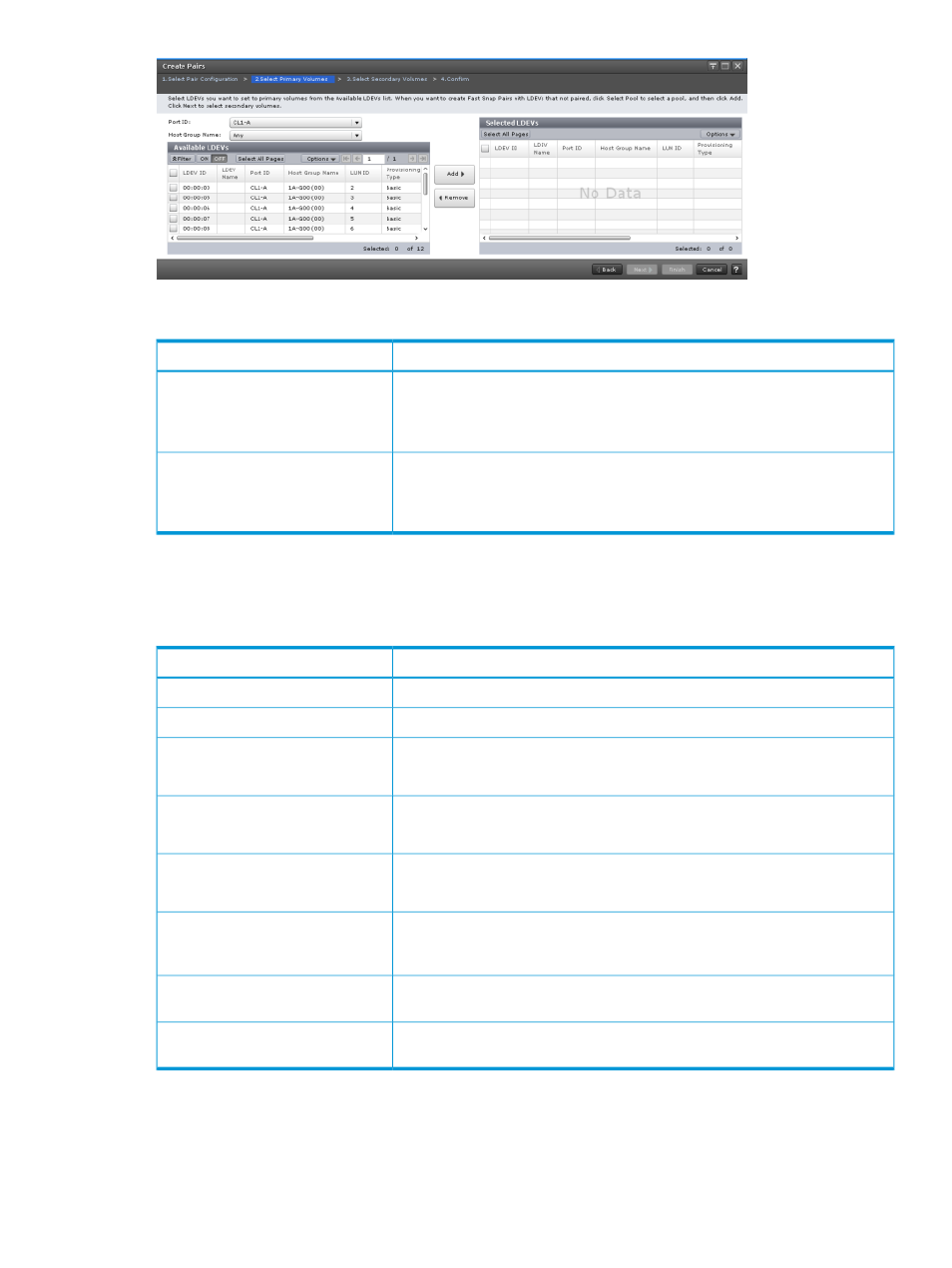
The following table shows items in this window.
Description
Item
BC and FS only.
Port ID
Filters LDEVs in the Available LDEVs table according to the port ID.
Default: Any
BC and FS only.
Host Group Name
Filters LDEVs in the Available LDEVs table according to host group name.
Default: Any
Available LDEVs table
This table is shown on the Select Primary Volumes window.
The following table lists the items in this table.
Description
Item
The LDEV’s identifier.
LDEV ID
The LDEV’s name.
LDEV Name
BC and FS only.
Port ID
The port name of the LDEV’s LUN path.
BC and FS only.
Host Group Name
The host group name of the LDEV’s LUN path.
BC and FS only.
LUN ID
The LUN identifier of the LDEV's LUN path.
The total number of S-VOLs assigned to the P-VOL. This value includes the volumes
for pairs that you are creating, volumes in existing pairs. For an L1 pair, this
value does not include the number of L2 S-VOLs.
Number of Secondary Volumes
Click to move the selected LDEVs from the Available LDEVs table to the Selected
LDEVs table.
Add button
Click to move the selected LDEVs from the Selected LDEVs table to the Available
LDEVs table.
Remove button
Selected LDEVs table
This table is shown on the Select Primary Volumes window.
Create Pairs wizard 109
