HP XP Racks User Manual
Page 41
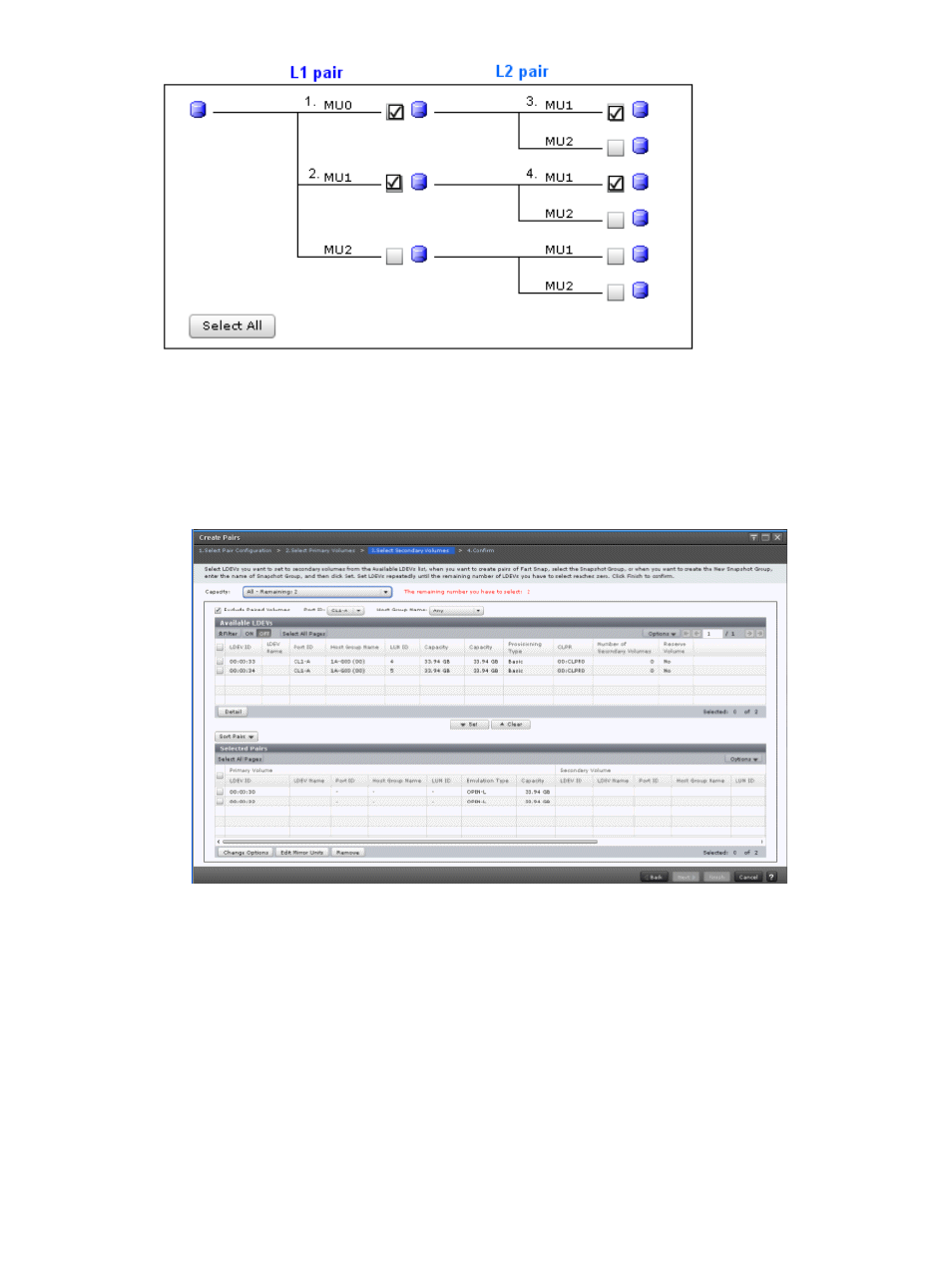
Example: Changing a pair’s L1 and L2 combination from the preceding topology to the
following topologyone shown in the following image
You can change L1 and L2 pair configurations that do not match the specified configuration in the
Create Pairs wizard. This is also true when you create a new pair using an existing P-VOL with an
existing configuration.
1.
Open the Select Secondary Volumes window of the Create Pairs wizard.
2.
In the Select Secondary Volumes window of the Create Pairs wizard, from the Selected Pairs
table, select the line for the S-VOL that has the pair topology you want to configure, and then
click Edit Mirror Units.
BC pair creation
41
This manual is related to the following products:
