Monitoring consistency groups – HP XP Racks User Manual
Page 70
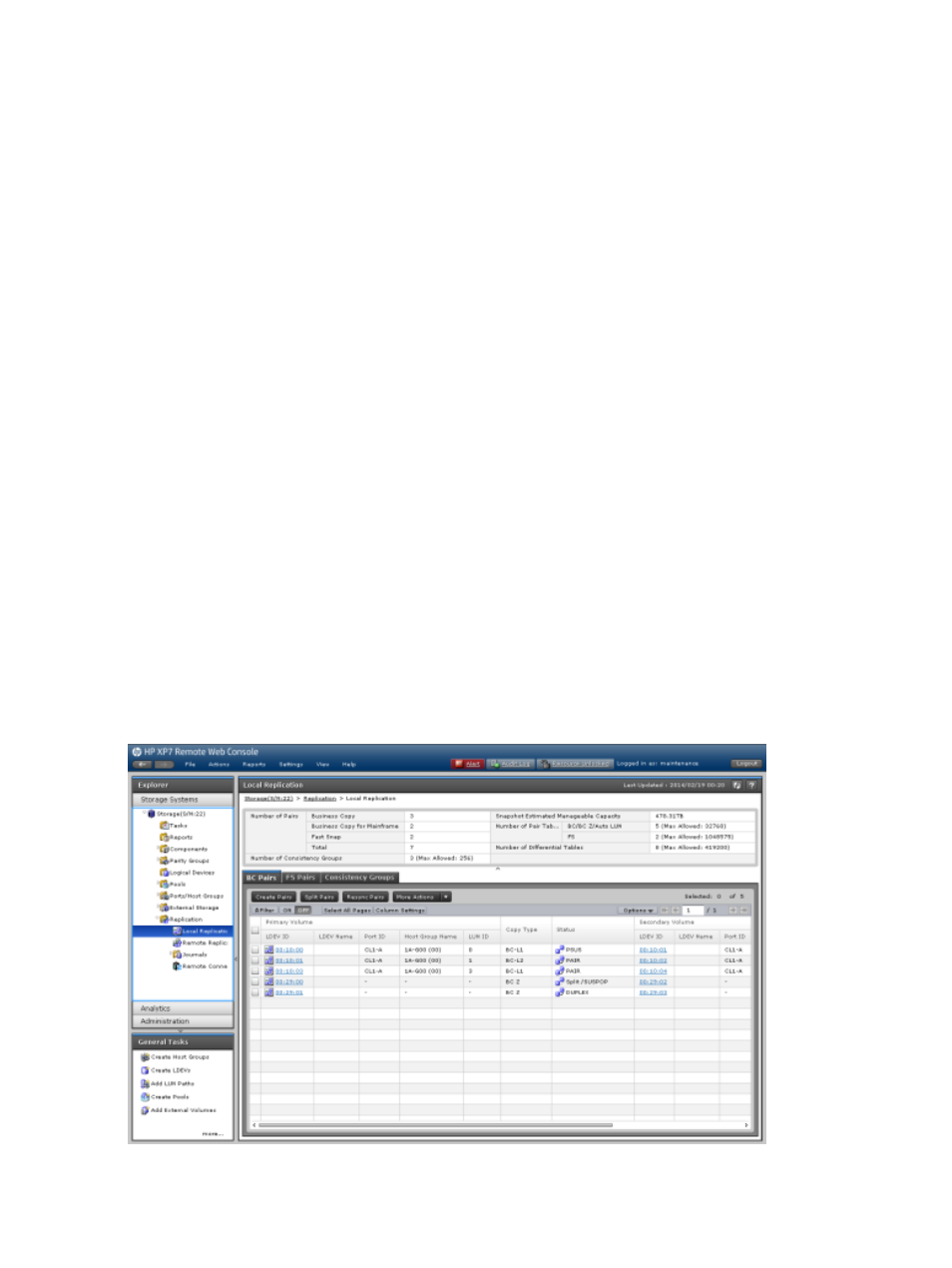
Related topics
•
“View Pair Synchronous Rate window” (page 100)
Monitoring consistency groups
You can check the number of CGs and the details and individual properties for CGs from the
following section and tabs in the Local Replication window:
•
The summary section. Use this section to view the number of CGs and the number of pairs.
•
The BC Pairs tab. Use this tab to:
View a list of BC pairs.
◦
◦
Monitor pair activity and status.
For more information about monitoring BC pair activity and status, see
pair activity and status” (page 62)
◦
Monitor pair synchronous rates.
For more information about monitoring pair synchronous rates, see
.
•
The FS Pairs tab. Use this tab to view a list of FS pairs (see
“Viewing a list of Fast Snap pairs”
).
•
The Consistency Groups tab. Use this tab to:
View a list of CGs.
◦
◦
View CG properties.
For more information about viewing a CG’s properties, see
.
The following figure shows the Local Replication window, with the summary section and the BC
Pairs tab in view.
70
Monitoring and maintaining Business Copy
