Managing wwns by using nicknames, About managing wwns by using nicknames – HP XP Array Manager Software User Manual
Page 96
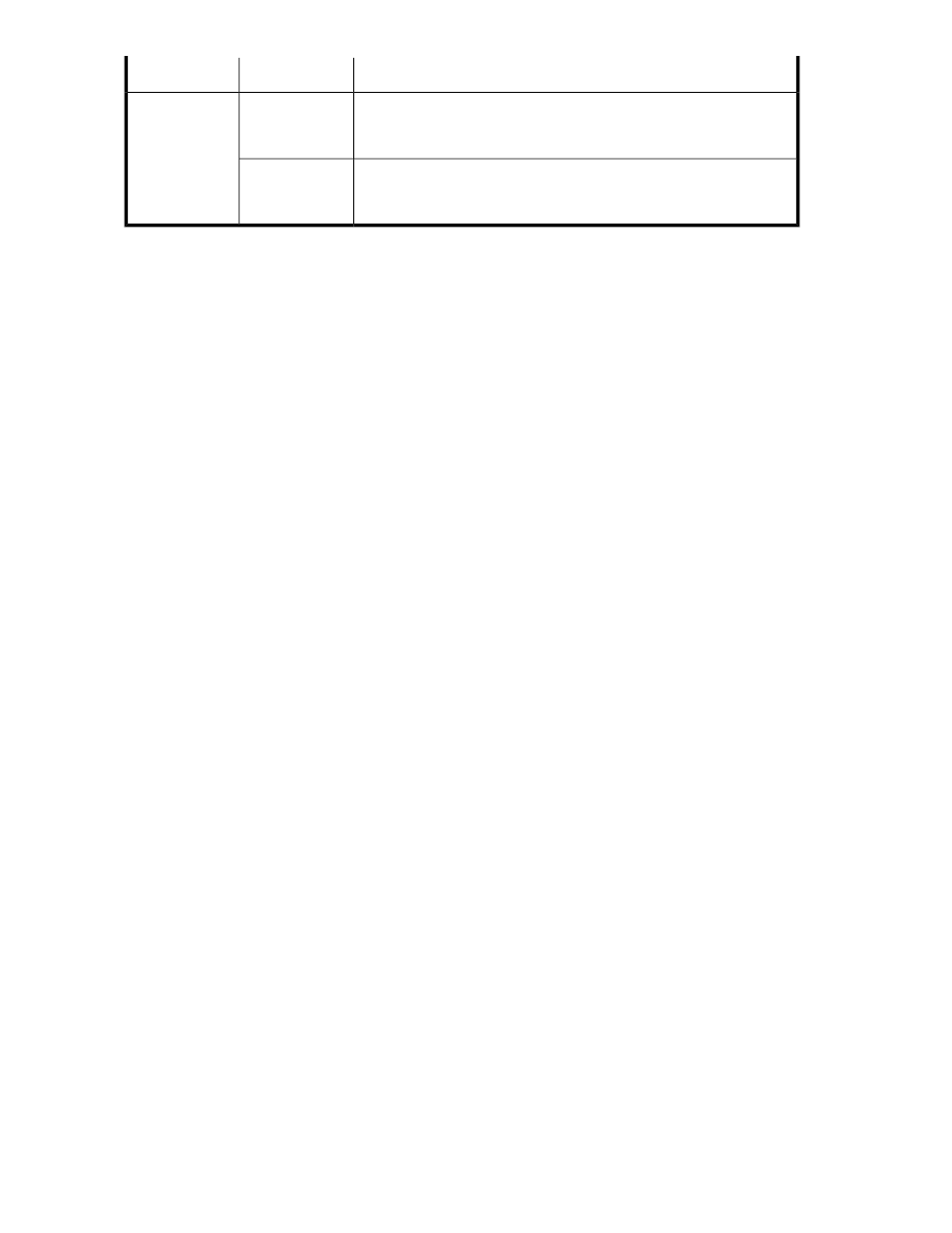
Description
Subfield
Field
For volumes where Plan Details > Volume Information indicates the
volume is eligible to be deleted (Deletable=yes), the eligible volumes
will be deleted and returned to unused capacity.
Delete volumes
Select Delete Virtual Information from volumes to delete virtual id inform-
ation. This option should only be used by an administrator knowledge-
able about the status of migrated volumes with virtual id information.
Virtual Informa-
tion
Related topics
• About releasing a LUSE volume
• Unallocating volumes from hosts
Managing WWNs by using nicknames
This module describes how to specify, change or delete WWN nicknames.
About managing WWNs by using nicknames
Each host bus adapter (HBA) has a unique World Wide Name (WWN) identifier that consists of a
64-bit physical address. The purpose of specifying WWN nicknames is to easily identify accessible
HBAs that are registered in a host group. If one HBA WWN belongs to multiple host groups, you
can set a nickname in the WWN information that is defined for each host group. WWN nicknames
that are set for a host group can provide information about the I/O path (host, host port, fabric, or
storage port) of volumes that are linked to the host group.
During configuration of SAN fabrics and paths, the HBA WWN nickname is used to help confirm
physical configuration information, such as:
•
Check the storage HBA WWN nicknames in the list of volumes.
•
Specify or change the storage HBA WWN nicknames related to the host.
•
View the HBA WWN nickname to confirm that the host port of the path to which a volume will
be allocated is appropriate.
•
Change the storage configuration, such as replacing an HBA and specifying the nickname for the
replacement storage HBA WWN that is registered in the host group.
The following figure illustrates the WWN nicknames created using the host name, slot number, and
HBA port.
Managing storage resources in a SAN environment
96
