HP XP Array Manager Software User Manual
Page 136
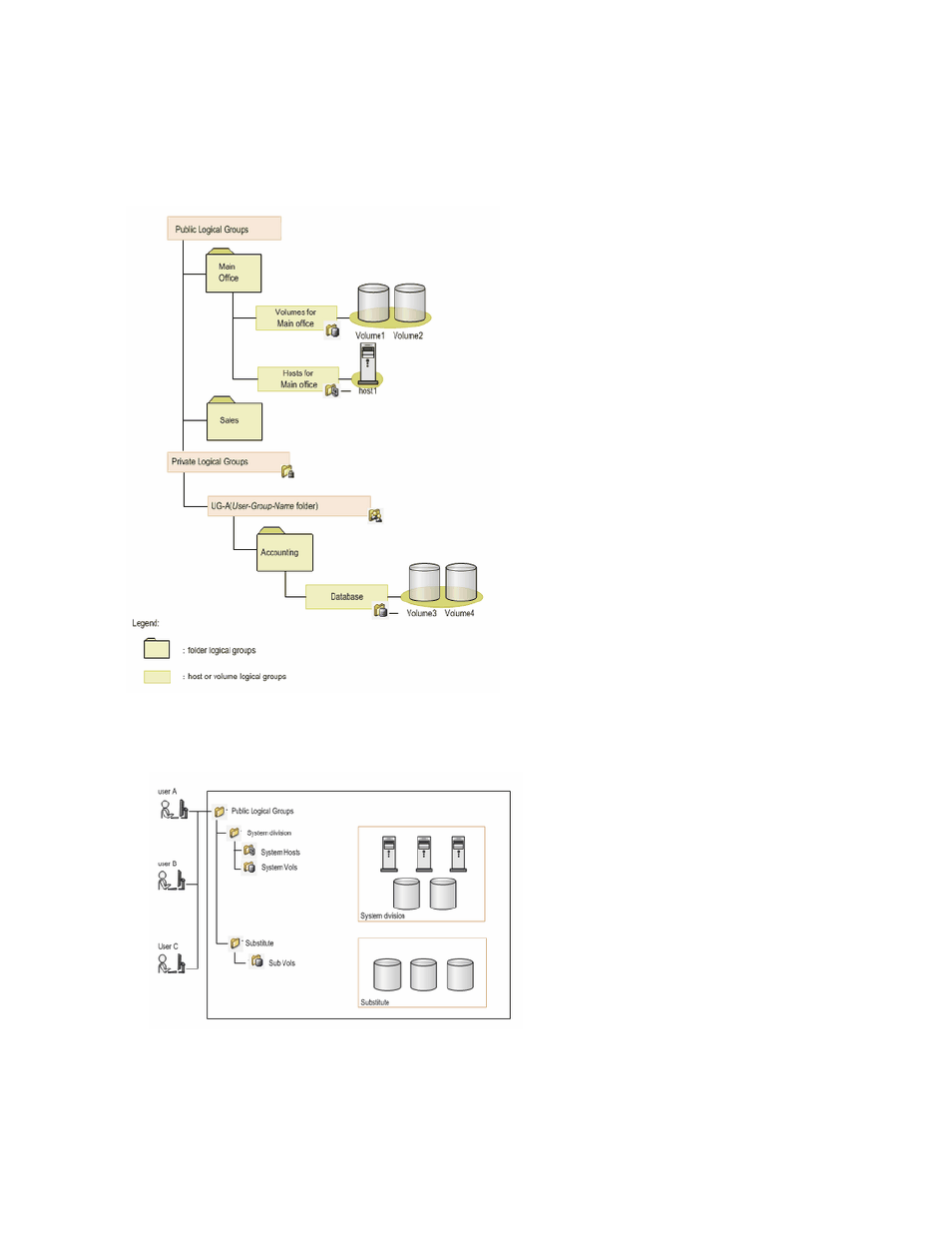
Top-level folder that corresponds to each user group.
•
Private logical group folder that contains groups of hosts and volumes that are grouped by business
function, geographic, or other organizational divisions.
•
Logical groups of hosts.
•
Logical groups of volumes.
The following figure illustrates the structure of logical groups.
The following descriptions and figures show key differences between public logical groups and private
logical groups.
•
In public logical groups, any Command View AE Suite user can access public logical groups.
•
In private logical groups, only users that belong to specific user groups can access the private lo-
gical groups that are associated with the user groups to which they belong.
Grouping resources
136
This manual is related to the following products:
