HP XP Array Manager Software User Manual
Page 123
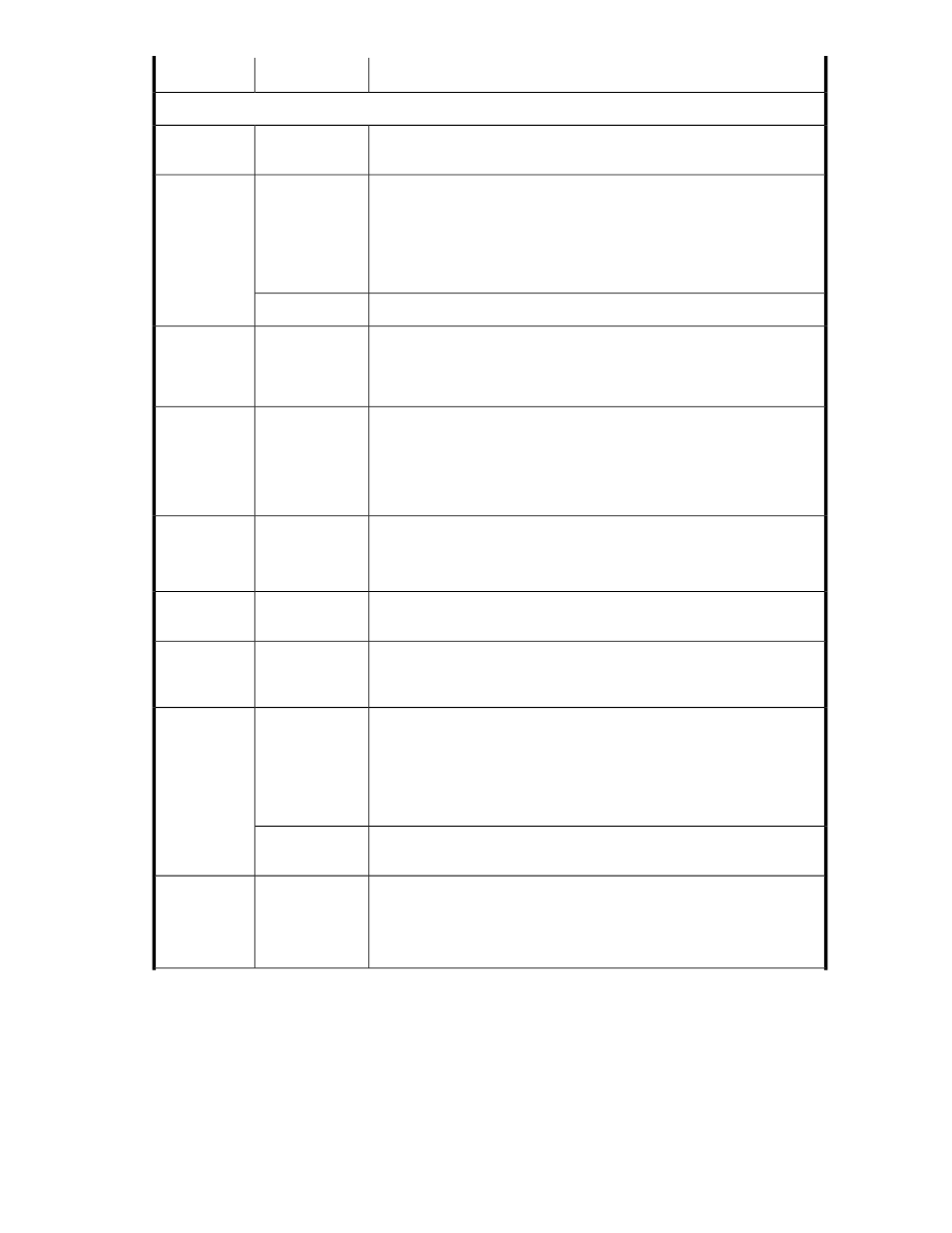
Description
Subfield
Field
Specify a pool, tier, or volume criteria for the migration targets.
Identifies the selected storage system that is the migration source.
-
Storage sys-
tem
Depending upon the selected storage system, choose one of the following
available migration target options:
•
Pool
•
Tier
•
Volume Criteria
-
Migration-Tar-
get Selection
Click Pool and select the pool migration target from the drop-down list.
Pool
Choose one of the following Migration-Target Creation Options options:
•
Create new THP volumes
•
Use existing THP volumes
-
Migration-Tar-
get Creation
Options
Note: Volume criteria and Parity group selection rule are disabled when
you select Pool and Create new THP volumes as your Migration Target
Selection choices.
If you selected Pool and this option, click Next to continue on to Step 3 in
this process.
Create new
THP/Smart
volumes
Note: Volume criteria is enabled and Parity group selection rule is
disabled.
If you select Pool, click Next and continue on to Step 3 in this process.
Use existing
THP/Smart
volumes
Click >> Advanced Options to display the Volume criteria options.
Migration-Target
Selection: Pool
>> Advanced
Options
Note: The Volume criteria drop-down list choices you make affect each
subsequent criteria option for the migration volume target. For details on
setting these options, see >> Advanced Options in Step 1 in this table.
-
Volume Criter-
ia
Depending upon the selected storage system, choose one of the following
available migration target options:
•
Pool
•
Tier
•
Volume Criteria
-
Migration-Tar-
get Selection
Click Tier and select the tier from the drop-down list to be the tier migration
target.
Tier
Click >> Advanced Options to display the Volume criteria options.
Note: The Volume criteria drop-down list choices you make affect each
subsequent criteria option for the tier migration target. For details on setting
these options, see >> Advanced Options in Step 1 in this table.
Migration-Target
Selection: Tier
>> Advanced
Options
User Guide
123
