HP XP Array Manager Software User Manual
Page 124
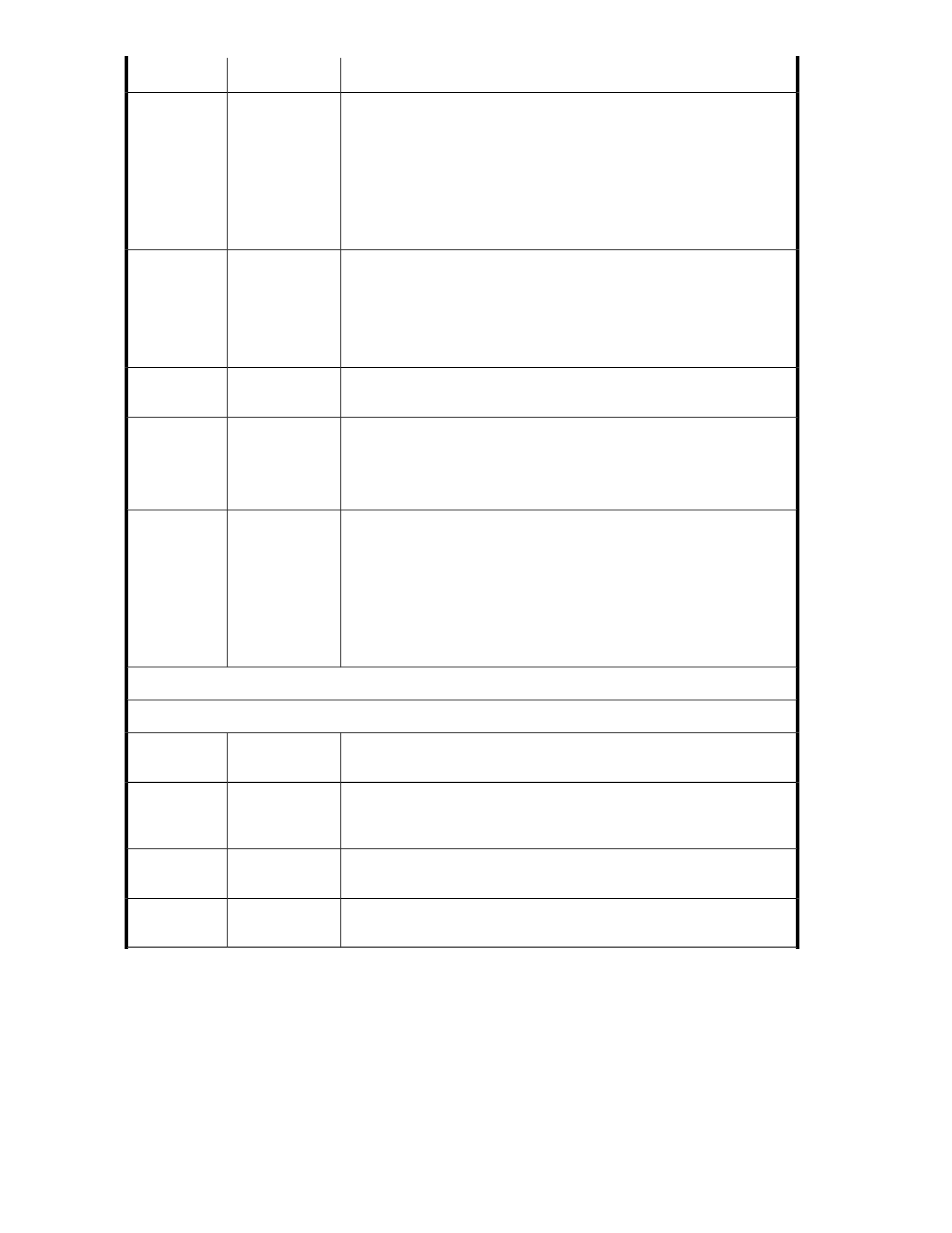
Description
Subfield
Field
Click Parity group selection rule, and select one of the following parity
group selection rule options:
•
Balance Capacity (use the least utilized parity groups first)
•
Maximum Coverage (use the maximum number of parity groups)
•
Minimum Coverage (use the minimum number of parity groups)
Click Next to conclude selecting the tier migration target, and continue on
to Step 3 in this process.
Parity group se-
lection rule
Depending upon the selected storage system, choose one of the following
available migration target options:
•
Pool
•
Tier
•
Volume Criteria
-
Migration-Tar-
get Selection
Click Volume criteria and click >> Advanced Options to specify the volume
criteria settings for the volume migration target.
Volume criteria
Click >> Advanced Options to display the Volume criteria options.
Note: The Volume criteria drop-down list choices you make affect each
subsequent criteria option for the migration volume target. For details on
setting these options, see >> Advanced Options in Step 1 in this table.
Migration-Target
Selection:
Volume criteria
>> Advanced
Options
Click Parity group selection rule, and select one of the following parity
group selection rule options:
•
Balance Capacity (use the least utilized parity groups first)
•
Maximum Coverage (use the maximum number of parity groups)
•
Minimum Coverage (use the minimum number of parity groups)
Click Next to conclude selecting the migration target, and continue on to
Step 3 in this process.
Parity group se-
lection rule
3. Migration Pair
Edit migration pairs.
From the migration pairs list, click Select All to choose all of the migration
pairs, or select a specific source-target pair in the list.
-
Select All
Click Analyze Performance to display a report of historic performance for
one or more selected migration pairs (this requires an HP StorageWorks
P9000 Performance Advisor software license).
-
Analyze Per-
formance
Click Do Not Migrate to remove one or more selected migration pairs from
migration consideration.
-
Do Not Mi-
grate
Click Restore Default Pairs to restore one or more selected migration pairs
to default values.
-
Restore De-
fault Pairs
Managing storage resources in a SAN environment
124
