Configuring jre versions from jws, Managing users, About managing users – HP XP Array Manager Software User Manual
Page 167: Suite
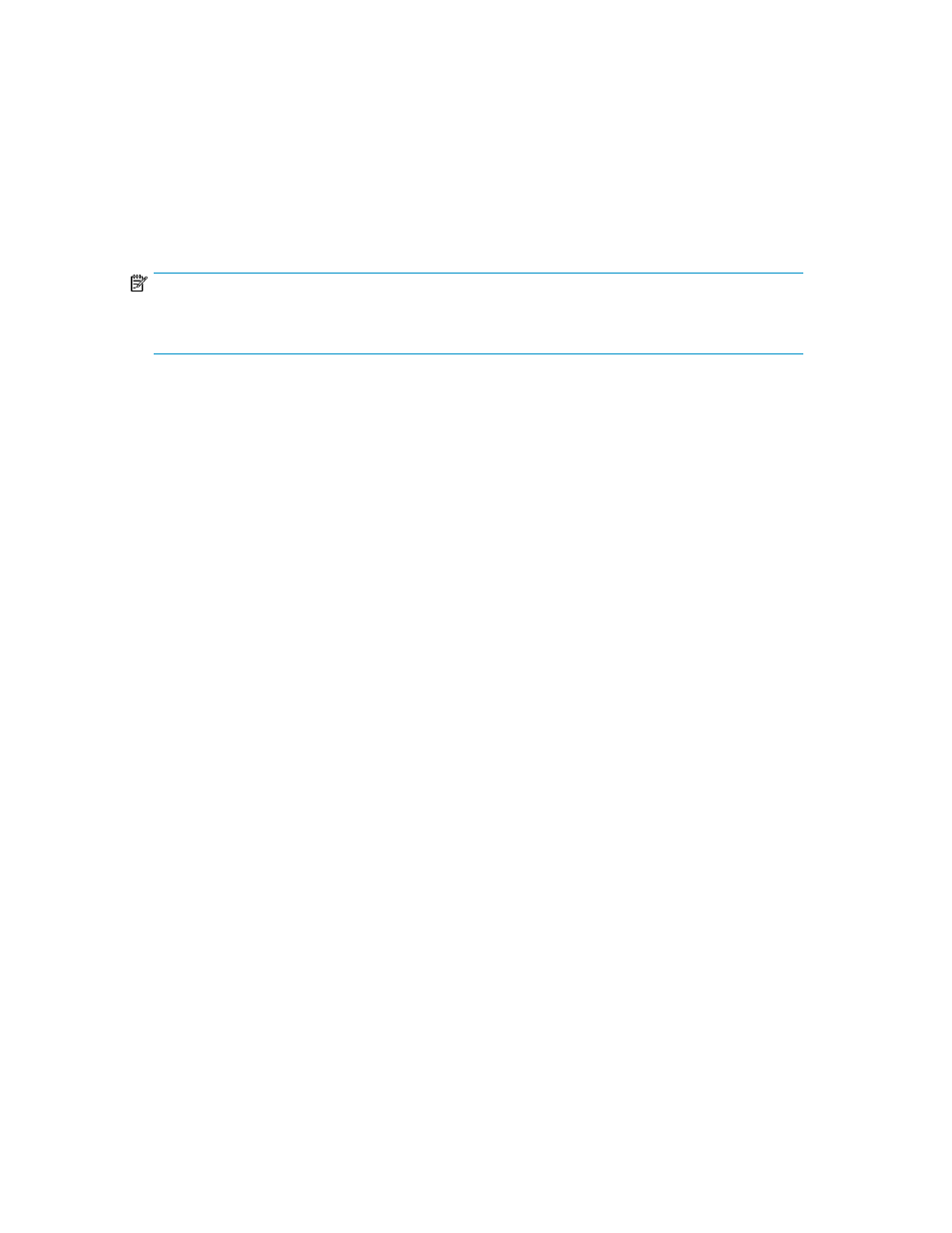
Related topics
• About configuring browser settings
Configuring JRE versions from JWS
When there are multiple versions of JRE and some of these versions are the same as or later than the
version required for a Java application, Java Web Start determines which version of JRE to use.
Because of this, you must set up Java Web Start so that it uses the correct version of JRE to execute
the GUI.
NOTE:
For GUI requirement details, please see the
HP P9000 Command View Advanced Edition Suite
Software System Requirements.
•
Set up the JRE version required to use the GUI. The setup method is determined by the JWS
version.
• For JWS version 1.4.2, use the JWS application manager.
• For JWS version 5.0 or 6.0, use the Java control panel.
Related topics
• About configuring browser settings
Clearing the cache when upgrading HP StorageWorks P9000 Command View
Advanced Edition Suite
After upgrading Command View AE Suite, you must clear the cache for Java™ Web Start and for
your browser.
1.
For Java Web Start version 1.4.2 use Java Web Start Application Manager to clear the application
folder.
2.
For Java Web Start version 5.0 or 6.0 use the Java Control Panel to delete temporary internet
files.
3.
For the browser you are using, delete temporary internet files.
Related topics
• About configuring browser settings
Managing users
This module describes how to manage users.
About managing users
Managing users by setting up resource groups and permissions (roles) for user groups allows resource
control to be performed for users in the user groups.
User Guide
167
