Navigating the interface, Related topics – HP XP Array Manager Software User Manual
Page 18
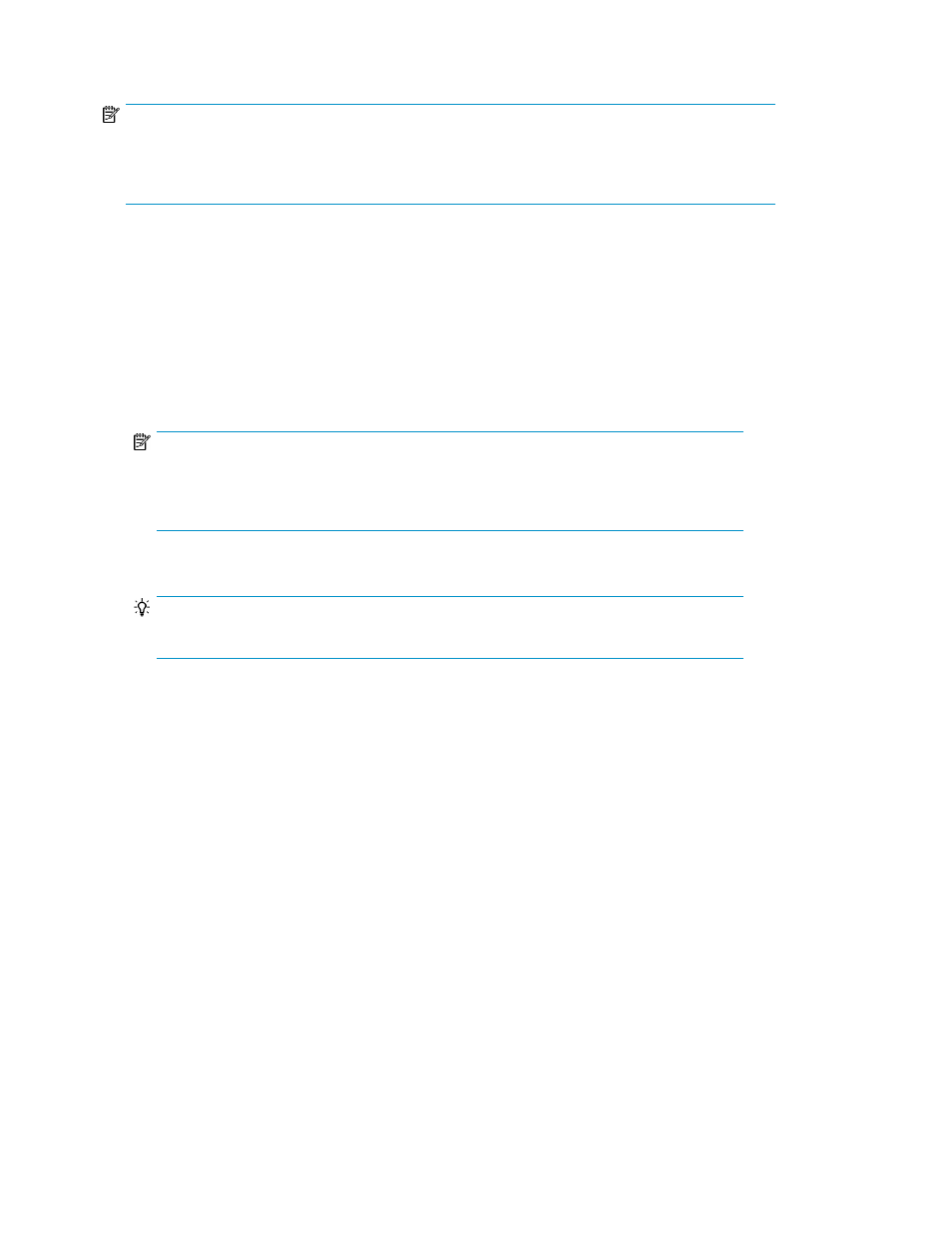
For information about how to register licenses, see “
NOTE:
To log in with a user account other than a built-in user account, you must first set up new user accounts,
or user groups and roles. This requires the User Management permission, and the Admin role for All
Resources).
1.
Start a web browser and enter the URL of the Command View AE Suite server:
http://server-IP-or-name:port-number/DeviceManager/
•
server-IP-or-name
: IP address or host name of the Device Manager server.
•
port-number
: Port number of the HBase Storage Mgmt Web Service.
URL examples:
•
http://localhost:23015/DeviceManager/
•
https://localhost:23016/DeviceManager/
NOTE:
Using the localhost name entry implies you are logged in at that server. To access the
interface from another system, specify an IP address or host name in the URL. For a secure
connection, use the https URL on port 23016.
2.
Enter values in the User ID and Password fields, and click Log In.
TIP:
To authenticate with an external authentication server, use its authentication password.
For information about user ID and password policies, see “
Related topics
• About HP StorageWorks P9000 Command View Advanced Edition Suite
• About launching other HP StorageWorks P9000 Command View Advanced Edition Suite
• Configuring your browser and Java for HP StorageWorks P9000 Command View Advanced
Navigating the interface
Interface elements
Overview of HP StorageWorks P9000 Command View Advanced Edition Suite
18
