Viewing information summaries, About checking system status in the dashboard – HP XP Array Manager Software User Manual
Page 147
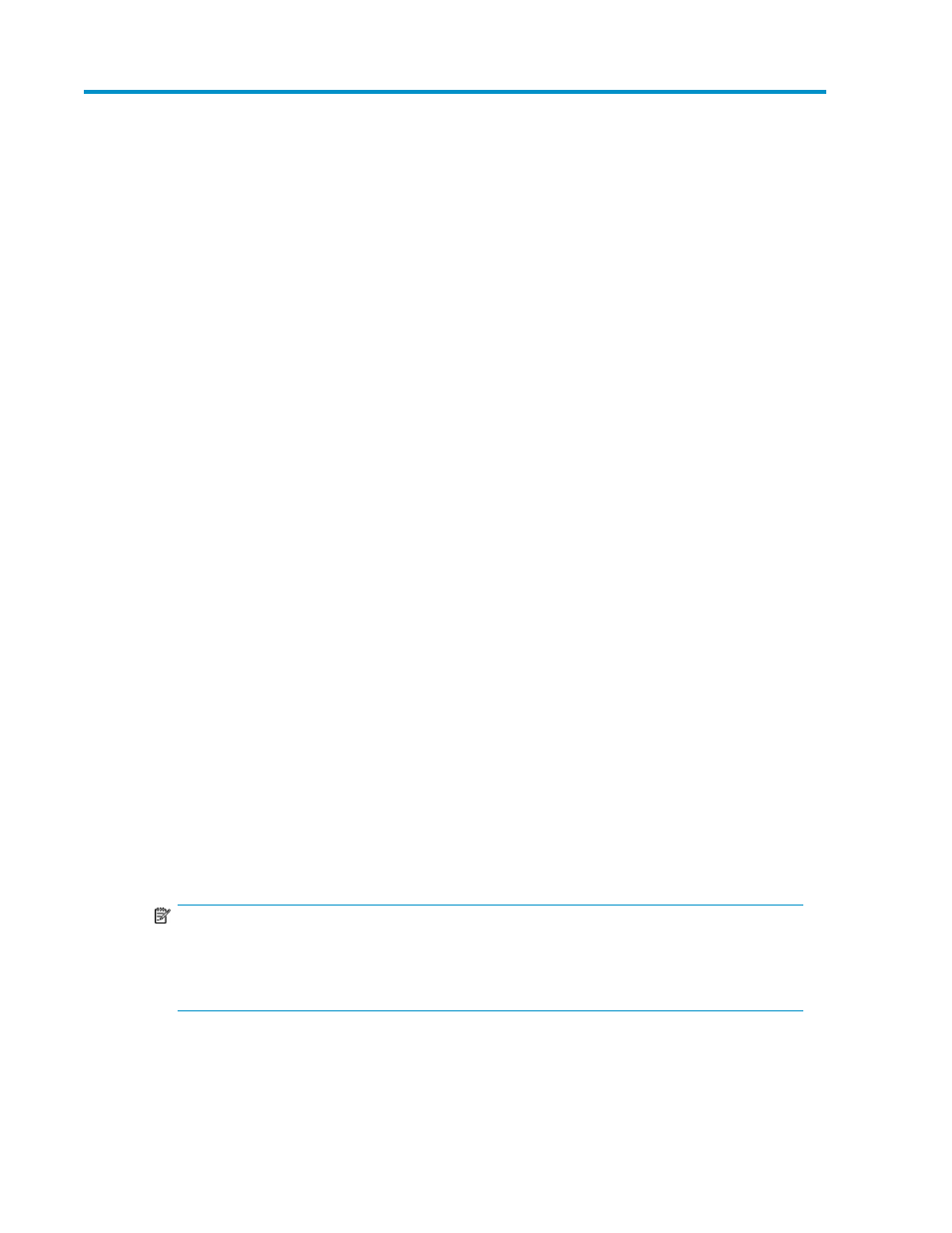
5 Monitoring managed resources and
resolving alerts
This module describes how to monitor managed resources and alerts in a Storage Area Network
(SAN).
Viewing information summaries
This module describes how to view summary information for registered storage systems and hosts.
About checking system status in the dashboard
The HP StorageWorks P9000 Command View Advanced Edition Suite dashboard shows a summary
of tasks, alerts, and activities of registered storage systems.
•
Storage System Alerts: A list of links for each registered storage system and the associated alerts.
•
Datacenter Utilization - Physical capacities: A bar chart that provides volume capacity information
for Open-Allocated, Open-Unallocated, Open-Reserved, Mainframe, and Free volumes. This chart
applies to all of the managed storage systems, collectively. Because capacities are calculated
based on actual volume capacities, the capacity of virtual volumes, such as THP/Smart volumes,
is not included.
•
Failed Tasks: A list of failed tasks submitted by you or other users. Each item includes the task
name, task type, and description for the failed task. Clicking the task ID link for a task that you
submitted allows you to view task details, including error messages. You may not view task details
for tasks that you did not submit.
•
Top 10 Consumers: A list of the ten hosts having the largest combination of allocated physical and
virtual storage capacity.
• The Capacity column reports (capacity of basic volumes + reserved capacity of THP/Smart
volumes).
• The Used Capacity column reports (capacity of basic volumes + used capacity of THP/Smart
volumes).
• File System Used Capacity indicates the file system space used by hosts as (the total value
calculated from File system Used % for each volume).
NOTE:
The File System Used Capacity is displayed only for hosts that can collect information by using
Host Data Collector or Device Manager agent .
This value cannot be collected for a virtualization server.
You can click host links on the Resources tab to see volume details related to capacity, used capa-
city, and volume type. By reviewing this capacity information, you can efficiently use storage re-
sources and determine whether to migrate data to THP/Smart volumes.
User Guide
147
