HP XP Array Manager Software User Manual
Page 63
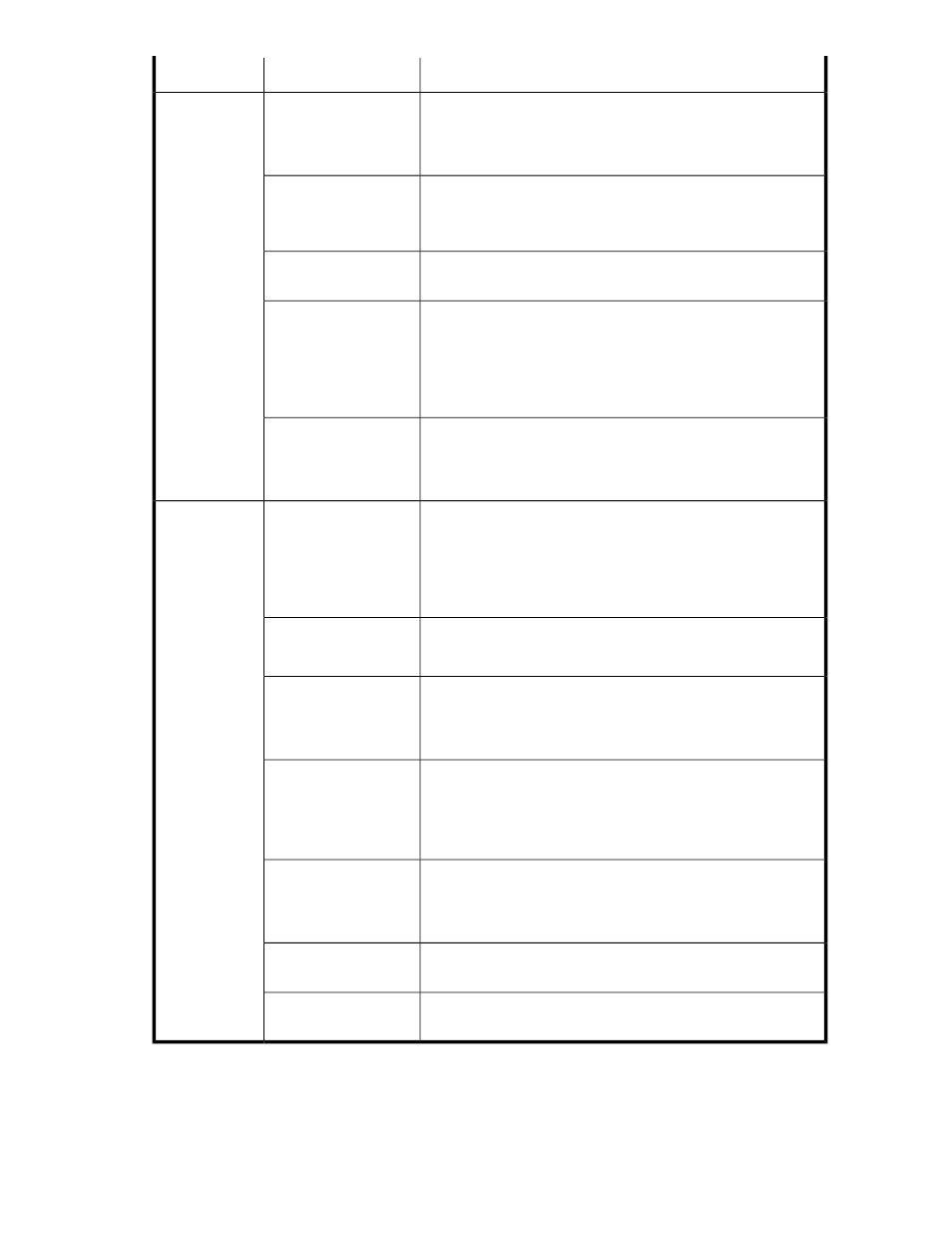
Description
Subfield
Field
At the specified level of physical capacity usage (as a percentage
of physical THP/Smart pool capacity) generate an alert, an email,
or both. Alerts can be seen on the Dashboard and the Tasks &
Alerts tab.
Used Threshold 1
Same as above.
Note that all threshold values are displayed in the pool summary
panel, both graphically and in text.
Used Threshold 2
Subscription thresholds are optional. Select Enabled to set the
warning and limit thresholds.
Subscription Thresholds
At the specified level of logically subscribed capacity (as a per-
centage of THP/Smart pool capacity) generate an alert, an email,
or both. These warnings are generated when volume allocation
from the pool would cause the warning level to be exceeded,
however the volume allocation is allowed (soft limit). Alerts can
be seen on the Dashboard and the Tasks & Alerts tab.
Warning
Same as above, except that if volume allocation will cause the
limit threshold to be exceeded, the volume allocation will not be
allowed (hard limit). You must reduce the capacity of the volume
to be created, or increase the subscription limit.
Limit
The storage system automatically starts and stops performance
monitoring and tier relocation based on the Cycle time and Mon-
itoring period. Cycle times range from 30 minutes to 24 hours.
Monitoring period is a user configurable time period, such as
13:00 to 19:00 hours. Related to Cycle time is Continuous and
Periodic monitoring mode (see below).
Tier management
Auto
>> Smart Op-
tions
The administrator manually starts and stops performance monitor-
ing and tier relocation.
Tier management
Manual
The administrator creates performance monitoring and tier reloca-
tion plans in the form of named templates with different perform-
ance monitoring and tier relocation settings. Multiple templates
can be created, edited, and assigned to different tiers.
Tier management
Custom
Continuous monitoring mode uses weighted-average performance
data over several monitoring cycles (see Cycle time above) so that
tier relocation does not respond immediately to workload changes.
Basically, this is used to prevent an over-reaction to workload
changes, resulting in unnecessary tier relocation I/O.
Monitoring mode
Continuous
Periodic monitoring mode uses the performance data from the last
monitoring cycle (see Cycle time above). Tier relocation responds
immediately to workload changes. Basically, this is a more ag-
gressive tier relocation monitoring mode.
Monitoring mode
Periodic
Sets the buffer space used for new page assignments to Smart
tiers. The default values are recommended.
Buffer Space for New
page assignment
Sets the buffer space used for tier page relocations between Smart
tiers. The default values are recommended.
Buffer Space for Tier re-
location
User Guide
63
