HP XP Array Manager Software User Manual
Page 126
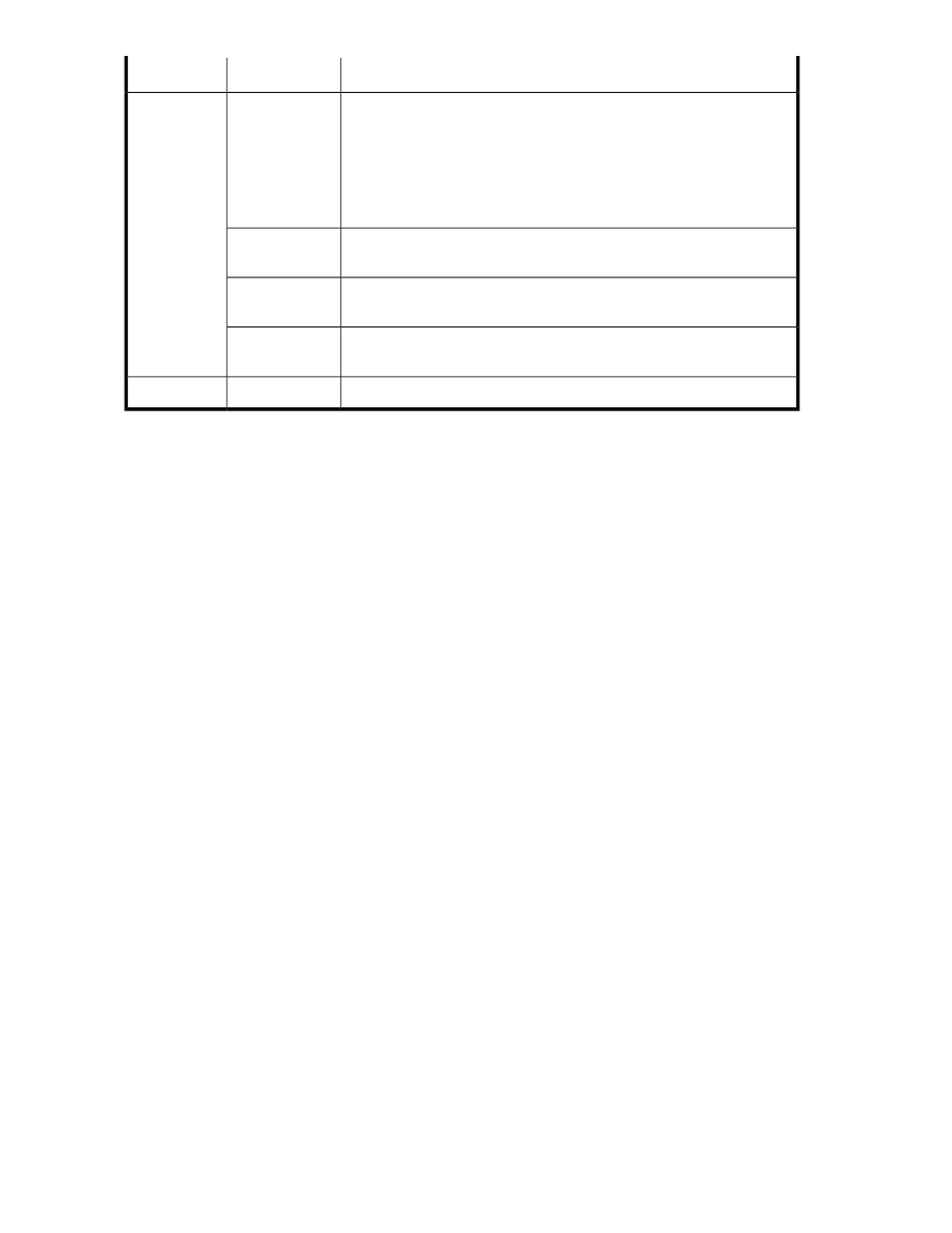
Description
Subfield
Field
Schedule the running of the migration task by using one of the following
options:
•
Now
•
Later
Note: After you leave this wizard, you can click the Tasks & Alerts tab and
view the status of any scheduled task.
-
>> Schedule
Click Now to schedule the running of this migration task now (which is the
default).
Now
Click Later and specify a date and time to run the migration task in the
Date and Time text boxes.
Later
If you select the View task status check box, you can check the task status
in the tasks list in the Tasks & Alerts tab.
View task status
Click Submit to submit the migration task to the system.
-
Submit
Prerequisites for migrating data from an SMI-S enabled storage system to another
storage system
You can migrate data between an old and new storage system for abolishing or merging systems by
using the external storage connection function (Universal Volume Manager). The following figures
provide an example of migrating data to HP XP24000 when the SMI-S enabled storage system is
abolished. To perform migration, use the GUI or CLI to migrate data by the system.
Managing storage resources in a SAN environment
126
