HP XP Array Manager Software User Manual
Page 35
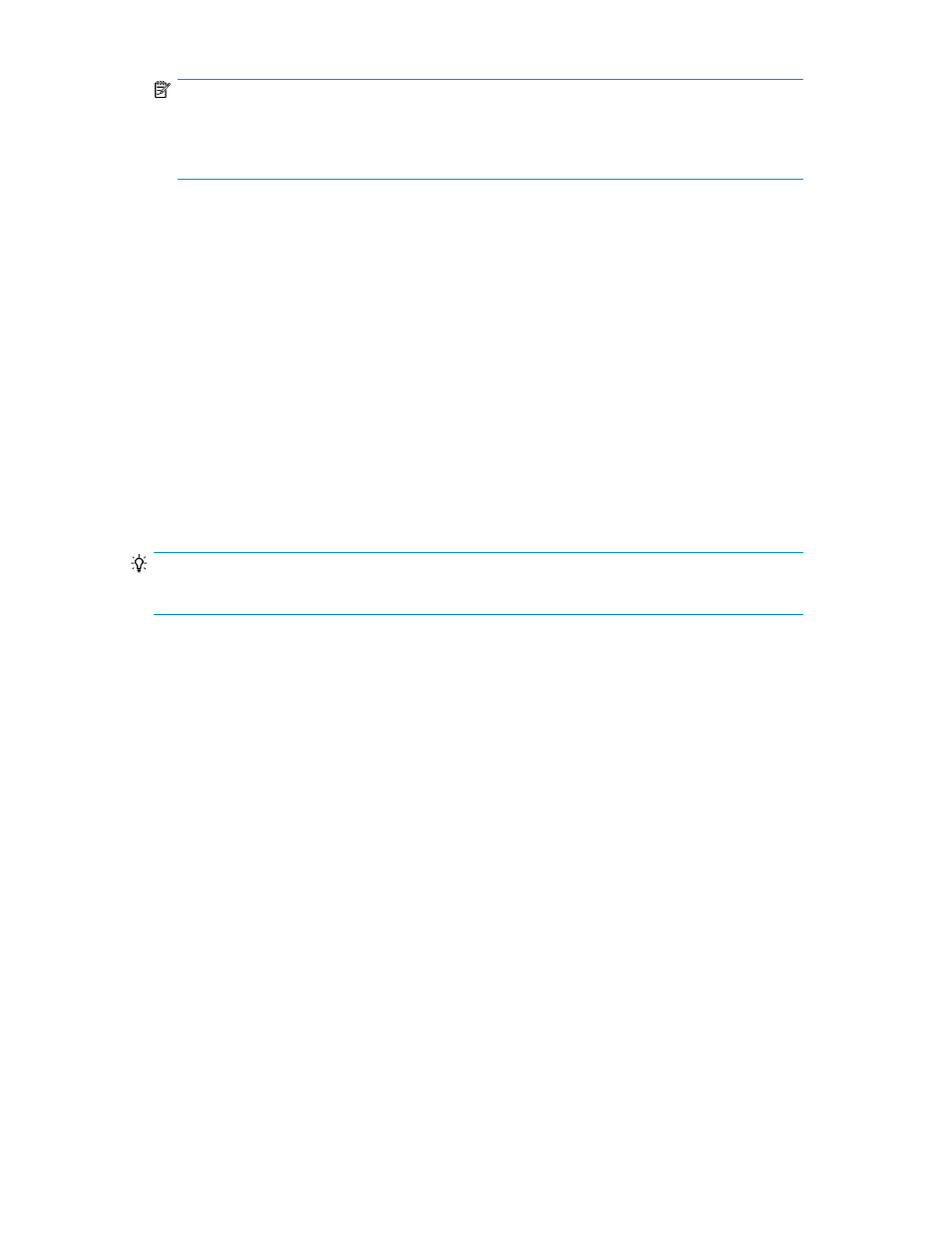
NOTE:
If vCenter Server is being used, enter the user name and password for vCenter Server. If vCenter
Server is not being used, you need to enter and register user names and passwords of virtualization
servers one by one if multiple virtualization servers are being managed.
Tasks to complete beforehand:
•
Verify target hosts are connected to the network
•
Specify environment settings for virtualization servers. For details see the HP P9000 Command
View Advanced Edition Suite Software Administrator Guide.
1.
On the Administration tab, select Managed Resources.
2.
On the Hosts tab, click Add Hosts.
3.
In the Add Hosts dialog box, click Discover Hosts.
If you are registering a virtualization server, select VMware from OS Type.
4.
Specify the necessary items, select the Host Data Collector to be used, and then execute the task.
The task is registered in the Data Collection Tasks tab.
5.
Check the Data Collection Tasks tab to verify that the task is complete.
Registered hosts can be viewed in the resource tree view.
TIP:
If you want to allocate volumes to an FCoE port, you need to manually add a WWN.
Related topics
• Methods for registering hosts
Registering hosts manually by specifying the WWN target
You can register hosts manually to manage and monitor the hosts by specifying a WWN address.
Prerequisites
Items to check beforehand:
•
Host name
•
OS type
•
Unregistered WWN
1.
From the Administration tab, select Managed Resources.
2.
From the Hosts tab, click Add Hosts.
3.
In the Add Hosts dialog box, select Add Hosts Manually.
4.
Specify the appropriate information, and then execute the task.
Registered hosts can be viewed in the resource tree view.
User Guide
35
