HP Integrity NonStop H-Series User Manual
Page 48
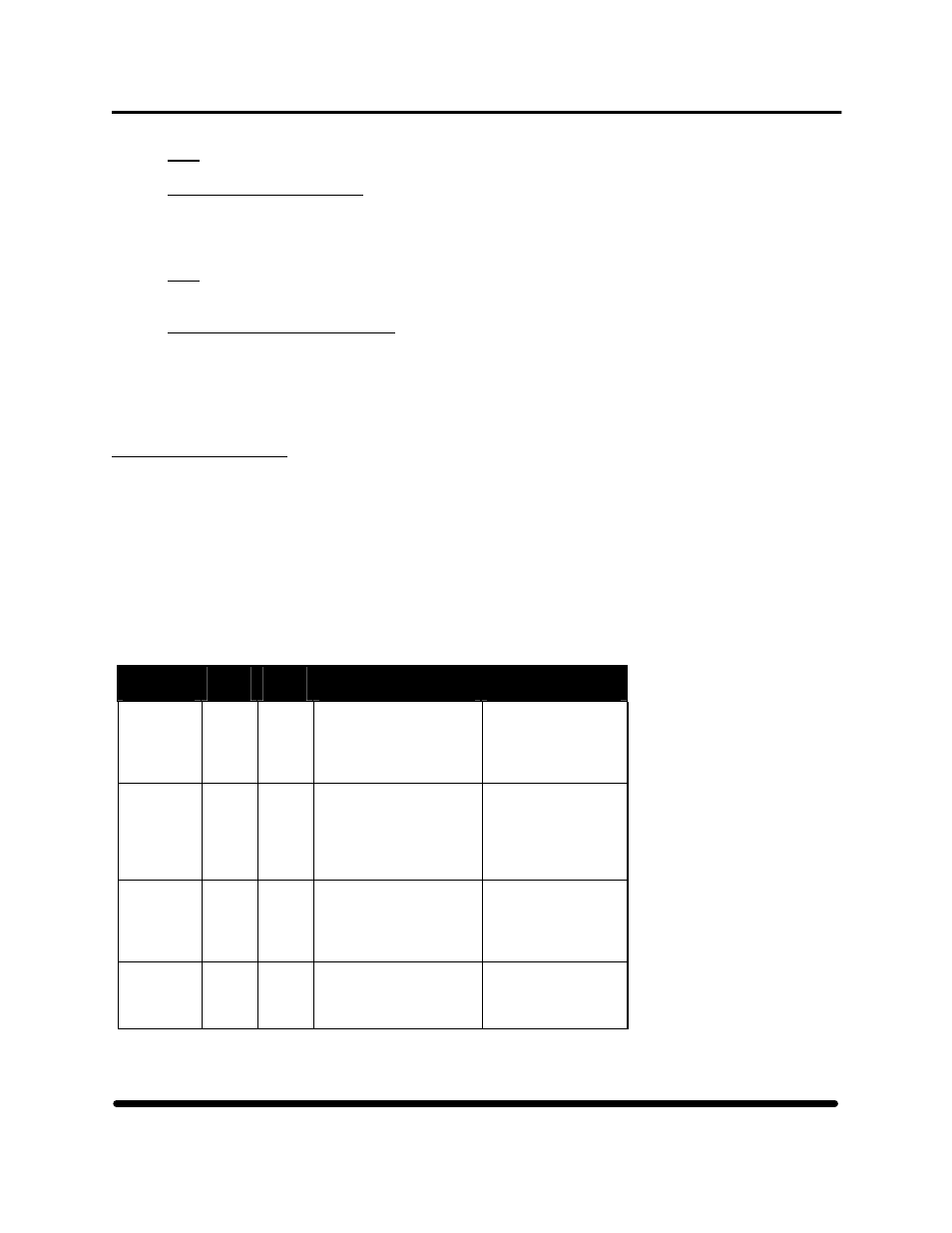
Section 3: HP 5242-ACL Tape Drive
Note: If a write-protected tape is loaded, the Ready xxm message alternates with a Read Only message.
3.3.2 Information
Messages
Informational messages appear when power is applied to the autoloader identifying its identity,
SCSI ID, and configuration. They also confirm when you have pressed the front panel buttons.
Note: The SCSI ID of the autoloader is not the same SCSI ID that you can select using the 5242-ACL
LCD and mode switch. The autoloader's SCSI ID Is set to 0 and is not selectable.
3.3.3
Autoloader Error Messages
The LCD shows a range of error messages relating to the autoloader's operation. If a fault is detected
with the autoloader mechanism or data is at risk, the error message might be accompanied by a lit
Operator Attention Required LED. A alphabetical listing of messages is provided in Section 3.4 on
this page. Where possible, actions that you can take to recover from an error are also noted.
3.4 LCD
Messages:
3.4.1 The
OAR column indicates the state of the Operator Attention Required LED on the autoloader's
front panel while the message is being displayed.
3.4.2 The
Type column can present one of three letters:
E Error
message
I Informational
message
S Status
message
Table 13
Front panel messages
Message
Type
OAR
Meaning
Action
At BOD
Error
On
A SPACE command
unexpectedly encountered
BOD. The tape is now
positioned at BOD
At EOD
Error
On
A READ or SPACE
command encountered the
EOD area unexpectedly.
The tape is now positioned
at EOD.
Bad Media
Error Flashing A READ or SPACE
command has failed
because the tape is not in
DDS format.
Unload the tape and
use a DDS-certified
(Media Recognition
System) tape.
C7438
Info
The product identifier. It is
displayed for 2 seconds
during power-up.
HP StorageWorks DAT 72 (Models 5242 and 5242-ACL) User's Guide
41 HP Part Number 528296-03 July 2005
