HP Integrity NonStop H-Series User Manual
Page 28
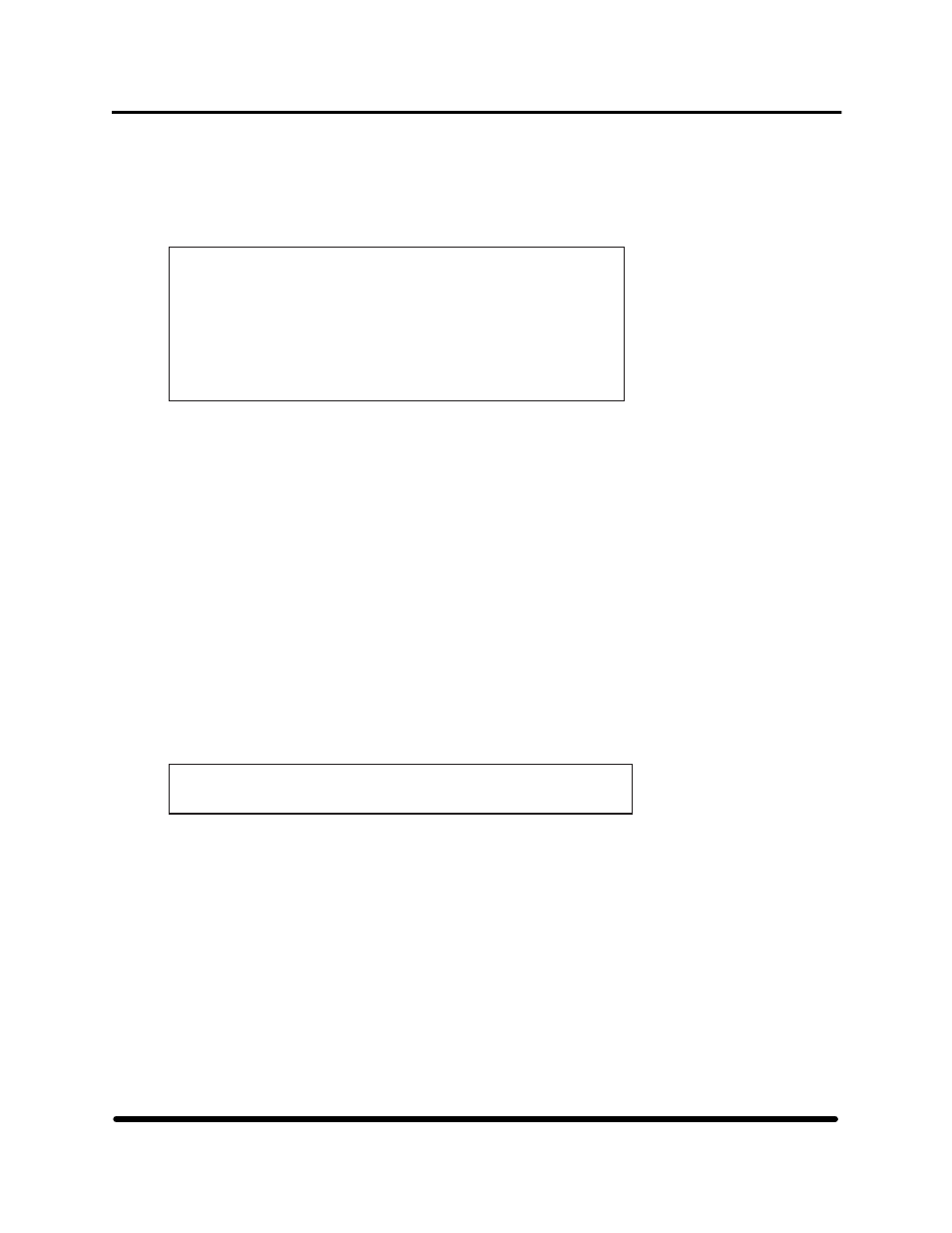
Section 1: General Information
This example changes tape drive $TAPE1 so that its tape process runs only at a low PIN and then
checks that the change has taken place:
>ALTER TAPE $TAPE1, HIGHPIN OFF
>INFO TAPE $TAPE1, DETAIL
STORAGE – Detailed Info TAPE configuration $TAPE1
Adapter Name .............................$ZZSTO.PMF.GRP-2.MOD-1.SLOT-55
*Adapter Location (Group,Module,Slot) .....(2,1,55)
BackupCpu ................................3
*Compression ..............................OFF
*Density ..................................2.4-4.8 KB/mm
*HighPin ..................................OFF
*MaxOpens .................................4
PrimaryCpu ...............................2
Product ..................................5140/5142
*Program ..................................$SYSTEM.SYSTEM.OTPROCP
*RecSize ..................................2048
*StartState ...............................STARTED
Figure 18
Example of a tape drive running at a low PIN
This example specifies that a maximum of 32 concurrent file opens are allowed for the tape drive
$TAPE1:
>ALTER TAPE $TAPE1, NUMOPENERS 32
For more information on the ALTER and INFO commands, see the SCF Reference Manual for the
Storage Subsystem.
Example 3:
Deleting a Tape Drive From the System
Use the SCF DELETE TAPE command to delete a tape drive form the system configuration
database.
Before
issuing
the
DELETE command, use the SCF STATUS command to verify that the tape
drive is in the STOPPED state:
>STATUS TAPE $TAPE0
STORAGE – Status TAPE $TAPE0
LDev
State
SubState
Primary
Backup
DeviceStatus
PID
PID
20
STOPPED
0,30
1,30
Figure 19
SCF delete tape command
If the STATUS command shows that the tape drive is not in the STOPPED state, use the SCF STOP
command to place the tape drive in the STOPPED state. For example:
>STOP TAPE $TAPE0
This example removes tape drive $TAPE0 from the system configuration:
>DELETE TAPE $TAPE0
Use
the
INFO command to verify that the tape drive has been removed from the system:
>INFO $TAPE*
HP StorageWorks DAT 72 (Models 5242 and 5242-ACL) User's Guide
21 HP Part Number 528296-03 July 2005
