HP Integrity NonStop H-Series User Manual
Page 43
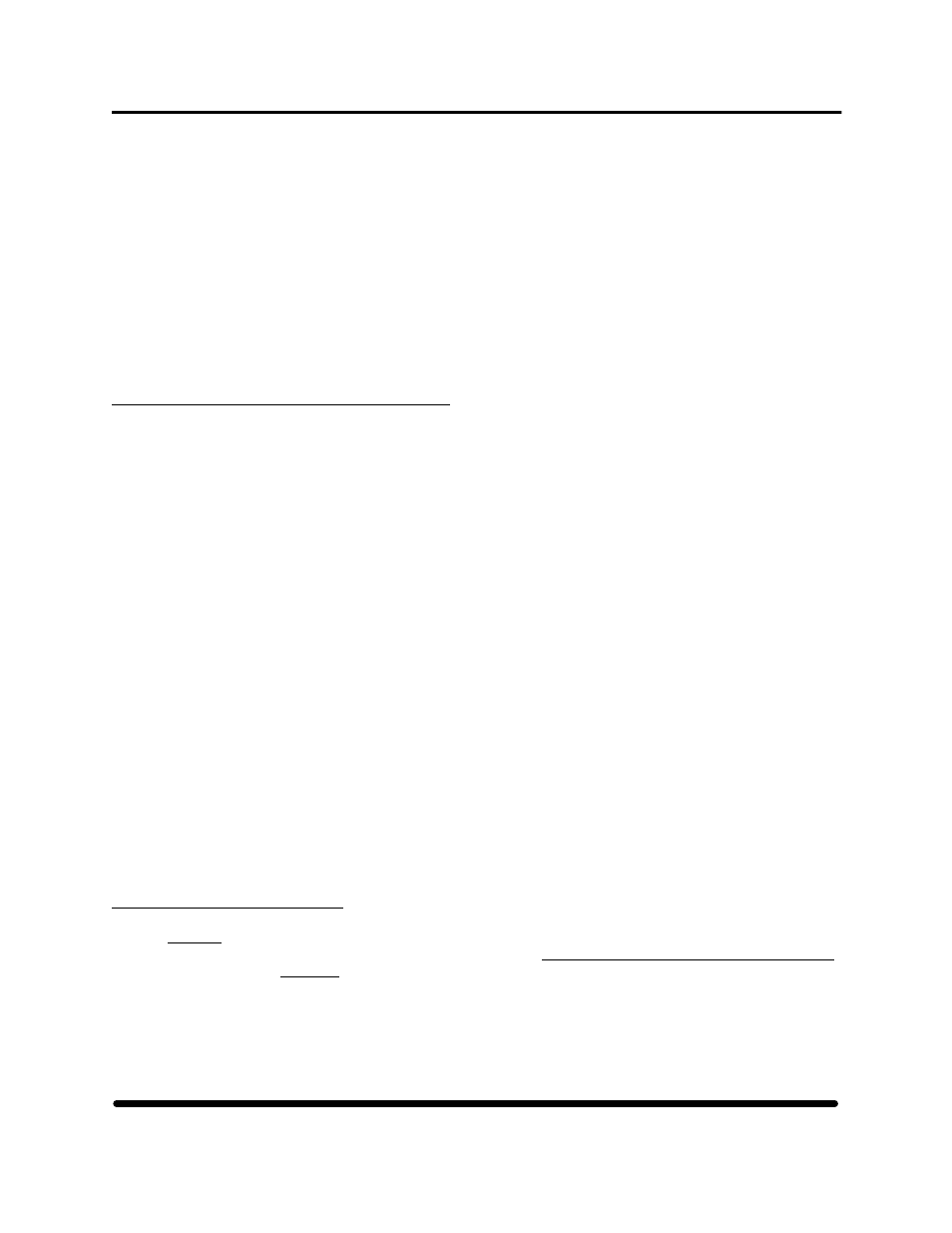
Section 3: HP 5242-ACL Tape Drive
1. The tape drive mechanism threads the tape and checks the tape's format (DAT72,
DDS-3, blank, cleaning). If the tape is blank, the tape drive leaves the tape at BOM
and waits for the next command.
2. Write and read tests are performed. If the error rate is high, the Operator Attention
LED lights and an error message appears on the LCD. The tape drive then reads the
tape log.
3. The drive rewinds and goes on-line, awaiting a command from the NonStop server.
The load procedure takes a maximum of 25 seconds from the time the cartridge loads to the time
the tape drive is ready to start acting on the next command from the NonStop server.
2.4.3
Once online, the tape drive sends a CHECK CONDITION on receipt of the next SCSI command
from the NonStop server.
2.5
Ejecting the Magazine and Cartridges
2.5.1
A cartridge ejects from the 5242-ACL's autoloader when you press the Eject Button.
2.51.1 The tape rewinds to BOP.
Note:
If the tape is write-enabled, the copy of the tape log held in RAM writes back to tape.
2.5.1.2 The tape rewinds to BOM and unthreads.
2.5.1.3 The changer places the cartridge in the magazine.
2.5.1.4 The
magazine
ejects.
2.5.2
If the NonStop server sends a SCSI LOAD or UNLOAD command with the LOAD bit set as 0,
the same procedure is followed but the magazine is not ejected at the end.
Note: If the NonStop server has previously sent a PREVENT MEDIA REMOVAL command,
the unloading action is different in two ways:
1 The Eject Button is disabled and has no effect. It does not initiate an unload
sequence.
2 An
UNLOAD command puts the tape drive into a semi loaded state. The drive is
offline and unthreads the tape, but does not eject it.
The effects of PREVENT MEDIA REMOVAL continue until an ALLOW MEDIA
REMOVAL command is received or the drive is reset.
2.6
Forcing a Tape to Eject
Caution:
You can lose data if you force eject a tape. Also, the tape may end up invalidly formatted,
because EOD may not have been written. Force an eject only as a last resort to recover a
cartridge. Never use it as a quick way of ejecting the cartridge
If you press the Eject Button when the drive is busy, it may be a long time before the
drive responds to the request, because it will first finish the task it is performing. This
ensures that the task terminates in a controlled manner, and no data is lost.
HP StorageWorks DAT 72 (Models 5242 and 5242-ACL) User's Guide
36 HP Part Number 528296-03 July 2005
