Chapter three – HP Integrity NonStop H-Series User Manual
Page 13
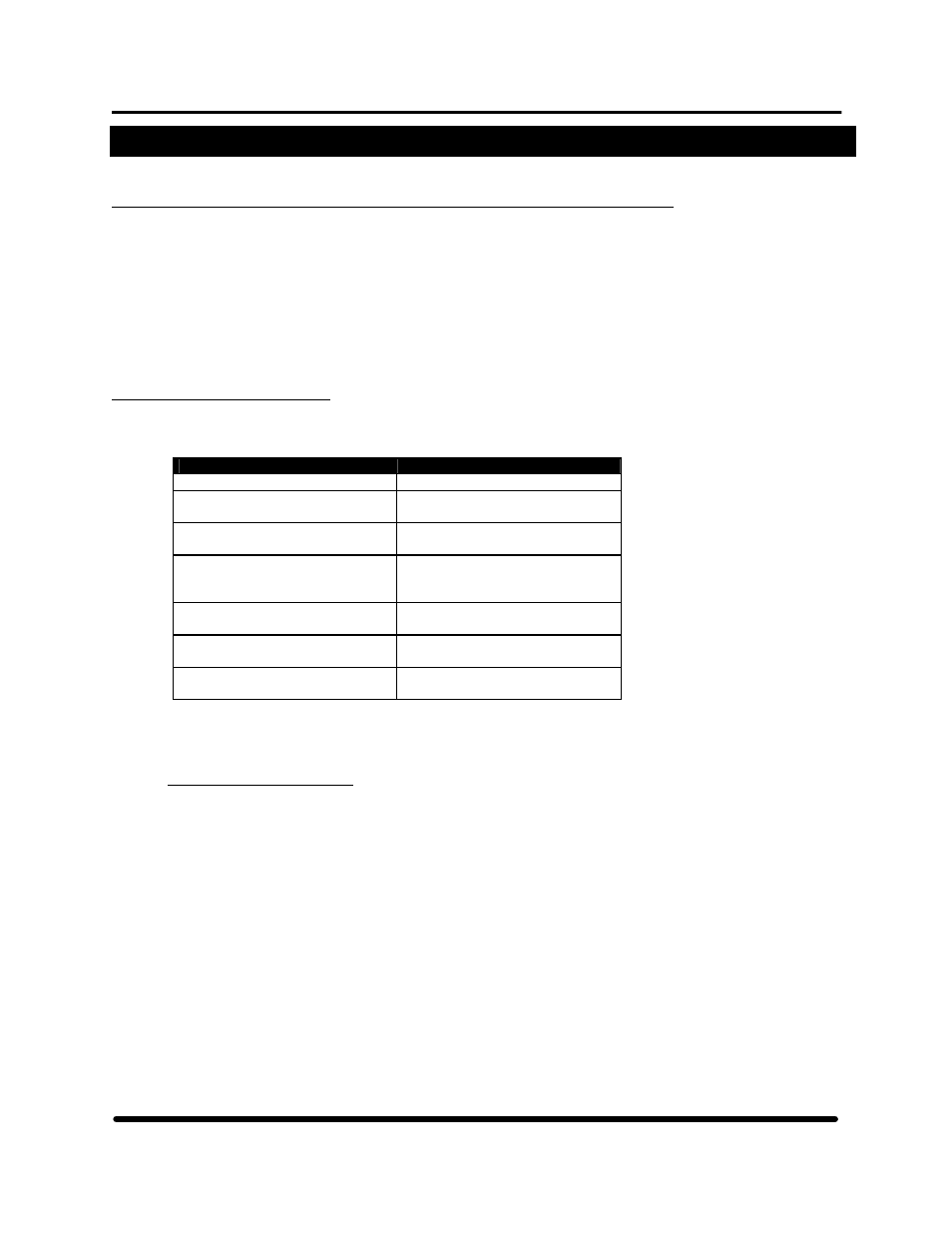
Section 1: General Information
Chapter Three
3.1
Installing the 5242 and 5242-ACL Tape Drives on Nonstop Servers
This chapter describes how to plan for and install the 5242 and 5242ACL tape drives:
• Installation
overview
• Installation
planning
•
Unpacking the 5242 and 5242-ACL tape drives
•
Installing a 5242 or 5242-ACL tape drives
•
Starting and Testing the 5242 and 5242-ACL tape drives
•
Troubleshooting the 5242 and 5242-ACL tape drives
3.2 Installation
Overview
This table summarizes the tasks involved in installing a 5242 or 5242-ACL tape drive on a NonStop server:
Task Description
See these headings
1. Plan for the installation.
Installation Planning
2. Unpack the 5242 or 5242-ACL
tape drive subsystems.
Unpacking the 5242 or 5242-ACL
tape drives.
3. Connect the 5242 or 5242-ACL
tape drive to the NonStop server.
Connecting the 5242 or 5242-ACL
tape drives to a NonStop server.
4. Use SCF to add the 5242 or
5242-ACL tape drive to your
configuration.
Configuring the 5242 or 5242-ACL
tape drive online using SCF.
5. Bring the 5242 or 5242-ACL
tape drive online.
Bringing the 5242 or 5242-ACL tape
drives online after installation.
6. Verify or set the SCSI ID for the
5242 or 5242-ACL tape drive.
Checking and setting the SCSI ID.
7. Verify that the 5242 or 5242-ACL
tape drive is ready for use.
Starting and testing the 5242 and
5242-ACL tape.
Table 4
Summary of the tasks for installing the 5242 or 5242-ACL tape drives
3.2.1 Installation
Planning
If connecting the 5242 or 5242-ACL tape drive to a previously installed NonStop server or to a new
NonStop server, review the following information about site planning, power requirements and cable
considerations before beginning tape drive installation.
3.2.1.1 Service Clearance and Dimensions
Note the following positioning and size information before beginning the installation:
•
The 5242 and 5242-ACL requires 23 by 33 centimeters (9 inches by 13 inches) of space.
•
Allow clearance of 31 centimeters to 46 centimeters (12 inches to 18 inches) at the front and 31
centimeters (12 inches) at the rear of each tape drive for adequate ventilation and servicing.
3.2.1.2 Physical
Specifications
• 5242
dimensions:
•L292mm x W211mm x H64mm
•L11.5" x W8.3" x H2.5"
HP StorageWorks DAT 72 (Models 5242 and 5242-ACL) User's Guide
6 HP Part Number 528296-03 July 2005
