Ldev dialog box, 34 the ldev dialog box (reports display) – HP XP20000XP24000 Disk Array User Manual
Page 72
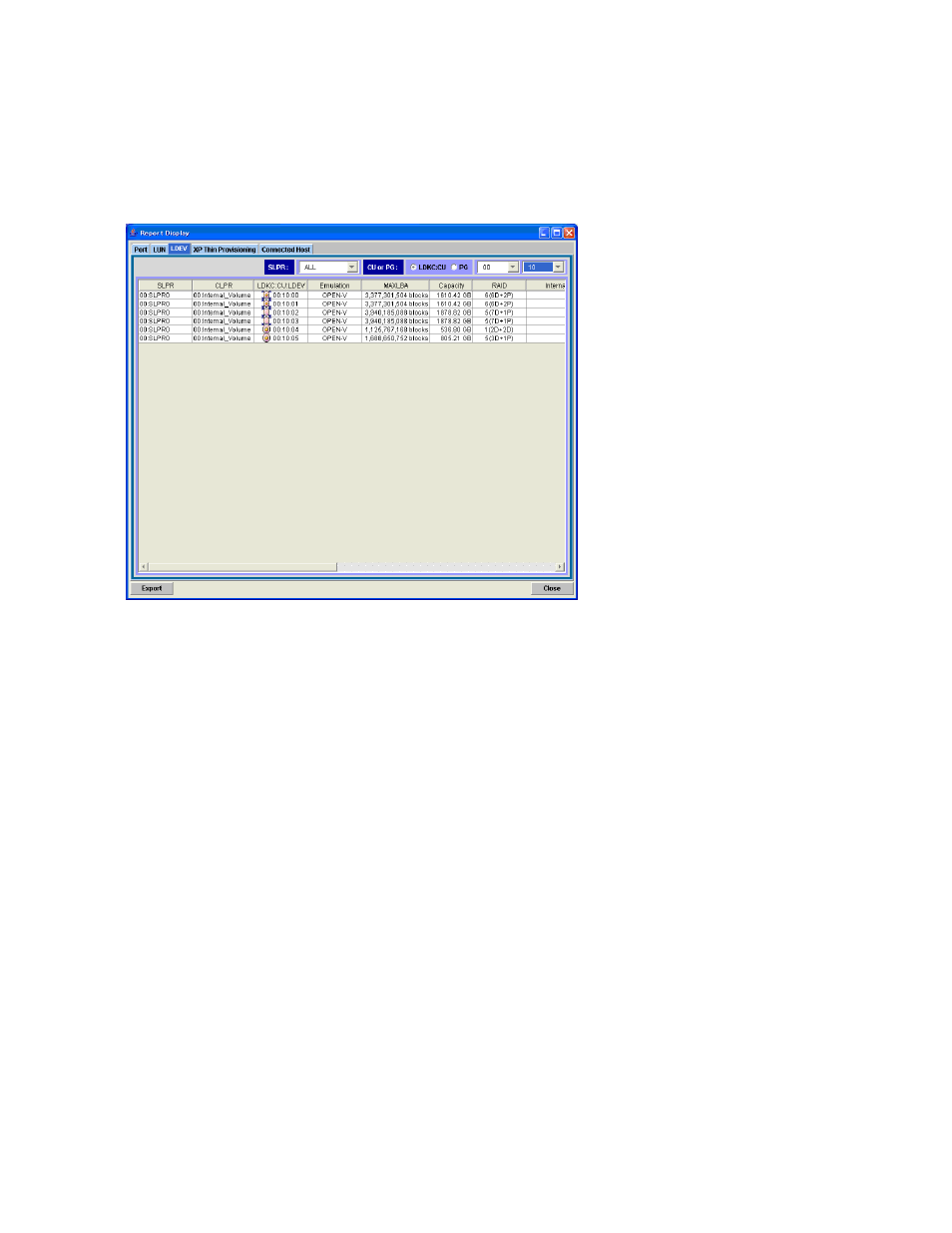
• RAID: RAID level.
• Paths: Number of LU paths.
LDEV Dialog Box
For more detailed information about the displayed items, see the HP StorageWorks XP24000/XP20000
Virtual LVI/LUN (VLL) and Volume Shredder User's Guide.
Figure 34 The LDEV Dialog Box (Reports Display)
The displayed items on the LDEV dialog box are as follows:
•
SLPR drop-down list:
You can display information about a particular SLPR when you select the SLPR from the SLPR
drop-down list. If you have logged on as a storage partition administrator, only information about
the allocated SLPR is displayed, and you cannot select other SLPRs from this drop-down list.
•
CU or PG:
You can choose which information to display in the LDEV list.
• If
you
click
CU, two drop-down lists are displayed. You can select an LDKC from the drop-down
list on the left, and a CU from the drop-down list on the right.
• If
you
click
PG, one drop-down list is displayed. You can select the parity group to display
from the drop-down list.
•
LDEV list:
The following items are displayed in the LDEV list:
• SLPR: SLPR number and SLPR name.
• CLPR: CLPR number and CLPR name.
• LDKC:CU:LDEV: The LDKC number, the CU number, and the LDEV number are displayed. See
” on page 70 for the displayed icons.
• Emulation: Emulation type. For an expanded (LUSE) volume, the emulation type of the each
LDEV is displayed.
• MAX LBA: LDEV size recognized by a host.
• Capacity: Volume capacity. Open-system volumes are displayed in gigabyte (GB), mainframe
volume are displayed in cylinder (Cyl). For an expanded (LUSE) volume, the capacity of the
each LDEV is displayed.
72
Using the Remote Web Console GUI
