Identity window, Device information, 23 the identity window – HP XP20000XP24000 Disk Array User Manual
Page 54
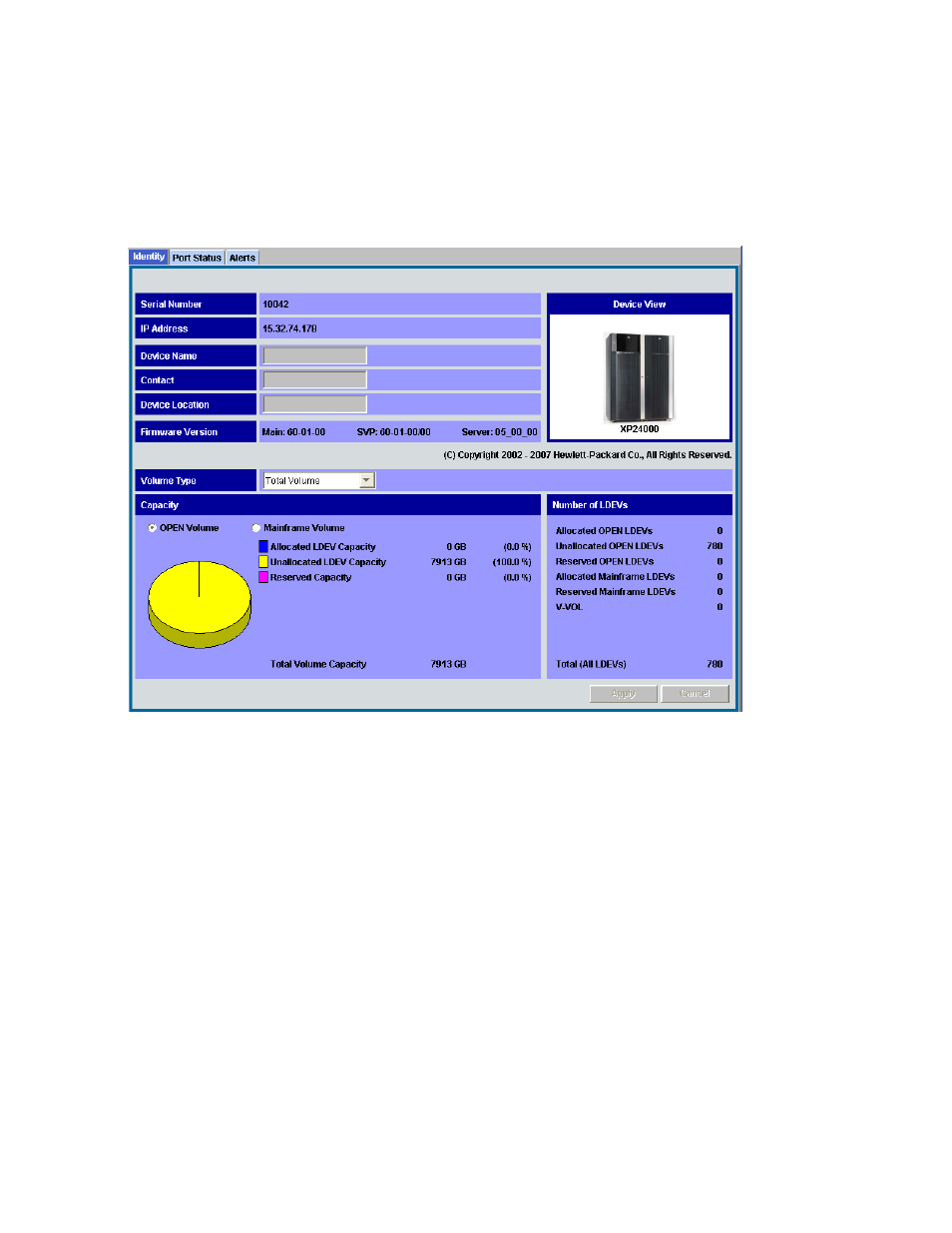
Identity Window
The Information window displays information on the connected storage system.
To open the Information window, log in to the Remote Web Console, and then click Go, System
Information and Information on the menu bar of the Remote Web Console main window.
Note:
A storage partition administrator can view the Information window, but cannot change the
information on the Information window.
Figure 23 The Identity Window
The Information window has the following features:
•
Device Information (see “
•
LDEV Information (see “
•
The Apply button applies all the changes or settings made on the Remote Web Console main
window.
Note:
This button is active only when you select modify mode.
•
The Cancel button cancels the changes or settings made on the Remote Web Console main
window.
Note:
This button is active only when you select the modify mode.
Note:
If you input any changes, the text may be displayed in
blue bold italics
or an icon may change
(see
on page 29). The changes are not actually implemented until you select the Apply button.
Device Information
Device Information is on the upper part of the Information window.
•
Serial Number: Serial number of the connected storage system.
•
IP Address: IP address of the connected storage system (SVP).
•
Name: Device name of the connected storage system. The Remote Web Console user can
change the device name with the modify mode. You must enter a device name using up to 180
54
Using the Remote Web Console GUI
