Document conventions, Conventions for storage capacity values, Graphical interface illustrations – HP XP20000XP24000 Disk Array User Manual
Page 10: Hp technical support, 1 document conventions
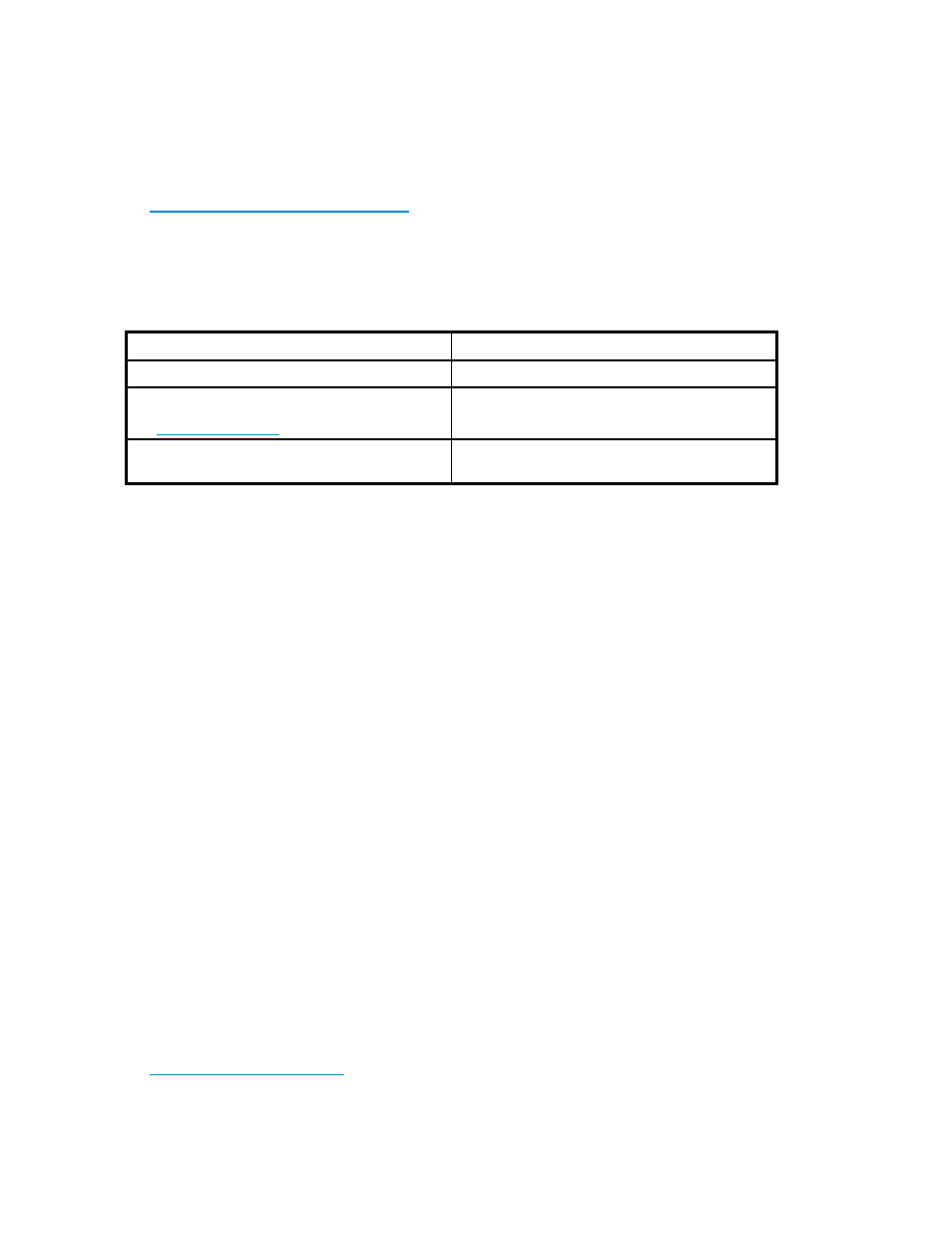
•
HP StorageWorks XP24000/XP20000 Virtual LVI/LUN (VLL) and Volume Shredder User's Guide
•
HP StorageWorks XP24000/XP20000 Disk/Cache Partition User’s Guide
•
HP StorageWorks XP24000/XP20000 Volume Retention Manager User’s Guide
•
HP StorageWorks XP24000/XP20000 Volume Security User’s Guide
You can find related HP StorageWorks documents from the Manuals page of the HP Business Support
Center website:
In the Storage section, click Storage Software and then select the product.
Document Conventions
Table 1 Document Conventions
Convention
Element
Blue text:
Cross-reference links and e-mail addresses
Blue, underlined text:
Website addresses
Bold text
•
Text emphasis
•
UI elements
Conventions for Storage Capacity Values
HP XP storage systems use the following values to calculate physical storage capacity values (hard
disk drives):
•
1 KB (kilobyte) = 1,000 bytes
•
1 MB (megabyte) = 1,000
2
bytes
•
1 GB (gigabyte) = 1,000
3
bytes
•
1 TB (terabyte) = 1,000
4
bytes
HP XP storage systems use the following values to calculate logical storage capacity values (logical
devices):
•
1 KB (kilobyte) = 1,024 bytes
•
1 MB (megabyte) = 1,024
2
bytes
•
1 GB (gigabyte) = 1,024
3
bytes
•
1 TB (terabyte) = 1,024
4
bytes
•
1 block = 512 bytes
Graphical Interface Illustrations
The GUI illustrations in this guide were created using a Windows computer with the Internet Explorer
browser. Actual windows may differ depending on the operating system and browser used. GUI contents
also vary with licensed program products, storage system models, and firmware versions
HP Technical Support
For worldwide technical support information, see the HP support website:
Before contacting HP, collect the following information:
10
About this Guide
